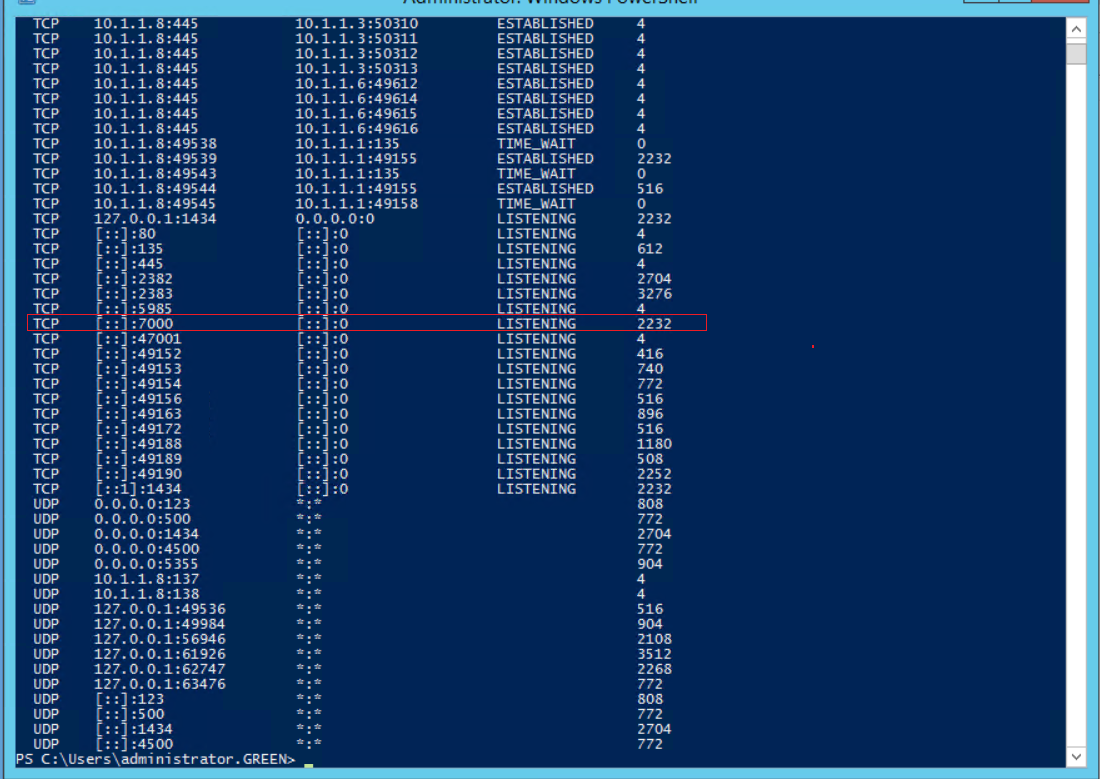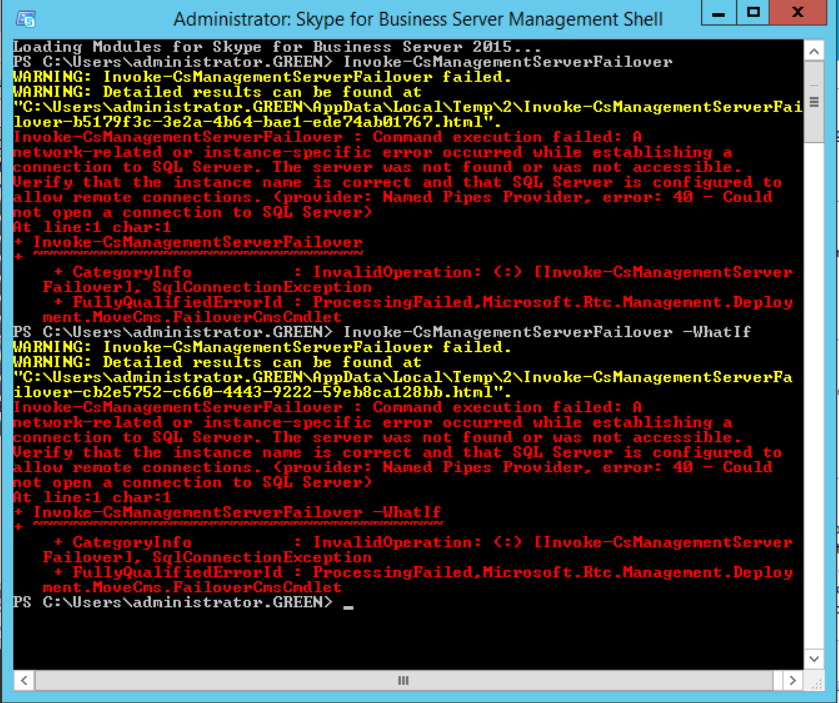Skype for Business 2015 Server- Default SQL instance with custom ports - Failover test
This article may help you to understand the behavior when setting up SFB 2015 EE pool backend with default SQL instance and custom SQL ports and paired. The idea was to test the CMS failover and DR with above setup.
Topology : Two SFB 2015 EE pools. They are paired to each other. Backend server is SQL 2012 with default instance.
Instance :
I have modified the SQL port from default to custom port TCP 7000.
An Alias record has been published in internal DNS with the same port.
Confirmed the CMS location in AD and it is pointed to SQL1 default instance.
Verified the backup sync replication between the nodes. They were not initiated.
Invoked backup service sync between the pool and it was completed successfully.
Verified the custom port by running netstat -ano on the SQL server and it was listening on TCP port 7000.
Also confirmed that DNS alias record is resolving on the server.
When I tried to run CMS move command , it was failed with SQL connectivity error. I have also tried to fail over the pool , but it didn't work either.
I have collected network trace from FE server while running the cmdlet. Based on the investigation, I could not find any traffic hitting on TCP port 7000.
However, I do see traffic on default port 1433 and getting a reset from SQL sever which is expected.
It appears as SFB server is trying to connect over default port 1433 rather custom port when using default SQL instance with custom port. We don't have any option to specify the custom port as cmdlet input. I have changed the custom port to default 1433 and everything started working. This may be helpful for reference.