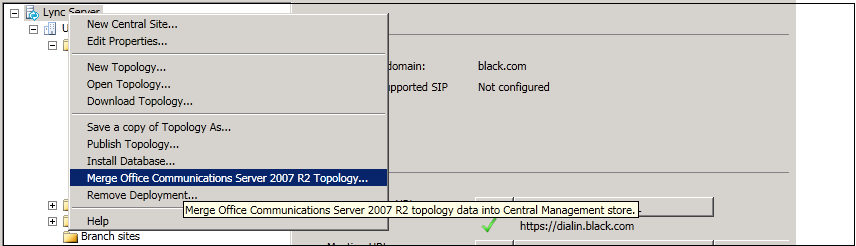OCS R2 Communicator web access (CWA) integration with Lync Server 2013
I would like share the steps to integrate Lync 2013 server with OCS - R2 Communicator web access server (CWA). My current deployment includes , OCS R2 CWA server and Lync 2013 standard edition. Please note , I don’t have any OCS frontend server/ pool or edge server deployed part of the setup.
I have successfully completed OCS R2 schema/forest and domain preparation as part of the deployment. You also need to install and activate communicator web access role though the deployment wizard. Once CWA roles is activated, create a virtual web server.
Here is the CWA virtual server properties for reference. You need to get a an SSL certificate for the virtual server and I have selected listening port as 5061. If it is collocated with FE server roles , you need to
choose another port.
I have configured next hope inside the virtual server as Lync 2013 pool. Also associated certificate for IIS virtual directory and ensure that binding oder is correct. Following screenshots may help you.
Here is the snap shot of MTLS certificate. SN should be CWA server FQDN and SAN is not required , however good to have it.
I have merged the Lync 2013 topology with OCS R2 CWA servers. You may get an error stating edge server is not available part of the deployment if it is a standalone deployment. However , I have added a dummy edge FQDN in Lync 2013 and associated the same entries with OCS R2 global settings.
Lync topology merge has been successfully completed.
You should be able to see CWA pool part of Lync 2013 topology once topology merge is completed.
Run get-Cstrustedapplication command to verify the information through power shell. You should be able to find CWA pool information.
Tested CWA access. I have successfully logged in with a user account in CWA and presence and IM has been tested successfully.
Conclusion
I hope above information would be helpful for real life deployment.
Comments
- Anonymous
January 01, 2003
Thanks, I've been curious about this for some time as I only knew of it's functionality with Lync 2010 for sure. I imagine the trick would be making sure the OCS schema is in place if they're just coming on board, otherwise it's OWA integrations only. - Anonymous
August 10, 2014
Thank you for sharing this...
it this configuration supported ?