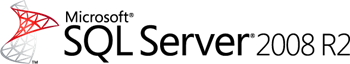SQL Server 2008 R2 November CTP – What’s New In Reporting Services?
The November CTP download is available for MSDN and TechNet subscribers. The public download is available here.
The feature pack download is now also available and includes Report Builder 3.0 as well as the RS add-ins for SharePoint 2007 and SharePoint 2010.
The Data Platform Insider blog provides an overview of what's new in CTP release for SQL Server 2008 R2. If you are reading my blog, you are probably interested in knowing what’s specifically new compared to the previous August CTP in Reporting Services 2008 R2 November CTP:
- Report Part Gallery
The ability for report items / data regions to be published to the report server and made available to other report authors to re-use. Report authors can publish and share these report components from either BIDS or Report Builder 3.0. Information workers can use Report Builder to mash these report components together into their own unique views by simple drag & drop. This includes notifications when a report part was updated on the report server in the meantime.
- Shared Data Sets
Datasets can now be shared, stored, processed and cached externally from the report. Cache refresh plans let you cache reports or shared dataset query results on first use or from a schedule.
- Enhanced SharePoint Integration for SharePoint 2007 and SharePoint 2010
This includes support for multiple SharePoint Zones, the SharePoint Universal Logging service, and Report Parts. We added a new SharePoint List data extension with query designer support. Furthermore, support for right-to-left text with Arabic and Hebrew was added in the SharePoint user interface.
- New Data Visualization Report Items
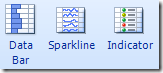 Data Bars - each bar is scaled based on the maximum value of the immediate group (a default which can be adjusted).
Data Bars - each bar is scaled based on the maximum value of the immediate group (a default which can be adjusted).
Sparklines are data-intense, word-sized graphics. These visualizations make it possible for report consumers to quickly see things like trends over time at a glance.
Indicators are small icons that are often used to depict the status or trend for a given value. Setting up indicators based on a number of pre-configured sets is now very easy.
Furthermore, this CTP includes improvements to the Map wizard.
- Enhanced Business Intelligence Development Studio
Support for 2008 and 2008 R2 versions of reports and report projects.
- Aggregates of Aggregates
This enables report authors to nest RDL aggregate expressions inside other RDL aggregate expressions with unlimited nesting levels. For example, the expression =Avg(Sum(Sales, "Month"), "Year") would compute the average total monthly sales.
- Other RDL Expression Language enhancements
Expect more details on many of these topics in separate blog postings:
- Writing expressions that take into account the current rendering format (=Globals!RenderFormat.Name)
- Naming pages, including naming of Excel worksheets for Excel export
- Group.DomainScope is quite useful for synchronizing data visually across different charts / sparklines and in tablix even if data is only available at disparate granularities.
- Read/Write report variables with automatic serialization/persistence; these are quite useful to avoid managing your own custom code variables.
- Rotating Text 270 Degrees, which is frequently needed for narrow column layouts.
- Dynamic page breaks, as well as resetting page number of page breaks
- New 2010 SOAP Endpoint
While the existing 2005/2006 SOAP endpoints are still supported, the 2010 endpoint unifies support of both native & SharePoint integrated servers and adds functionality for new areas such as shared datasets, cache refresh plans, and report parts.
- Improved Browser and Standards Mode Support
During the next weeks I plan to cover a lot more details regarding the areas listed above.
Enjoy!
I look forward to hearing your feedback on Reporting Services 2008 R2 November CTP in the dedicated MSDN discussion forum.