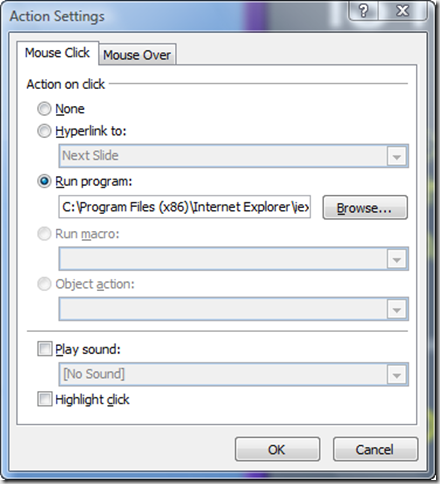Death at the hands of the Demo gods or PowerPoint glitch? You decide....
At Tech-Ed Israel I tried a technique I got from Juval Lowy with PowerPoint for the first time. What Juval does is he clicks on an icon of Visual Studio to start it with the correct solution already loaded. After sitting through his class I thought that I would give this a try. it took a little work (and help from Juval) to figure it out but here it is.
You get a picture file of the icon you want to place on your presentation. Drop the picture on the slide but don't add a hyperlink. I know, you thought (as I did) that the way to run a program from PowerPoint was with a hyper link. No my friend, what you need is to add an action.
With PowerPoint 2007 you can find the action on the Insert toolbar. Now when you have an action you will see this dialog.
This allows you to run a program - wohoo! So I setup a link to a Yahoo Search that I wanted to show in my presentation. I tested it and everything was good (or so I thought..)
The day of the presentation when I clicked the link I got nothing. IE cannot open the page etc. I was so flustered I thought it was the show network. Today as I am rehearsing for the same session at DevConnections in Orlando I realized what happened.
The shortcut is supposed to be this
C:\Program Files (x86)\Internet Explorer\iexplore.exe https://search.yahooapis.com/WebSearchService/V1/webSearch?appid...
And it was that after I put it in, I tested it and it worked, but then... I saved the file as a pptx file. When I loaded it again for the session I got this link instead
C:\Program Files (x86)\Internet Explorer\iexplore.exe http:\search.yahooapis.com\WebSearchService\V1\webSearch?appid...
Aarrrgh! My link is totally screwed up. PowerPoint has replaced every "/" with "\" and after the http: changed "//" to "\". Had I read the link more carefully in the browser I would have found the problem but instead convinced that my machine was hosed, I rebooted in the middle of my talk.
Why didn't you just use a hyperlink you ask? Seems like that would be the right solution. The only problem is that the hyperlink always opens behind the presentation window.
So now what?
Now I'm going to use the Hyperlink and then switch to the IE window that popped up behind my presentation. It is a drag but better than death at the hands of the Demo gods...
Comments
Anonymous
April 20, 2008
PingBack from http://microsoftnews.askpcdoc.com/?p=3351Anonymous
April 20, 2008
Try placing both program name & parm in parenthesis - i.e.: "C:Program FilesInternet Exploreriexplore.exe" "http://msn.com"Anonymous
April 21, 2008
What about linking to a .url file?