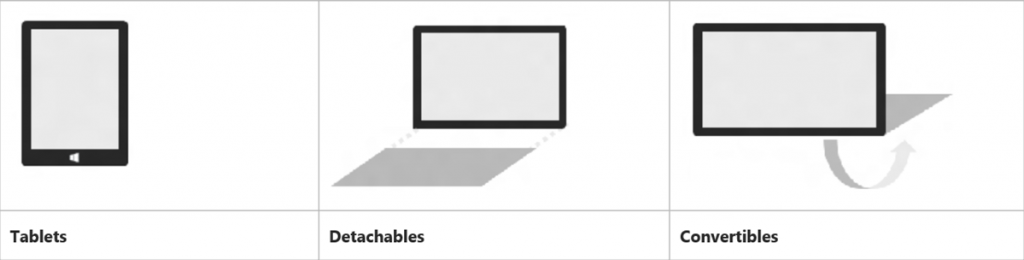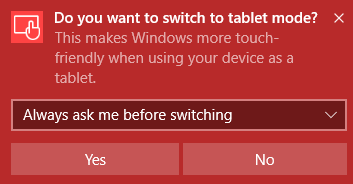What is Continuum?
"Continuum is a new, adaptive user experience offered in Windows 10 that optimizes the look and behavior of apps and the Windows shell for the physical form factor and customer's usage preferences." - MSDN
https://msdn.microsoft.com/en-us/library/windows/hardware/dn917883%28v=vs.85%29.aspx
What does that mean?
When the look of Windows changes because the form factor changed, you are experiencing Continuum. The "Do you want to switch to tablet mode?" prompt is Continuum. The Windows shell is adapting itself to provide a better experience in the new form factor you've established, by flipping over or removing the keyboard.
So Continuum isn't just a feature of Windows phones?
Correct - Continuum is a Windows 10 feature. Continuum is often touted as the landmark feature of Windows phone, which seems to have taken the thunder away from Windows itself. But maybe that's because Continuum for phone is especially useful. When my phone is running the applications and UI for a tablet, I feel as though I have two devices each perfect for their own function. But this tablet doesn't hold any of my information - anyone from my family can use it to interact with their content and have the same experience. Seamless integration with their data but better methods of interaction for certain tasks.
As an example – along with the announcement of the HP Elite x3 was a set of peripherals. The most exciting of these peripherals is the HP Mobile Extender:
https://store.hp.com/us/en/ContentView?storeId=10151\&catalogId=10051&langId=-1&eSpotName=Elite-x3
Two form factors, one computing package, and a great deal of available interactions. From a mobility aspect, we can certainly see some great benefits, in particular:
| Scenario | Multiple Devices | Continuum for phone |
| Working from home | Bring home work provided laptop | Use the significantly lighter Mobile Extender to write emails, edit documents or PowerPoint presentations, while attending Skype for Business calls from your phoneORIf you have a laptop or desktop back at home, use Continuum to extend your work phone to that device, gaining full access to work resources (and the usefulness of a laptop form factor) |
Continuum and the plethora of peripherals that can be released give us the flexibility to work efficiently from anywhere, as long as we have our phone.