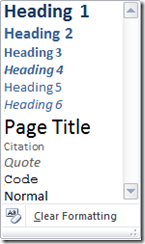Styles
One of the new features we've implemented in OneNote 2010 is the ability to use predefined styles. This is a great way to keep formatting consistent across your notes. There are 11 new styles available for use. Here's what they look like:
Tips:
- A style is applied to the entire paragraph.
- You can select multiple paragraphs and apply the style to each of the selected paragraphs.
- You can apply the style by clicking on the desired style in the Home tab.
- Any of the following styles can be applied by pressing the appropriate keystroke:
- Heading 1 <Ctrl + Alt + 1>
- Heading 2 <Ctrl + Alt + 2>
- Heading 3 <Ctrl + Alt + 3>
- Heading 4 <Ctrl + Alt + 4>
- Heading 5 <Ctrl + Alt + 5>
- Heading 6 <Ctrl + Alt + 6>
- Normal <Ctrl + Shift + N>
- With the exception of the Normal style, none of the styles are customizable.
- To customize the Normal style, click File -> Options -> select the desired font, size and color.
Comments
Anonymous
October 15, 2010
The comment has been removedAnonymous
May 03, 2011
Here's another user that would relish the option to customize styles similar to the functionality available in many of the other Office products.Anonymous
June 07, 2011
I like the functionality of OneNote, but the lack of customization may wind up being too much of a straight-jacket.Anonymous
August 18, 2011
without customization, the styles are virtually useless. what if I want my headings numbered?Anonymous
September 30, 2011
The customise styles functionality was implemented in Microsoft Word 2007! Why this didn't hit One Note 2010 is beyond me. I'm glad that we now have styles with OneNote 2010, but it seems as if this is a half-implemented feature.Anonymous
November 02, 2011
I agree with the other commenters. Styles that cannot be customized are pretty much useless. Instead of releasing a half-implemented feature, you should have saved the space for more important functionality.Anonymous
October 18, 2012
For some odd reason, a very important (and simple) paragraph style, vertical space between rows, is not included in the style; only font, size and color are. It is a bit frustrating to need to manually set the 'after' space e.g., to '6' for each paragraph to show gaps between paragraphs.Anonymous
October 30, 2012
for those keeping track at home, this is still a problem and it is still a big deal and there is still no workaround. October 2012Anonymous
January 12, 2014
This seems typical of MS developers where, unfortunately, those behind the scene somehow feel as if they know more than the user. Removing the ability of a user to customize styles is a huge step backwards.Anonymous
May 21, 2014
I'm also disapointed that those styles can't be edited.Anonymous
July 30, 2014
The comment has been removedAnonymous
October 12, 2014
Would at least like a Body Text style with paragraph spacing.Anonymous
May 07, 2015
I'd like to add my name to the list of those who would use a customized style capability in OneNote on a daily basis. Please enable this functionality!Anonymous
July 13, 2015
As a new user to One Note, I thought I'd try it today.... The heck with Styles, I just want to set my font choice and have it persist. This is typical MS. Visio is just as problematic with fonts. Who thinks Calibri is attractive? Ugh!