Are you ready for "Readyforwindows"?
Hello There! My name is Okem and I'm a Windows Technical Resource at Microsoft. In this post I intend to show you a cool new website that can help you with your Windows 10 deployments.
Here are some deployment questions I'm hoping we can answer indirectly as I talk about this relatively new offering:
- How do I know what applications are ready for Windows 10?
- Is there an easy way to get a picture of what applications are certified for Windows 10 without going to each vendor?
- How do I know what version of this application is being used on Windows 10?
- What kind of applications are others installing?
Allow me introduce you to readyforwindows.com
This is a site set up to allow any user check and see the adoption and possibly support status for a given application. If you are an ISV then you can also declare your support for Windows 10 on this site. All you need to do is search for the name of the software vendor or the software and the site will provide you what it based on the information you enter
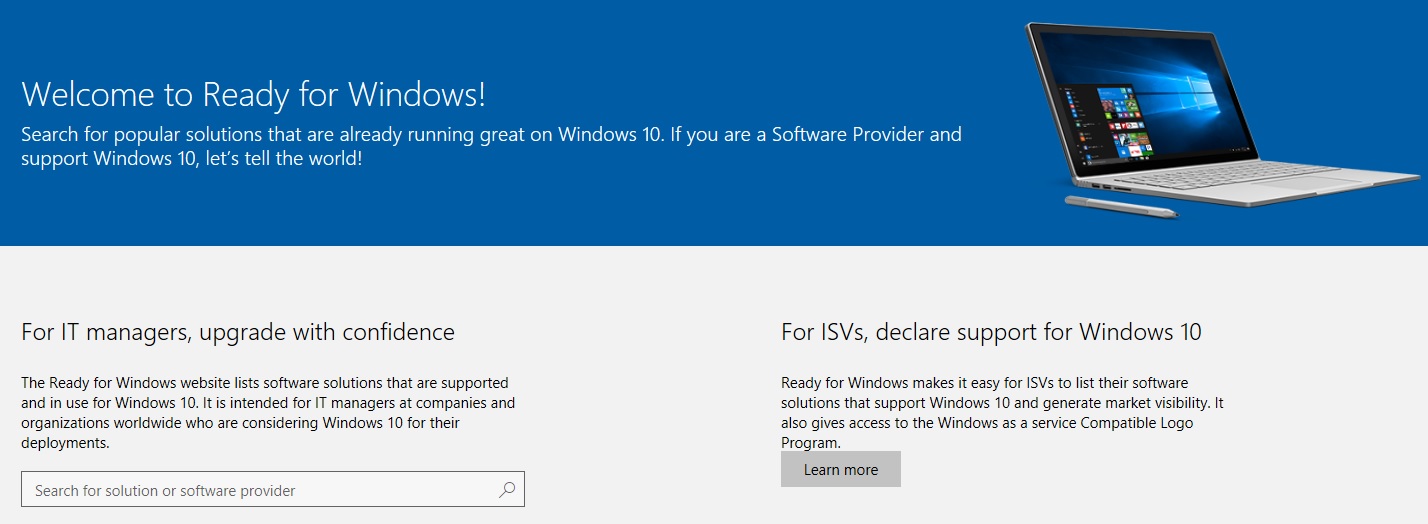
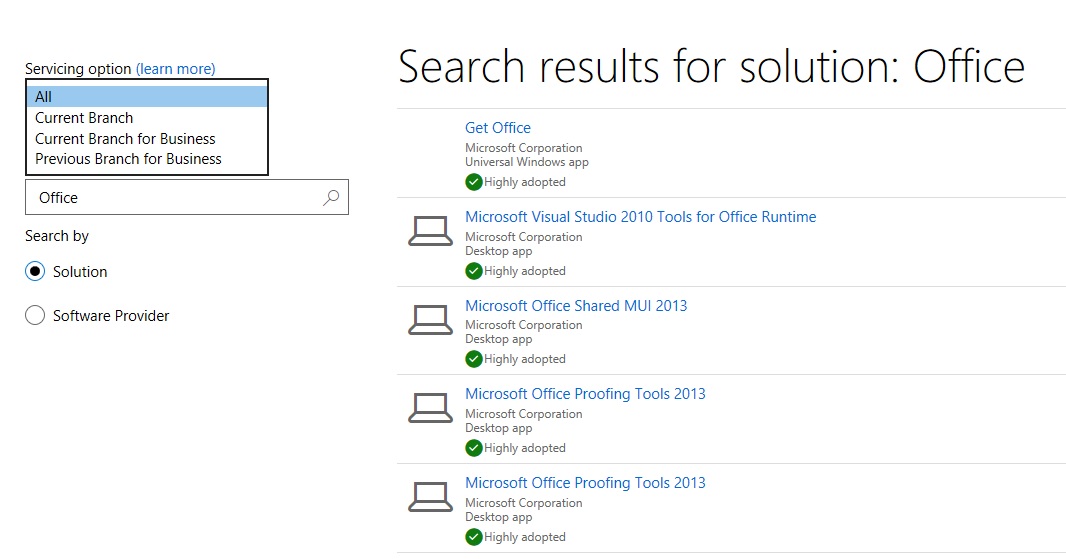
You can then click on the results and get more information. Microsoft is all about options so we give you the option of searching by the application name or the ISV or Software Providers name.
Before we dive into the results let's back up and understand the data we are looking at. We'll try to answer the following questions
- Where does Microsoft get all this data?
- What is the adoption status?
- What does supported on Windows 10 mean?
Where does Microsoft get all this data?
As millions of people to Windows 10 both in the consumer space and the enterprise space we collected telemetry [if it's turned on] and are able to get insight into what applications are running. As the data gets uploaded we use machine learning in Azure to pull out insights and Information which we then present to you in a readable format.
What is the adoption status?
The Adoption Status is based on information from commercial devices that share data with Microsoft and does not include data from consumer devices or devices that do not share data so the status may not be representative of the adoption rate across all Windows 10 devices.
This allows us give you information when you look at that app to let you know the app is being used widely or not. We also tell you the build of Windows 10 we see the software running on. The different entries you can see for the Adoption Status are as follows:
Insufficient Data means too few commercial Windows 10 devices are sharing information for this solution for Microsoft to categorize its adoption.
Adopted means the solution has been installed on at least 10,000 commercial Windows 10 devices.
Highly Adopted means the solution has been installed on at least 100,000 commercial Windows 10 devices.
Contact Developer means there may be compatibility issues with this solution, and thus Microsoft recommends contacting the software provider to learn more.
What does "Supported on Windows 10" Mean?
This means that the software vendor [ISV] has certified that it's software is Windows 10 ready. In my example I'll use Microsoft owned software so as to not get into any legal issues.
Microsoft is not an ISV so it doesn't need to provide a support statement to itself however for illustration purposes we'll treat it like one.
If that's the case then not only will we give you the adoption status but we'll also give it a nice green checkmark stating that it's certified for Windows 10.
For this to happen the ISV has to create a listing in the Ready for Windows directory, and provide a link to a public support statement on their website declaring
(a) support for at least one of the following servicing branches of Windows 10: Current Branch, Current Branch for Business and/or a Long-Term Servicing branch,
(b) that your product works with 32-bit and/or 64-bit Windows 10, Internet Explorer 11, or Microsoft Edge.
Here's a cheap plug:
If everyone turns off Windows Telemetry we don't have this information. The information we have is only as good as the information we get from the field.
More telemetry = more data! If you have further questions you can see the readyforwindows FAQ page
Now let's look at one entry and I'll put on my Deployment Admin hat and walk through what I can extract from the information provided.
This is based on my understanding of the data and should be used as a guideline. I've chosen System Center as the software to evaluate and since it's owned by Microsoft there is no ISV support statement. For the purposes of our example I have added the "Supported on Windows 10" sticker which you'll see on third party software that's been certified for Win 10 by the vendor.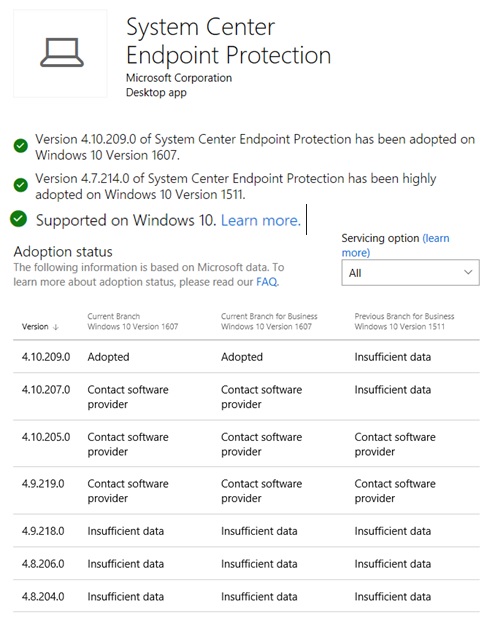
Here's how I would look at this if I was an Admin reviewing this information:
- System is supported on Windows 10 which means it has vendor support which is highly important in case we run into any issues.
- It has some versions that are highly adopted which means it's been put through a lot of use cases and hopefully a lot of issues have been worked out by the vendor
- The latest version is not highly adopted which could be because it's new to the market and still being deployed but it's adopted and that’s fine with me
- Vendor Support trumps the "Highly Adopted" status in my book.
Here's another example of another product which is adopted.
Since it's a Microsoft Product I know it's vendor supported but we'll treat it like it's not for our example

With my Admin hat this is what this will mean to me:
- The ISV hasn't provided official documentation to say this is supported.
It doesn't mean it is not supported, it just means they haven't provided that information to the ready for windows site.
Follow Up - Reach out to ISV to see if they officially support this on Windows 10 - The latest version is highly adopted on Windows 10 which means there are enough users out there.
This could mean that the software works and it might even work great since it's being used by a lot of users. For me as an Admin I'll flag this one as needing further investigation.
Follow Up - Need to look online for known issues.
Follow Up - Reach out to ISV to see if they officially support this on Windows 10 - Lack of an official statement saying software is supported is concerning and needs to be investigated
Follow Up - Reach out to ISV to see if they officially support this on Windows 10
I hope you see how Ready For Windows can serve as a resource to plan moving from Windows 7 to Windows 10.
The "Adoption Status" should be seen as a good place to start gathering information about an application as it relates to Windows 10. It doesn't eliminate the need for testing or even a proof of concept but it gets you off the blocks and in some cases provides information to help you know what to look into.
Remember that the Adoption Status is based on information from commercial devices that share data with Microsoft and does not include data from consumer devices or devices that do not share data so the status may not be representative of the adoption rate across all Windows 10 devices. Keep in mind that just because an application is not adopted does not mean it is not supported. The Application Vendor makes the final call on what is supported and what is not. The same applies for the reverse – just because an application is highly adopted doesn’t mean it is officially supported. Some of the Win32 API’s from Windows 7 are also present on Windows 10 so applications might work without being officially supported.
For a more centralized tool that allows you get even deeper into planning for your Windows 10 deployment look into Upgrade Analytics.
Upgrade Analytics analyzes system, application, and driver data to help organizations determine when computers are upgrade-ready.
Upgrade Analytics Information
Official Site
https://www.microsoft.com/en-us/WindowsForBusiness/windows-analytics
Setup Upgrade Analytics
https://blogs.msdn.microsoft.com/okemokoloebube/2016/09/28/windows-upgrade-analytics/
Hope that helps and happy deployment!
Comments
- Anonymous
March 29, 2017
great post, thanks Okem!