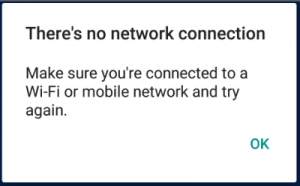"There's no network connection. Make sure you're connected to a Wi-Fi or mobile network and try again."
Issue
When trying to sign into the OneDrive mobile app, you receive the following error after entering your federated email address, and clicking the next arrow.
"There's no network connection. Make sure you're connected to a Wi-Fi or mobile network and try again."
Cause
1) You are not connected to the internet.
2) The Certificate used by your ADFS server (or third party federation provider), uses an SSL certificate whose root certificate authority is not trusted by the mobile device's OS.
Resolution
Contact your administrator about confirming whether or not the SSL certificate used by your federation provider is trusted by the mobile device's Operating System.
Written by: Iankav