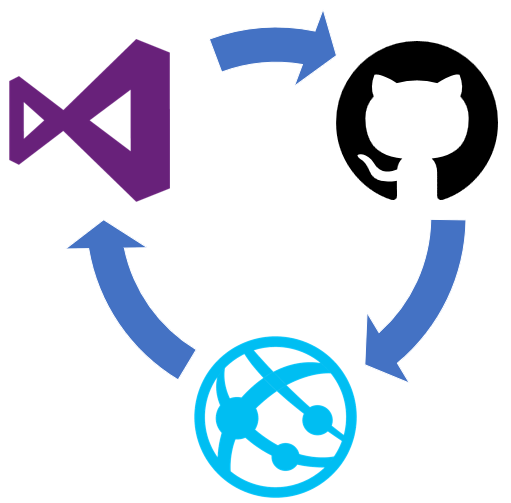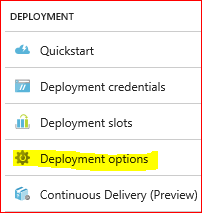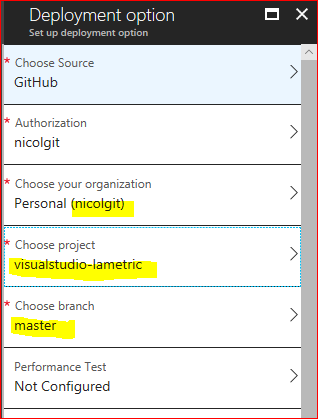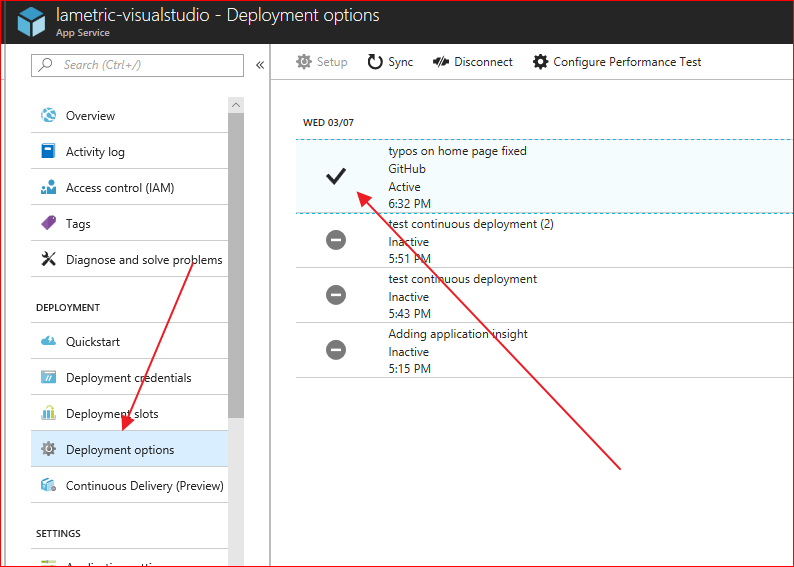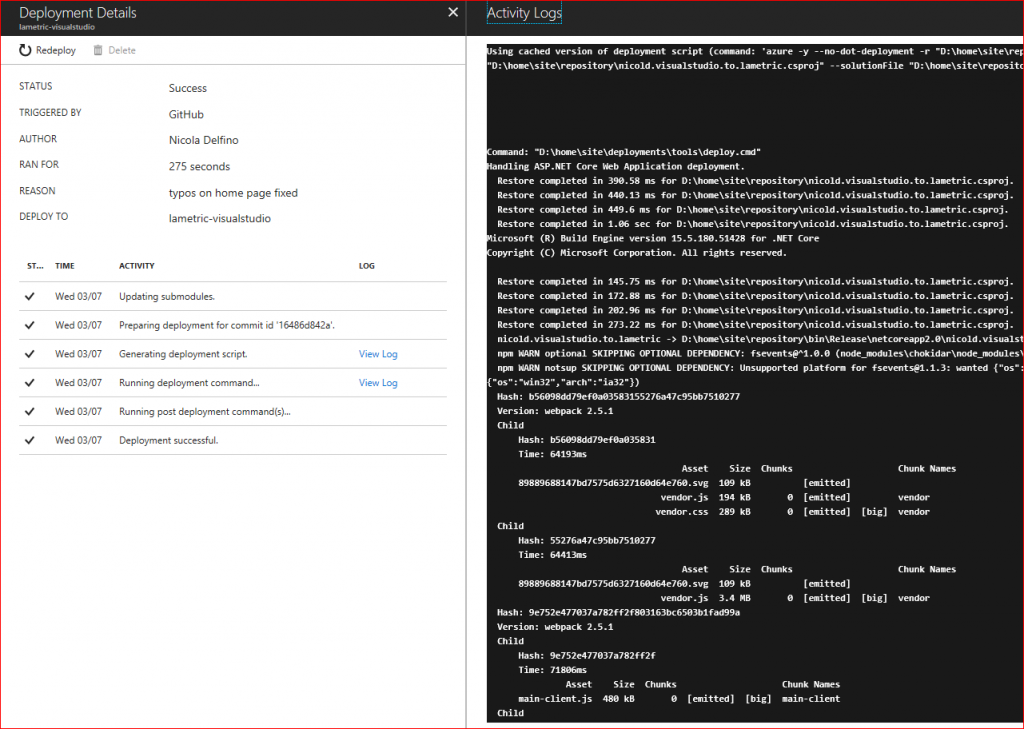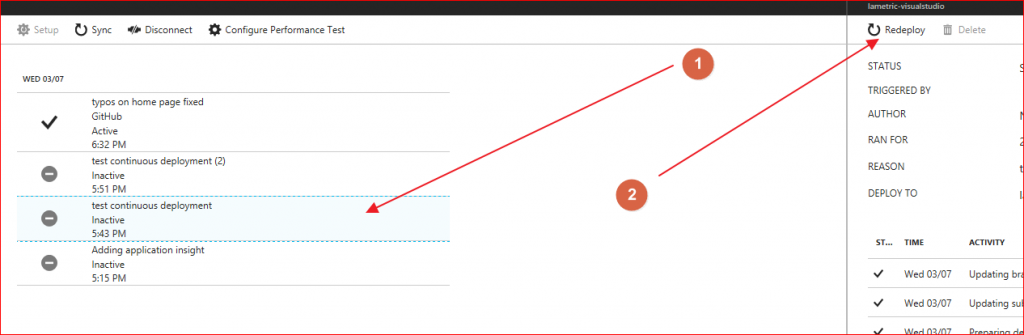#HOWTO - Continuous delivery from GitHub to Azure AppService
Few months ago I have spent a couple of evening in implementing an AppService able to delivery events from Visual Studio Online to a Lametric smart clock. I have also shared all the solution code on GitHub.
Well, yesterday, while I was working on other stuff on a customer's AppService, the following icon have grabbed my attention:
It allows to enable a continuous deployment from various sources to the AppService.
In the list of available sources I have found also GitHub... 2 seconds and I have quickly realized that I already have a perfect playground where to test this automagic workflow!
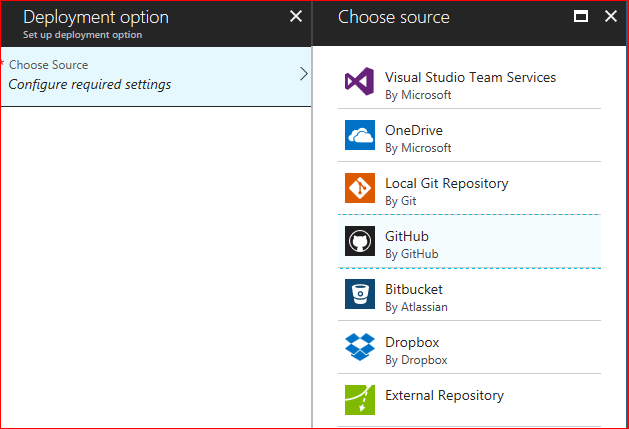 so I went back on my subscription > Lametric AppService and after a click on [deployment options] > [GitHub] and the corresponding authorization workflow, I has been able to select my GitHub solution and preferred branch to use for the deploy.
so I went back on my subscription > Lametric AppService and after a click on [deployment options] > [GitHub] and the corresponding authorization workflow, I has been able to select my GitHub solution and preferred branch to use for the deploy.
Important note: in order to work the Visual Studio Solution file (.sln) MUST BE the GitHub repository root folder!!
Aftes a click on [OK] everything is DONE: AppService connects to GitHub, download the solution code, build it and deploy in PRODUCTION in a couple of minutes!
When the deploy finishes an active deployment is shown under [Deployment Options] so you know what you have live.
...and if you click on it you can also see what Azure have done under the hood:
Interesting and USEFUL when you have to troubleshoot the process in case of an error.
From now every time I push an update to GitHub, well, the magic happen… in a couple of minutes a new version of the app is globally available :-) Yes, scary as it looks...
Luckily I can easily rollback to a previous version if I need: I just have to select a previous deployment and click on [redeploy].