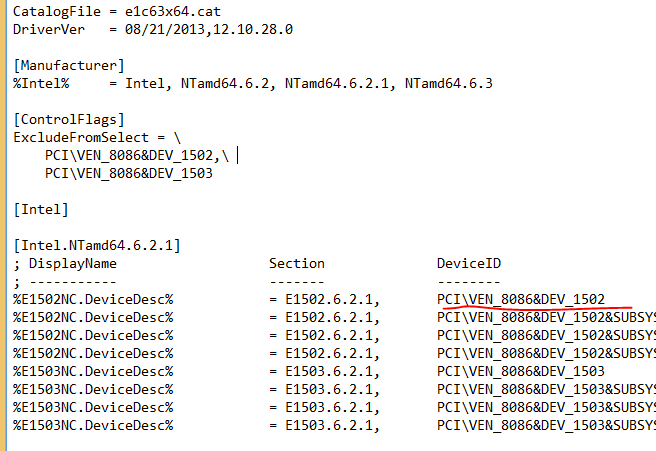Machines reboots immediately after doing a PXE/Boot-media in Operating system deployment in Configuration manager 2012/2007
The following document will guide you on scenarios where in the machine is not able to get the Task sequence or it reboots just after it does a PXE or boots from a boot media.
We have seen many scenarios where after machine does a PXE or boots from a boot media it reboots immediately and it won’t show the task sequence. The first thing that we do is open command prompt and run ipconfig and as expected we see no IP address. Now when we check in the boot image we see that it had the Ethernet adapter injected already.
In this cases the very first step is to check if the drivers injected to the boot image are indeed the correct network drivers. On the command prompt window we need to go to the following location
X:\windows\inf\setupact.dev.log
If you filter this by ‘Ethernet’ you will be able to see the vendor ID and the device ID of the Ethernet card present in your machine.
In my case it was the following
vi: pci\ven_8086&dev_153a&subsys_220e17aa&rev_04
dvi: pci\ven_8086&dev_153a&subsys_220e17aa
Now once we have the device ID we need to navigate to the driver package from where the Ethernet driver was extracted. We have to look inside the folder and search for the .inf file. When you open the file you will see the driver info
So in my case the device ID of the Ethernet card and the device ID of the driver package do not match and this explains the fact that though the Ethernet driver were present in boot image it was not able to contact the MP since those are not the correct set of drivers.
A very simple way to get the correct driver for the device (in case it is not available in the manufactures website) is to do the following
Go to www.pcidatabase.com
There will be search box at the top put in the device ID of the Ethernet card in my case its 153a
It will give you the make and model of the Ethernet card and in most of the cases it will also give you the link to download the drive.