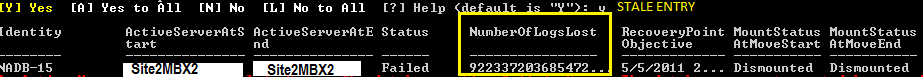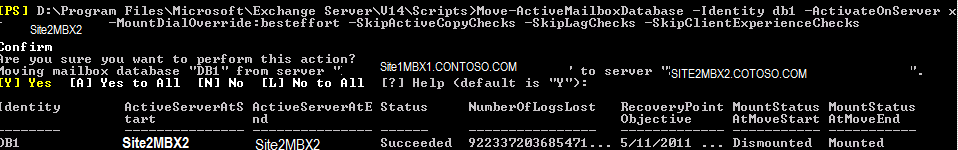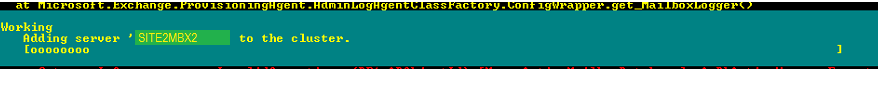Exchange 2010 : Move-ActiveMailboxdatabase cmdlet fails to Mount the database in second site/datacentre. ( Activation mode Off )
Move-Activemailboxdatabase cmdelt is a datacentre SwitchOver process. Purpose is to Mount the Databases on a server in Second datacentre. [ * These steps are applicable for DAG Setup with DAC mode set to OFF ].
Let us look at an example on how to activate the databases in second site.
Setup:
Site1 : CAS/HT server, 1 Mailbox Server with few databases in a single DAG.
DAG name : HADAG.CONTOSO.COM
a . CAS/HT name : SIET1CAS1
b. mailbox sever : Site1MBX1
Mailbox Database : DB1\Site1MBX1, DB2\Site1MBX1, DB3\Site1MBX1 -- mounted on server Site1MBX1
Replica on : DB1\Site2MBX2,DB2\Site2MBX2,DB3\Site3MBX3 -- Replica enabled on Server Site2MBX2, which is mailbox server in Second site / datacentre.
Site 2 : CAS/HT Servers, 1 mailbox server, with replcias enabled .
a. CAS /HT Name : Site2CAS2
b. Mailbox Server : Site2MBX2
3 - both sites are separated by Routing Device
Scenario : To mount all databases on a mailbox Server (Site2MBX2) in Second site.
To Activate databases on second server you need to follow following steps. [ these steps are to simulate and recovery steps remains same for production or simulation ]
1 - In site1 " Net Stop Clussvc"
2 - stop Routing device which disconnects network connection bewteen both the servers/sites.
3 - start cluster service on server in second site with /ForceQuorum Switch
Net start Clussvc /forcequorum
4 - From the primary site evict node from cluster or DAG membership
Net stop clussvc cluster "DAG name" node "DAGMemberName" / forcecleanup
ex : Net stop clussvc cluster HADAG node SITE1MBX1 /forcecleanup
Now you are ready to mount databases on second site. Second server doesn't know any thing about last log generated and last log copied . when site went down replication service couold not contact the primary server
to get the required information . so activation will not be an easy process.
5 - Logon to server in Second site ( Site2mbx2)
open Exchange management shell and tyot activat the databases
5a. "move-activemailboxdatabase -identity DB1 -activateonserver site2mbx2 -mountdialoverride:none -skip activationchecks"
This cmdelet fails with following error
- Failure indicated issues with stale entry for copy queue length 9223372036854775792
- This happened when secondary server fails to communicate with primary Server.
5b. Let's try to skip checking log file valivation
"move-activemailboxdatabase -identity DB1 -activateonserver site2mbx2 -mountdialoverride:none -skip activationchecks -skiplagchecks"
This would fail for CI error , monitor the status of CI --> Failed
5c. You would need additional switch to skip all validation checks and checknig for CI status. Remember there are no work arounds here [ * resetcontentindex, update-databasecopy -catalogonly almost fails ]
"move-activemailboxdatabase -identity DB1 -activateonserver site2mbx2 -mountdialoverride:none -skip activationchecks -skiplagchecks -skipclientExperiencechecks"
- Now you are done,
- go check your database should be mounted and ready .
- next check for the CI status and wait for database to finish "CRAWL", depending on your database size this may take few hours.
- when the primary site is back, go ahead and add the mailbox back into DAG and replication should resume automatically,
-Manju
Comments
- Anonymous
December 05, 2014
merci bien tu m'a sauvé la vie :)