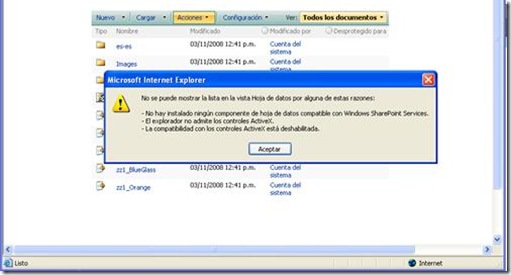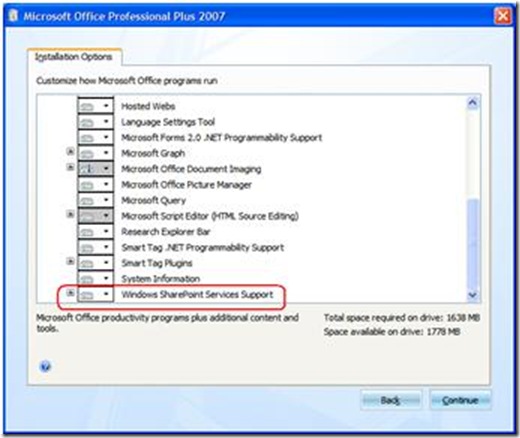Office 2003 y Office 2007 con SharePoint 2007
Este es tu caso?, tienes en tu equipo Office 2003 y Office 2007 y trabajas o tienes acceso en tu empresa a sitios creados con SharePoint 2007?
Cuando tratas de visualizar una lista de información de SharePoint en vista de Hoja de cálculo te funciona bien o te aparece una ventana del Internet Explorer donde te dice que necesitas ciertos requerimientos, pero no encuentras el problema.
Error al tratar de visualizar en vista de hoja de cálculo una lista de SharePoint
Problema
Cuando intentas editar por medio de Hoja de Datos información de una lista de SharePoint para hacer una actualización masiva, en lugar de presentar la hoja de datos similar a la de Excel con el contenido de la biblioteca arroja un mensaje de error.
Una posible Solución
- Cerrar todos los internet Explorer que estén abiertos
- Enseguida realizar los siguientes pasos:
-
- Hacer un respaldo del registry
- Abrir inicio y ejecutar
- Teclear regedit y presionar enter
- En el registro ir a la carpeta HKEY_LOCAL_MACHINE\SOFTWARE\Microsoft\Internet Explorer\ActiveX Compatibility
- Buscar el registro {65BCBEE4-7728-41A0-97BE-14E1CAE36AAE}, una vez encontrado eliminar.
- Una vez que fue eliminado, abrir Internet Explorer y comprobar que funcione correctamente.
- Finalmente si esto no funciona intenta registrar de nuevo el assembly stslist.dll “regsvr32.exe stslist.dll”
Causa
Esto ocurre al tener versiones combinadas de Microsoft Office 2007 y 2003, la recomendación es tener Office 2007 como única versión de Office y la recomendación es que sea Professional.
La instalación de Microsoft Office 2007 por defecto ya trae activa la opción del componente de compatibilidad para Windows SharePoint Services, en caso de modificar la instalación por defecto verificar que traiga activa la opción como la imagen, esta opción la pueden encontrar en la sección Office Tools.
Si se cuenta con Office 2007 es recomendable instalar Internet Explorer 7.
Si se cuenta con Office 2003 instalar el componente de compatibilidad que viene con Office 2003 Profesional
Por último una lista de referencias de que tipo de actividades están soportadas en el navegador.
Soporte entre navegadores (Office SharePoint Server)
A continuación una serie de tablas que describen el tipo de funcionalidad o actividad que se puede llevar a cabo por parte del usuario y a que dll corresponde, sobre todo para cuando tengamos que hacer movimientos de mantenimiento con llaves del registry.
Owssupp.dll
This DLL provides Open with and Export To functions for Access, Outlook, Excel, and other Microsoft Office and third-party applications.
Feature/ Operation |
Level 1 Entry Point |
Appears/ Functions in browser |
Workaround |
Edit in Microsoft Access |
Document list item |
Does not appear or function |
None. |
Edit in <Application> |
Document list item |
Appears but does not function |
Click the document, save it to the disk, open the application, and edit. |
Check In/ Check Out |
Document list item |
Appears but does not function |
Check in and out by using the client application. |
Export to spreadsheet |
Document list |
Appears but does not function |
None. |
Connect to Outlook |
Document list item |
Appears as "Connect to Client" but does not function |
None. |
Import Spreadsheet |
On Site Action menu, click Create; on Create page, under Custom Lists |
Appears but does not function |
None. |
Owsctrl.dll
This DLL provides picture file functions.
Feature/ Operation |
Level 1 Entry Point |
Appears/ Functions in browser |
Workaround |
Upload Multiple Pictures |
Picture library, Upload menu |
Does not appear or function |
Upload pictures individually. |
Edit [Picture] |
Select picture and click Edit on Actions menu |
Does not appear or function |
Download picture to local drive, edit in editor, and then upload. |
Download [multiple pictures] |
Select picture and click Download on Actions menu |
Does not appear or function |
Download pictures individually. |
Stsupld.dll
This DLL provides file operations.
Feature/ Operation |
Level 1 Entry Point |
Appears/ Functions in browser |
Workaround |
Upload Multiple Documents |
Document library, Upload menu |
Does not appear or function |
Upload pictures individually. |
Send To Other Location |
Document library item |
Appears but has limited functionality |
Ppslax.dll
This DLL provides functionality such as slide library tasks.
Feature/ Operation |
Level 1 Entry Point |
Appears/ Functions in browser |
Workaround |
Publish Slide |
Slide library, Upload menu |
Appears but does not function |
None. |
Delete Slides |
Slide library, Actions menu |
Appears but does not function |
Click list item and then Delete. Must repeat for every slide. |
Copy Slide to Presentation |
Slide library menu |
Appears but does not function |
None. |
Edit in Microsoft PowerPoint |
Slide library item |
Appears but does not function |
None. |
All client-side components
This is a list of the DLLs and ActiveX controls that provide client-side features. This list is given as a reference for troubleshooting problems. You can use this list to determine whether the component that corresponds to the feature or functionality exists on the user's computer.
File name |
Description |
Class ID (CLSID) |
OWSSUPP.DLL |
WSS Export Database Object |
62B4D041-4667-40B6-BB50-4BC0A5043A73 |
MSWEBCAP.DLL |
Web Clipper Class - dynamically displays refreshable content (tables, images, Web Parts, entire pages) from Web pages |
742D385A-D5BF-427D-9AF2-88258FB73EAF |
MSXML6.DLL |
MSXML Document Object Model and other APIs |
F6D90F11-9C73-11D3-B32E-00C04F990BB4 |
OWSCLT.DLL |
Various core functions, collaboration, e-mail, notification, and so on |
BDEADE43-C265-11D0-BCED-00A0C90AB50F |
COLLEAGUEIMPORT.DLL |
People Picker functionality |
EFEF7FDB-0CED-4FB6-B3BB-3C50D39F4120 |
MSSMULPI.DLL |
Plug-in the supports Search catalog functionality |
A373E68B-7A87-11D3-B1C1-00C04F68155C |
PORTALCONNECTCORE.DLL |
Personal Site and Contacts functionality |
E7339A62-0E31-4A5E-BA3D-F2FEDFBF8BE5 |
SPSRX.DLL |
Text-to-speech functionality |
6BEF5B00-D46E-49B0-BFD2-49847061ED73 |
MSCDM.DLL |
Access MSCDM.DLL |
5F6C4076-12F5-11D3-8CEE-005004838434 |
PJPRINT12.DLL |
Export to HTML and Excel |
67721E19-AEFB-45B4-8C4A-2D18C592E6C2 |
STSLIST.DLL |
Microsoft Office List Datasheet 12 |
65BCBEE4-7728-41A0-97BE-14E1CAE36AAE |
ATP.DLL |
Excel and BI Functions |
3F98D457-551B-48c5-BDE8-7FDECCD5AFA5 |
OWC10.DLL |
Excel and BI Functions |
0002E546-0000-0000-C000-000000000046 |
OWC11.DLL |
Excel and BI Functions |
0002E55D-0000-0000-C000-000000000046 |
MSCAL.OCX |
Calendar Control |
8E27C92B-1264-101C-8A2F-040224009C02 |
MSCOMCT.OCX |
Various UI elements |
B09DE715-87C1-11D1-8BE3-0000F8754DA1 |
MSCOMCT2.OCX |
Various UI elements |
DD9DA666-8594-11D1-B16A-00C0F0283628 |
Para más información favor de recurrir a este artículo de TechNet: https://technet.microsoft.com/en-us/library/cc262506.aspx