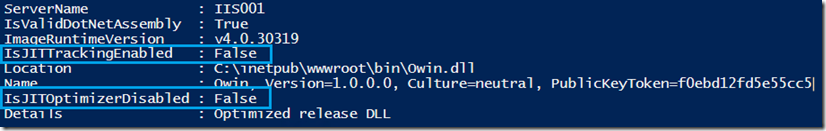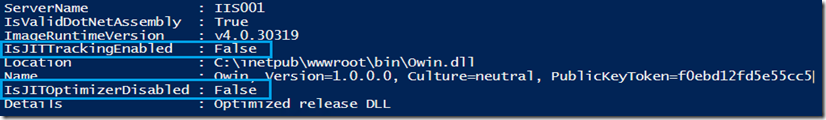Lister les attributs de debug de vos DLL / List the debuggable attributes of your DLL
L’article suivant explique en détail les attributs IsJITTrackingEnabled (À partir de .NET Framework 2.0, les informations de suivi JIT sont toujours activées pendant le débogage et cette valeur de propriété est ignorée) et IsJITOptimizerDisabled d’une DLL. Dans le cadre d’une application Web, de nombreuses DLL peuvent être utilisées et il serait fastidieux de devoir les tester une à une avec ILDasm.exe. Je vous propose donc un script Powershell qui listera ces attributs sur les DLL d’un répertoire ou d’un site Web donné. Le resultat sera similaire à la capture d’écran ci-dessous pour chaque DLL.

The following article explained the IsJITTrackingEnabled (Starting with the .NET Framework 2.0, JIT tracking information is always enabled during debugging, and this property value is ignored) and IsJITOptimizerDisabled of a DLL. In the context of a web application, a great number of DLL can be used and an individual processing (one DLL at at time) with ILDasm.exe. could be painful. So I propose a PowerShell script which will list these attributes for all DLL inside a specified directory or a web site. The result will be similar to the screenshot below pour each DLL.
#requires -version 4 -Module WebAdministration
#region Function Definitions
function Expand-String
{
<#
.SYNOPSIS
Expands a single quoted string containing a reference to a PowerShell variable or to an environment variable.
.DESCRIPTION
Expands a single quoted string containing a reference to a PowerShell variable or to an environment variable.
.PARAMETER Value
The string to expand (Mandatory)
.PARAMETER EnvironmentVariable
A switch to speicify a string containing a reference to an environment variable
.EXAMPLE
'$($host.Version)' | Expand-string
Expands the $host.Version PowerShell Built-in variable
.EXAMPLE
Expand-String -Value "%temp%" -EnvironmentVariable
Expands the %Temp% MS-DOS environment variable
.INPUTS
System.String
.OUTPUTS
System.String
#>
[CmdletBinding()]
param(
[Parameter(Mandatory = $true,Position = 0,ValueFromPipeline = $true)]
[string]$Value,
[switch]$EnvironmentVariable
)
#If we specified that the specified value is related to an environment variable
if($EnvironmentVariable)
{
[System.Environment]::ExpandEnvironmentVariables($Value)
}
else
{
$ExecutionContext.InvokeCommand.ExpandString($Value)
}
}
function Get-PhysicalPath
{
<#
.SYNOPSIS
Returns the expanded physical path(s) for the website(s) specified as argument.
.DESCRIPTION
Returns the expanded physical path(s) for the website(s) specified as argument.
.PARAMETER Site
Optional parameter to specify the web site name(s) for which you want get the physical path. It can contains a collection of web site names. If you omit the function will return the physical path for all hosted web sites.
.EXAMPLE
Get-PhysicalPath
.EXAMPLE
Get-PhysicalPath -Site "Default Web Site"
.EXAMPLE
Get-PhysicalPath -Site "Default Web Site", "www.contoso.com"
.INPUTS
System.String[]
.OUTPUTS
System.String[]
#>
[CmdletBinding()]
param(
[Parameter(Mandatory = $false)]
[Alias('Name')]
#Web site name(s)
[String[]]$Site
)
#Array for storing all physical path related to the specified web sites
$PhysicalPaths = @()
#If no site has been specified we get all hosted web sites
if (!$Site)
{
$WebSites = Get-Website
}
#If we specified one or multiple web site names we filter to get only those related to the specified names
else
{
$WebSites = Get-Website | Where-Object -FilterScript {
$_.Name -in $Site
}
}
#For each specified website
$WebSites | ForEach-Object -Process {
#Getting the physical path of the sites and storing it in the array
$PhysicalPaths += Expand-String -Value $_.PhysicalPath -EnvironmentVariable
Write-Verbose -Message "Adding Physical Path for Site: $($_.Name) (Path:$($_.PhysicalPath))"
#Getting the physical path of the nested applications and storing it in the array
Get-WebApplication -Site $_.Name | ForEach-Object -Process {
$PhysicalPaths += Expand-String -Value $_.PhysicalPath -EnvironmentVariable
Write-Verbose -Message "`tAdding Physical Path for Application: $($_.Path) (Path:$($_.PhysicalPath))"
}
#Getting the physical path of the nested virtual directories and storing it in the array
Get-WebVirtualDirectory -Site $_.Name | ForEach-Object -Process {
$PhysicalPaths += Expand-String -Value $_.PhysicalPath -EnvironmentVariable
Write-Verbose -Message "`tAdding Physical Path for Virtual Directory: $($_.Path) (Path:$($_.PhysicalPath))"
}
}
#Spkiiping duplicate entries
$PhysicalPaths = @($PhysicalPaths | Select-Object -Unique)
#Returning physical paths
return $PhysicalPaths
}
function Get-DebuggableAttribute
<#
.SYNOPSIS
Returns an hashtable containing all assemblies and related assemblies found in the specified physical paths or web site name(s)
.DESCRIPTION
Returns an hashtable containing all assemblies and related assemblies found in the specified physical paths or web site name(s)
The keys are the found assemblies (under the form a custom PowerShell object) and the values are arays containing referenced assemblies (under the form a custom PowerShell object)
.PARAMETER Site
Optional parameter to specify the web site name(s) from where you want get assembly informations. If you omit the function will return the physical path for all hosted web sites.
.PARAMETER Path
Optional parameter to specify the physical path(s) from where you want get assembly informations.
.EXAMPLE
Get-DebuggableAttribute
.EXAMPLE
Get-DebuggableAttribute -Path "C:\inetpub\wwwroot","D:\inetpub\wwwroot"
.EXAMPLE
Get-DebuggableAttribute -Path "C:\inetpub\wwwroot" -Verbose
.EXAMPLE
Get-DebuggableAttribute -Site "Default Web Site" -Verbose
.INPUTS
System.String[]
.OUTPUTS
System.Array
#>
{
[CmdletBinding(DefaultParameterSetName = 'Site')]
param(
[Parameter(Mandatory = $false,ParameterSetName = 'Site')]
[ValidateNotNullOrEmpty()]
[Alias('Name')]
#if Web site names have been specified
[String[]]$Site,
[Parameter(Mandatory = $false,ParameterSetName = 'File',ValueFromPipeline = $true,ValueFromPipelineByPropertyName = $true)]
[ValidateNotNullOrEmpty()]
[ValidateScript({
Test-Path -Path $_ -PathType Container
})]
#if file paths have been specified
[alias('FullName')]
[String[]]$Path
)
Write-Verbose -Message "Parameter Set : $($psCmdlet.ParameterSetName)"
#if Web site names have been specified
if (($psCmdlet.ParameterSetName) -eq 'Site')
{
if ($Site)
{
$PhysicalPaths = Get-PhysicalPath -Site $Site
}
else
{
$PhysicalPaths = Get-PhysicalPath
}
}
#if file paths have been specified
elseif (($psCmdlet.ParameterSetName) -eq 'File')
{
$PhysicalPaths = $Path
}
#Array for storing all data
$DebuggableAttribute = @()
#Going through physical path collection
ForEach ($CurrentPhysicalPath in $PhysicalPaths)
{
#For every *.dll file inside the path
ForEach ($CurrentDLL in Get-ChildItem -Path $CurrentPhysicalPath -Recurse -File -Filter *.dll)
{
Write-Verbose -Message "Processing $($CurrentDLL.Name) ..."
try
{
#Loading the DLL
$AssemblyLoaded = [System.Reflection.Assembly]::LoadFile($CurrentDLL.FullName)
#Getting the DLL attributes
$attributes = $AssemblyLoaded.GetCustomAttributes([System.Diagnostics.DebuggableAttribute], $false)
Write-Verbose -Message "$($CurrentDLL.FullName) was successfully loaded."
$Details = 'Non debuggable DLL'
if ($attributes.IsJITTrackingEnabled -eq $true)
{
if ($attributes.IsJITOptimizerDisabled -eq $true)
{
$Details = 'Non-optimized debug DLL'
}
elseif ($attributes.IsJITTrackingEnabled -eq $false)
{
$Details = 'Optimized debug DLL'
}
}
else
{
if ($attributes.IsJITOptimizerDisabled -eq $true)
{
$Details = 'Non-optimized release DLL'
}
elseif ($attributes.IsJITTrackingEnabled -eq $false)
{
$Details = 'Optimized release DLL'
}
}
#Storing data into a PSObject
$CurrentAssemblyObject = New-Object -TypeName PSObject -Property @{
ServerName = $Env:ComputerName
Name = $AssemblyLoaded.GetName()
Location = $AssemblyLoaded.Location
IsJITOptimizerDisabled = $attributes.IsJITOptimizerDisabled
IsJITTrackingEnabled = $attributes.IsJITTrackingEnabled
ImageRuntimeVersion = $AssemblyLoaded.ImageRuntimeVersion
IsValidDotNetAssembly = $true
Details = $Details
}
$DebuggableAttribute += $CurrentAssemblyObject
}
catch
{
# it is not a valid dotnet assembly
Write-Verbose -Message "$($CurrentDLL.FullName) was not successfully loaded and is now tagged as a no valid .Net assembly"
Write-Warning -Message "[Exception] $_.Exception.Message"
#Storing data into a PSObject
$CurrentAssemblyObject = New-Object -TypeName PSObject -Property @{
ServerName = $Env:ComputerName
Name = $null
Location = $CurrentDLL.FullName
IsJITOptimizerDisabled = $null
IsJITTrackingEnabled = $null
ImageRuntimeVersion = $null
IsValidDotNetAssembly = $false
Details = $null
}
#Storing the new created object into the collection
$DebuggableAttribute += $CurrentAssemblyObject
}
$AssemblyLoaded = $null
}
}
#Returning the collection
return $DebuggableAttribute
}
Clear-Host
$CurrentScript = $MyInvocation.MyCommand.Path
$CurrentDir = Split-Path -Path $CurrentScript -Parent
# Creating CSV file name based on the script full file path and by appending the timestamp at the end of the file name
$CSVFile = $CurrentScript.replace((Get-Item -Path $CurrentScript).Extension, '_'+$(Get-Date -Format 'yyyyMMddTHHmmss')+'.csv')
# Get assembly infos for a given web site in verbose mode
# $DebuggableAttribute = Get-DebuggableAttribute -Site 'Default Web Site' -Verbose
# Get assembly infos for a all hosted web sites
$DebuggableAttribute = Get-DebuggableAttribute
# Get assembly infos for a all hosted web sites in verbose mode
# $DebuggableAttribute = Get-DebuggableAttribute -Verbose
# Get assembly infos for two given web sites in verbose mode
# $DebuggableAttribute = Get-DebuggableAttribute -Site "Default Web Site", "www.contoso.com" -Verbose
# Get assembly infos for a given directory in verbose mode
# $DebuggableAttribute = Get-DebuggableAttribute -Path "C:\inetpub\wwwroot" -Verbose
# Get assembly infos for a given directory by using a pipeline in verbose mode
# $DebuggableAttribute = Get-Item -Path "C:\inetpub\wwwroot" | Get-DebuggableAttribute -Verbose
$DebuggableAttribute
# Export the assembly to a default CSV file in the current directory
$DebuggableAttribute | Export-Csv -Path $CSVFile -Force -NoTypeInformation
Write-Host -Object "Results are available in '$CSVFile'"
Laurent.