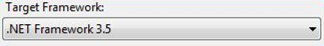LINQ to SQL - "Problem" with converted projects
Recently I converted an existing project to Visual Studio 2008.
As I wanted to build a simple data access layer, I tried to add a LINQ-to-SQL (DMBL) file.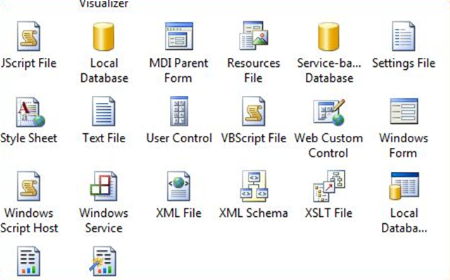
Seems like there's something missing here..!! No LINQ-to-SQL file!
So I tried adding a new (native 2008 and not converted) project... Voila! There it was "LINQ-to-SQL"!
So why didn't it just work in the first place?
I compared the two project files with the windiff tool, by simply entering windiff at the Visual Studio Command Prompt: What I found out should have been obvious to me before:
The new Visual Studio 2008 project had <TargetFrameworkVersion>3.5</TargetFrameworkVersion> in it, the converted former Visual Studio 2005 project hadn't.
WHAM! Of course this is the problem: LINQ requires .NET 3.5 ;-)
So I opened the project properties of the .NET 2.0 project and upgraded the "Target Framework" to .NET 3.5!
So always be sure, you work in a .NET 3.5 project, when using LINQ!
Comments
- Anonymous
December 04, 2007
Wow, thanks for documenting this, I've been searching all over and couldn't find any reference. But as you say, it's pretty obvious once you know the answer :-|