Re-learn an old but still relevant tool - EventLog Explorer
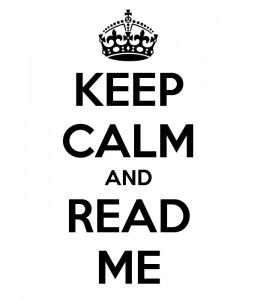
Sometimes we forget about tools that can make things easier.
Time to talk about EventLog Explorer.
Need to repro and test events for an installed program, to see what SCOM will handle?
Read this old mom team blog, courtesy of Kevin Holman blog
I wanted to try it to test fire some events, had a use case where we needed to test Skype events from the SCOM MP
Testing on my SCOM 2016 Management server
Download file, run EventLog Explorer
The Paste icon next to the X is 'Add to Execution List' and fills out the bottom pane
The Green Arrow is 'go' or execute (similar to PowerShell ISE)

Navigate through the Event Log and Event Source on the left hand pane
Mark events with the checkbox 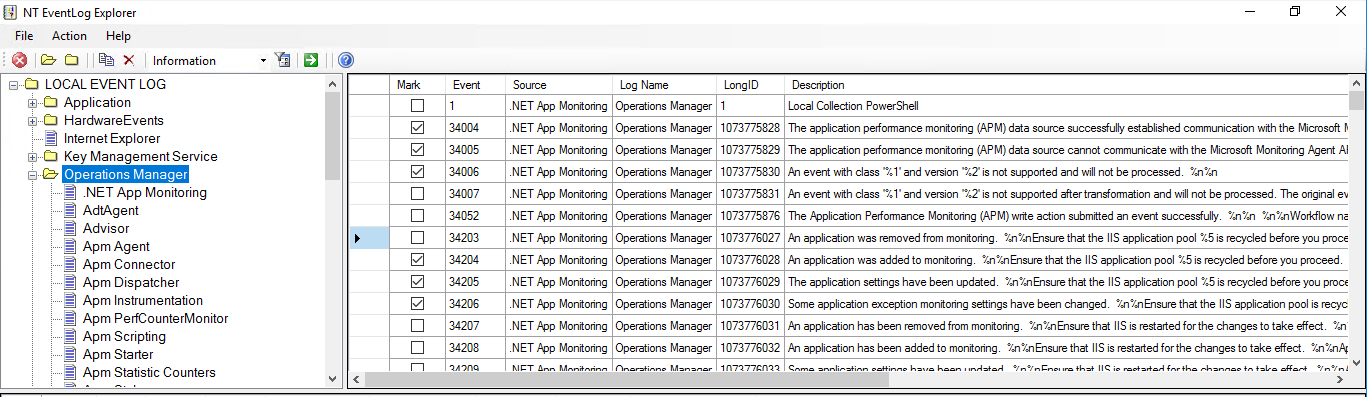
Add to Execution

Verify events added to bottom pane
(see my test yesterday for fired, and not fired events from today)
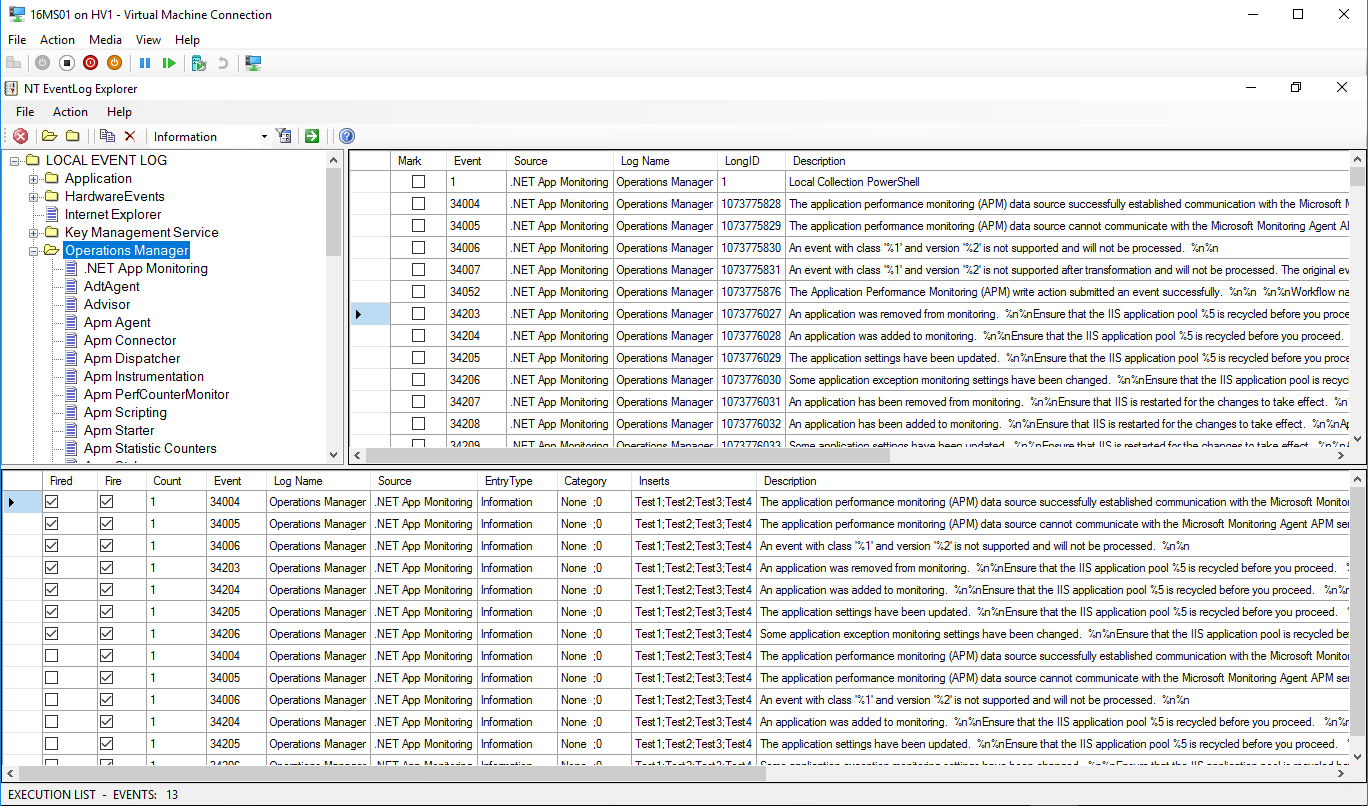
Click Green box with white arrow to fire events, and check Event Viewer
Yesterday's test
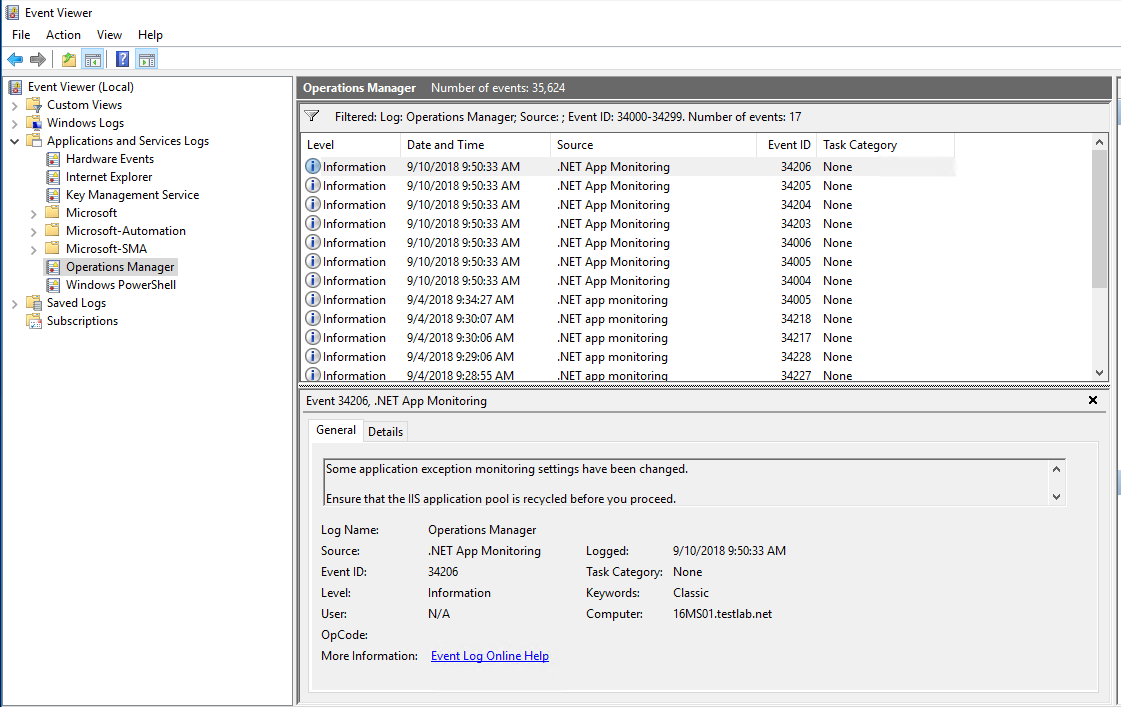
Today's test
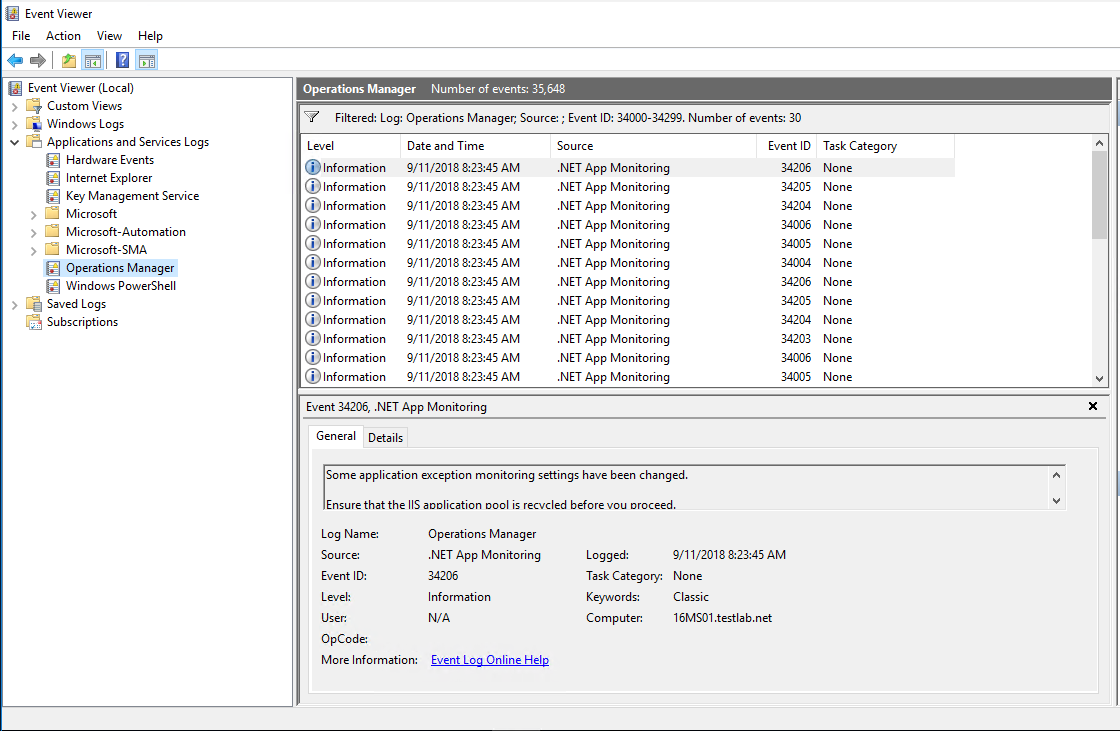
Verify alerting occurred as expected!