Power BI and FIPS do not play well together
UPDATE 27 October:
Here's a workaround to allow you to use Power BI with a machine set with the FIPS registry key set. You CAN set Power BI desktop to ignore the FIPS setting but leave the registry key set.
In the \Microsoft Power BI Desktop\bin folder, if you edit the PBIDesktop.exe.config file and add after the configuration tag:
<runtime>
<enforceFIPSPolicy enabled="false"/>
</runtime>
This will allow Power BI Desktop to work on a machine with the FIPS registry key set. Obviously, this bypasses the security feature intended by setting the registry key, but only for this application, which may be a security posture you are able to live with.
Many thanks to the user bmc_200 in the Power BI User forums for posting this suggestion in a thread titled
The latest upgrade broke all of my reports. How can I get the 2.32.4307.362 64-bit installer? I tested this on a couple of machines today and was able to make some happy customers.
_______
My colleague, Sam Lester has a new blog post about an issue I've just seen at my customer as they have started to roll out Windows 10: https://blogs.msdn.microsoft.com/samlester/2016/10/25/power-bi-fails-with-windows-platform-fips-validated-cryptographic-algorithms-error-due-to-fips-algorithm-policy/
FIPS is a setting which restricts the algorithms which can be used to encrypt data. SharePoint administrators are usually familiar with this setting having learned that SharePoint versions are not FIPS-compliant. Turns out that Power BI Desktop - at least at the moment -- is not compliant with FIPS either.
You may see a couple of different behaviors if you see enable the FIPS registry key. If you try and use a SharePoint list as a data source, you'll get an error, as Sam notes which says "This implementation is not part of the Windows Platform FIPS validated cryptographic algorithms.
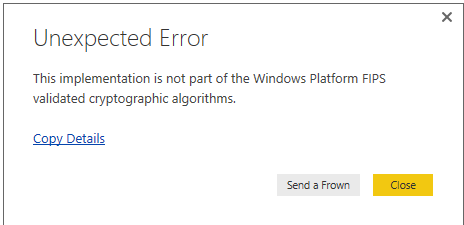
If you try something simpler, like connecting to an Excel workbook, you can connect to the source and even modify the query, but when you try to add any information to the dashboard, you'll get this error and the data will never display.
There should be some announcements about Power BI this week -- SQL PASS Summit is on this week -- and hopefully there will also be an announcement soon about this issue.