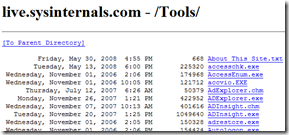Just-In-Time sysinternals tools!
I'm a few days behind on posting this, but now you can run the current version of sysinternals tools directly from \\live.sysinternals.com\Tools! If you're in PowerShell, you can just cd over to it, even. If you don't want to use a UNC path (or can't for some reason), the tools are also available via http at basically the same path.
Invariably, my local copy of the sysinternals tools gets out of date, so this is a much better alternative than trying to keep my local "cache" of the tools up to date manually :) Obviously, you can either add the UNC path directly to your PATH (probably not a great idea due to the latency when it needs to scan it on a typo'd command name), or create a simple alias that will invoke a tool directly from that path.
Here's an explanation straight from the path itself:
PS \\live.sysinternals.com\tools> type About_This_Site.txt
What is this?This is a file share allowing access to all Sysinternals utilities. We have developed this to test an alternate distribution mechanism for our utilities.
This will allow you to run these tools from any computer connected to the Internet without having to navigate to a webpage, download and extract the zip file.
If you are unfamiliar with Microsoft Windows Sysinternals, it is highly recommended that you visit the website at https://technet.microsoft.com/sysinternals before using these tools.
If you have any questions or comments on this file share, please email syssite@microsoft.com
Regards,
The Microsoft Windows Sysinternals Team