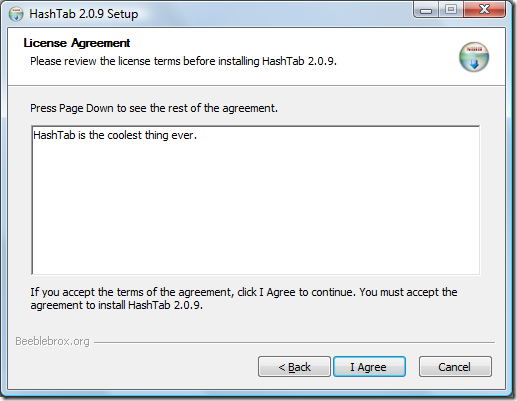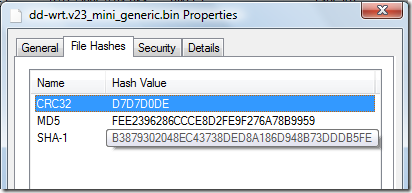HashTab - easily see the hashes for files
While wanting to verify the hash of a dd-wrt firmware I downloaded, I read about this app called HashTab that makes it a simple shell extension. What a great idea! The license agreement phase of the install states it simply enough:
I love that you have to click "I Agree" to that statement :)
Now the properties for the file included its hashes :)
Those are just the hashes that are enabled by default, it has many more available! Here's the set of hashes from the same file when I turned them all on :)
CRC32: D7D7D0DE
HAVAL: FE69E1E152A34B6280F6C7F0E4ED4A07537B590DF50D6F011B60CED313CBF7A5
MD2: 458B0DCCA172D4029773A54C52BF121F
MD4: ADF1D24F7EBA0C45DD0E51322C906B4C
MD5: FEE2396286CCCE8D2FE9F276A78B9959
RIPEMD-128: 749C8EB8AA787C9BD172BB4BEE04FF6A
RIPEMD-256: 5F4354343BF96290D20576C169CDA6774A5F7663765FA48C3D8D89C25D5BC4BE
RIPEMD-320: 26C0FC8BB03AE1C7CFA10318BD9645B240D6AECE5EB279A5B5869CE043DB5FA7950593C49FC68F03
SHA-1: B3879302048EC43738DED8A186D948B73DDDB5FE
SHA-512: D6984C3CB28FFD51E2BFA612605504A0739AD651296129FA31FDB160A787BF0B6C39C226E673F0AA95024F891971C7E49ED3F8482060C2C82B6FE61CD6F1C25A
Tiger: 27EB3BAF4CA4EE25425480CCD4CD30CE9983CB5836D98C4B
Whirlpool: BBC6D5B1CD4D4427DA556B53AB7DA7F0608CEAACA1C2BD6540695ABBFADF6FC9362A821573203973B8C85EE69073419AD5F7AEE447A060F045E6FDE4E4F48DF1
Most importantly for me, of course, that matched the hash in the md5sums file:
https://www.dd-wrt.com/dd-wrtv3/dd-wrt/downloads.html
fee2396286ccce8d2fe9f276a78b9959 ./dd-wrt.v23 SP2/mini/dd-wrt.v23_mini_generic.bin
Comments
Anonymous
June 06, 2008
Hey James, When I made HashTab, I started with the license agreement. The hashing and the shell extension are merely implementation details of the license agreement. Glad it was useful to you. Cody BattAnonymous
June 07, 2008
You rock! Where has this been for my whole Windows life? I am SO making this a default/standard part of all my Windows systems. Thanks for posting this (and thanks even more to Cody for writing it!)