Installing just the Server Components of TFS 2010
If you’re developing (or planning to develop) on the Team Foundation API and you want to get the server assemblies installed on your machine in addition to the client assemblies that are included with Visual Studio, just follow these simple steps:
- Launch Setup from the TFS 2010 media
- Navigate to the feature selection page of the Wizard
- Select Team Foundation Components and de-select (uncheck) Team Foundation Server and Team Foundation Build Service as shown below:
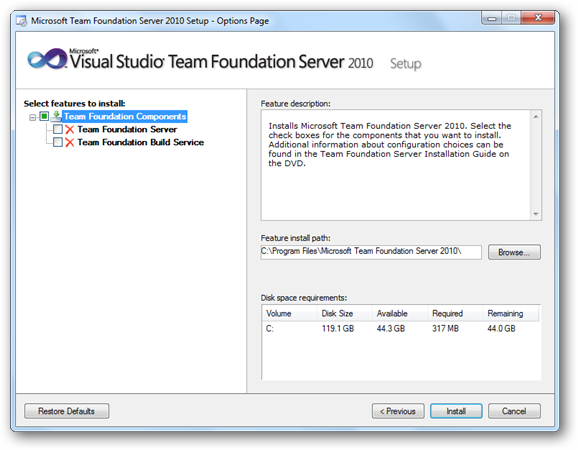
- Click Install
When you’re done, you’ll have the server components installed on your machine without the overhead of an application tier and build service. Now you can build things like custom warehouse adapters.
Comments
- Anonymous
April 08, 2010
What would be the licensing concerns with this?