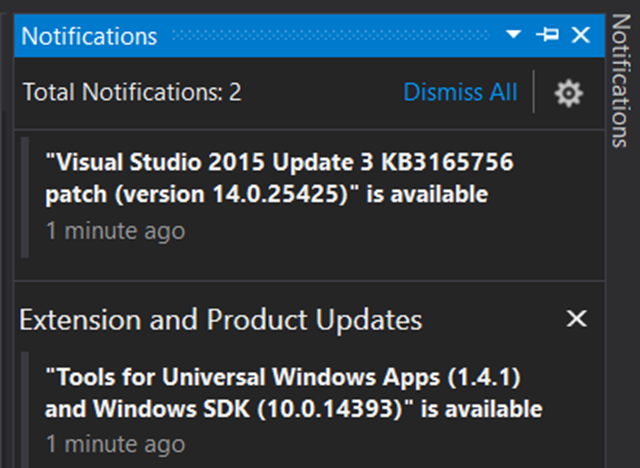Windows 10 Anniversary Update SDK now available – Submit your desktop apps to the Windows Store by using Centennial bridge
Download here: Anniversary Update SDK.
Lots of good stuff here, including improvements to Ink, Cortana APIs, and Hello. The big news is the cross-platform story:
- Desktop Bridge (Project Centennial): The millions of developers using Win32 and .NET to build desktop apps can now get access to the benefits of the Universal Windows Platform and the Windows Store. Using the modern deployment technology of UWP, desktop apps can cleanly install, uninstall, and update, as well as get full access to UWP APIs including Live Tiles, roaming storage, push notifications, and more.
- Improved Tools and Bridges for iOS and Android Developers: Visual Studio now includes Xamarin tools built-in, ready to create apps for Windows and iOS and Android. In addition, our open source Windows Bridge for iOS enables iOS developers to bring Objective-C code into Visual Studio and compile it into a UWP app.
More details from Kevin Gallo: Windows 10 Anniversary Update SDK Now Available! Windows Store Open for Submissions.
Technorati Tags: Windows,UWP,Visual Studio,cross platform