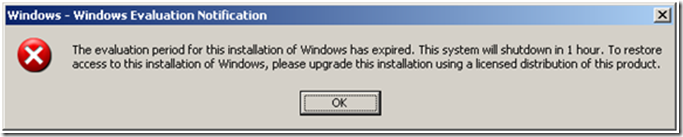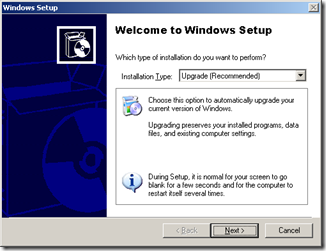Update on expiring VS2008 Beta2 VPCs
Over the past few days I've been doing a lot of research around the issue of the VPCs issued with VS2008 / TFS 2008 Beta2 expiring on November 1, 2007. I wanted to share my findings with everyone.
First, because it wasn't clear to me what would happen to the VPCs after November 1st, I've emulated the timeout experience on my machine. Turns out the behavior wasn't as bad as I had first imaged. After the OS expiration date passed, the VPC continued to run normally for an hour. Then a message box was displayed notifying me that the evaluation period for Windows had expired and that the VPC would continue to run for another hour before rebooting:
During this time, the system continued to run normally, meaning that you should have plenty of time to retrieve your data and move it to another system. After the system shut down, I was able to restart it and have another two hours to use it until it shut down again. As far as I can tell, I could repeat that cycle as many times as I wanted.
For some, like those using the VPC for demo purposes, this may be a tolerable situation and no additional action will be required. For those that need to use the VPC for longer than 2 hrs at a time, you can upgrade your installation of the OS as long as you have a valid license for Windows Server 2003. Turns out we have a few of those lying around here so I took one and upgraded my copy to be sure that worked okay. Anyone that has an MSDN subscription probably has valid licenses available to use for an upgrade.
After putting the DVD in (and using the CD menu to "Use Physical Drive D:") I got the following dialog
After typing in my Product ID (no, I won't be showing that dialog), the upgrade proceeded and completed in a couple hours. I verified with 'winver' that the OS was properly upgraded and that the timeout had been removed. Afterwards, I checked to make sure the installation of Visual Studio and TFS still worked correctly.
So, based on this evaluation, I see three possible alternatives:
- Do nothing: if you don't need to use your VPC for more than an hour or so at at time (for instance for demos), then you can probably tolerate the behavior of the timed out OS.
- Upgrade OS to fully licensed version: if you have access to a fully licensed version of Windows Server, follow the steps above and upgrade the expired OS.
- Use new VPC images: if you can't upgrade the VPC OS and want to continue to use VS2008 / TFS2008 Beta2 on a regular basis, you'll probably want to use the new VPC images which we'll publish early the week of October 29. If you have data in TFS, you'll need to follow the instructions on moving TFS servers.
So, while it's an unfortunate situation that our VPCs are expiring early, I'm relieved that there are several alternative approaches for people to follow depending on their situation.
We're nearly done with the process of publishing the new VPC images. When that's complete, I'll post another note to let everyone know.
Comments
Anonymous
October 27, 2007
We recently discovered that the VPCs we distributed as part of the VS2008 Beta2 release will expire onAnonymous
October 27, 2007
Cosa succede quando scade il sistema operativo TrialAnonymous
October 27, 2007
So, upgrading to a valid install of Windows Server 2003 means not re-installing VSTS and restoring VSTS databases? That's good news.Anonymous
October 27, 2007
No kidding. Things were looking a little bleak there for a while.Anonymous
October 27, 2007
Jeff Beehler blogs here and here that the Visual Studio 2008 Beta 2 VPCs are prematurely expiring onAnonymous
October 27, 2007
Solution seamed to be obvious, but nobody could tell that it is the right one before someone tired itAnonymous
October 27, 2007
There's been some discussion about the Visual Studio VPCs expiring on 1 Nov this year even thoughAnonymous
October 27, 2007
Buenas hace un par de días comenté que las máquinas virtuales de Microsoft Visual Studio 2008 disponiblesAnonymous
October 28, 2007
Ceux qui ont appris que les machines virtuelles Visual Studio 2008 Beta 2 allaient expirer prématuremmentAnonymous
October 28, 2007
We interrupt this blog for an important public service announcement. Microsoft has been telling folksAnonymous
October 28, 2007
Microsoft has announced that Visual Studio 2008 Beta 2 VPC images will expire on November 1, 2007, ratherAnonymous
October 28, 2007
Il y a une mise à jour concernant le problème spécifié dans mon précédent post. Voir le blog de JeffAnonymous
October 28, 2007
Hi Jeff, this post is a great news. Can you tell us the OS version you used for the upgrade ? (w2k3 R2 SP2 VL ?) Thanks ? Moreno BorsalinoAnonymous
October 28, 2007
色々なところで出ていました。 Update on expiring VS2008 Beta2 VPCs VS2008 Beta2 VPCs expiring prematurelyAnonymous
October 28, 2007
Why not just back date the system clock on the VPC?Anonymous
October 28, 2007
The comment has been removedAnonymous
October 28, 2007
Jeff Beehler has posted an update on the Beta 2 expiration issue. He currently see's three possible alternatives: Do nothing: if you don't need to use your VPC for more than an hour or so at at time (for instance for...Anonymous
October 29, 2007
Simon, I didn't try backing the date on the VPC. However, I worry that bad things might start to happen in version control when check ins aren't in chronological order. As such, I wouldn't recommend this practice. jeffAnonymous
October 29, 2007
Moreno - I upgraded to Windows Server 2003 R2, Enterprise Edition with SP2. I found it on Disc 2939.3 of the June 2007 MSDN DVD collection. jeffAnonymous
October 29, 2007
Some time ago, I wrote a post about the Beta 2 expiration date saying that it would expire in March 2008.Anonymous
October 29, 2007
Some time ago, I wrote a post about the Beta 2 expiration date saying that it would expire in March 2008Anonymous
October 29, 2007
VPCで提供されていたVisualStudio 2008 beta2の使用期限は2007/11/1までですよー。Anonymous
October 29, 2007
VPCで提供されていたVisualStudio 2008 beta2の使用期限は2007/11/1までですよー。Anonymous
October 29, 2007
Jeff has posted an update on the prematurely expiring Visual Studio 2008 BETA-2 VPCs. Please have a lookAnonymous
October 29, 2007
In case you haven't seen this news from last Friday, the TFS Beta 2 Virtual PC images have an operatingAnonymous
October 29, 2007
Cette information est importante pour ceux d'entre vous qui ont testé Visual Studio 2008 BETA 2 sous...Anonymous
October 29, 2007
Al descargar la máquina virtual de Visual Studio 2008 Beta 2 ( http://msdn2.microsoft.com/en-us/vstudioAnonymous
October 29, 2007
As the final act in our saga of expiring VPCs , I'm happy to announce that we've reissued VPCs for VS2008Anonymous
October 29, 2007
Comme le soulignait Coq dans son message pr�E9;c�E9;dent, les VPC de TFS 2008 Beta 2 vont expirerAnonymous
October 30, 2007
J.D. Meier on Now on MSDN: patterns & practices Team Development with Visual Studio Team Foundation...Anonymous
October 30, 2007
If you previously downloaded the Beta 2 VPC for Visual Studio 2008, the OS used for that instance hasAnonymous
October 30, 2007
As the final act in our saga of expiring VPCs , I'm happy to announce that we've reissued VPCsAnonymous
October 30, 2007
As you might already know, the VS2008 VPC will be expired on Nov 1st, the VSTS team is going to releaseAnonymous
October 30, 2007
As you might already know, the VS2008 VPC will be expired on Nov 1st, the VSTS team is going to releaseAnonymous
October 31, 2007
Looks like the Base OS image that the VPC uses is expiring early. I know a lot of you have been usingAnonymous
October 31, 2007
You would be aware of the expiring of VS 2008 Beta 2 VPCs today. If you have watching the VS Developer Center, you would have noticed the new updates on this. Jeff has mentioned in his blog about what happens with...Anonymous
December 21, 2007
If your using a VPC to test VS2008 and have any data on it that you care about, you should check outAnonymous
April 23, 2008
この 2 ~ 3 年、私はかなり頻繁にブログで自分のチームの透明性について書いてきました。社内でも積極的に透明性の重要性を主張しています。今日紹介するブログに注目したのは、透明性に関する優れた見解が述べられており、ユーザーからAnonymous
August 10, 2008
I've lost my CD disk 2 of Windows 2003 STD R2 volume licence, what are my options as i want to update?