Windows 8: The mail clients default signature
On Windows 8 the new mail client always adds the following to new emails and replies:
“Sent from Windows Mail”
This is a pet peeve, so I want to disable this.
- Open the mail client
- WIN+I to bring up the app settings

- Select Accounts and then click the account in question.
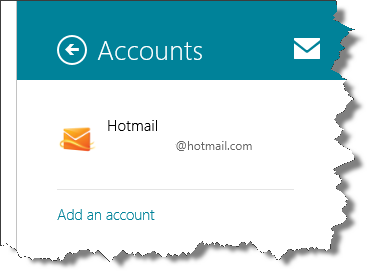
- In the settings for the Account, either change the signature or deselect the option to use an email signature
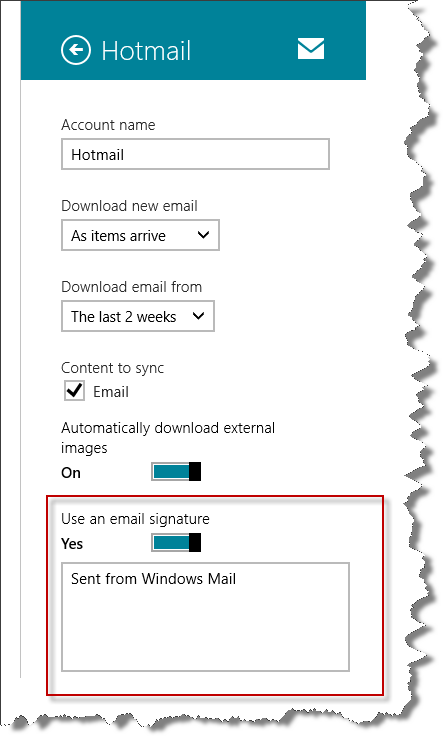
Tada!
Comments
Anonymous
August 18, 2012
Thanks.Anonymous
August 18, 2012
Good.Anonymous
August 19, 2012
How do I access settings if I don't have a Windows key?Anonymous
August 19, 2012
@Gaurav Kumar Swipe the right panel, and select Accounts/Setting.Anonymous
August 20, 2012
Gaurav, The swipe recommendation from Gavin assumes you have a touch screen. You can always get to the WIN+I interface by moving your mouse to bottom or top right of the screen, which brings up the "Charm" bar. From the Charm bar, click the gear icon for "Settings".
- Jason
- Anonymous
September 30, 2012
Is it stored in a file somewhere? I have a little app that runs in the windows system tray that rotates the signature from a collection of quotes. It does so by rewriting a plain text file every 30 seconds or so. With Outlook (at least up through the version that comes with Office 2010) and most other email clients the signature file is configurable.