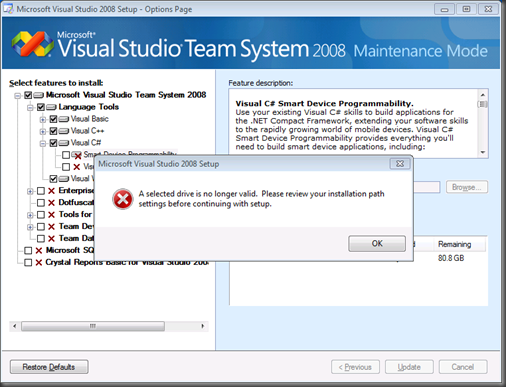VS2008 SP1: Issues Changing Your Installed Features
We’ve had many users report issues when trying to change their installed features in VS2008 SP1. The error looks like the following:
This is a bug not in SP1 itself, but shared in several other hotfixes released after SP1. Some notable culprits are KB971092, KB972222, and KB973675, all of which show up on Microsoft update. There is a setup authoring bug in these patches which prevents the user from changing the set of installed features.
This setup authoring bug has been fixed and can be installed via later hotfixes. One of these is KB979576, which can be found at https://connect.microsoft.com/VisualStudio/Downloads/DownloadDetails.aspx?DownloadID=27638. This hotfix is for an unrelated issue, but also contains the setup authoring fix.
The alternative to installing the additional KB is to uninstall any other KBs which may have the bug (not including SP1/KB945140, since it’s clean); however, this is several hundreds of MB of patches, whereas the above patch is just under 7MB.