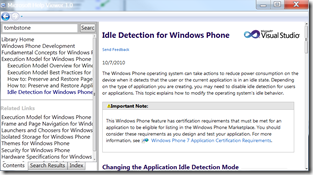Installing and viewing MSDN documentation for off-line consumption
The Windows Phone Marketpalce is upon us.. My apps are done and there are many, many apps getting submitted daily. You gotta get cranking!!
If you want to get the off-line docs so you can still work on your app when you are not connected to the internet, you are in luck because the final docs were recently published.
All you need is10 minutes to download.. Follow the instructions below and you will be able to take the off-line docs anywhere you go..
From the Windows Phone Developer Tools ( or a full blown version of Visual Studio where the tools have been installed).
- Click on Help –> Manage Help Settings
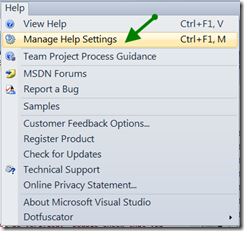
- In the Help Library Manager, click Install content from online
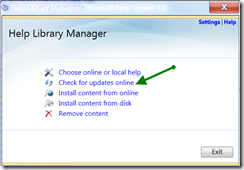
- From the list, find Windows Phone Development and Click Add.
While you are add it, you should add Silverlight, listed under Web Development

- Click Update

After installing the documentation you can access it by going to Help > View Help.
If you are directed to the online version, you will need to change the setting to point to offline docs in the Help Library Manager by clicking on Choose online or local help.
An out-of-browser experience
By default, Visual Studio 2010 provides an in-browser experience.
For an out-of-browser experience, you can also install the Help Viewer Power Tool (Beta) which will add indexing, search and an out-of-browser experience.
Follow the instructions on the Help Viewer download site, and you will end up with this:
That should be all you need. Happy Windows Phone coding!!
Comments
- Anonymous
October 21, 2010
A better out-of-browser experience would probably be the H3Viewer, visualstudiogallery.msdn.microsoft.com/.../4c360395-6afd-4087-94ed-cbcbebe04a20