Unable to install .NET Framework 4.x on Windows Server Core OS
Issue:
Unable to install .NET Framework 4.x on Windows Server Core OS
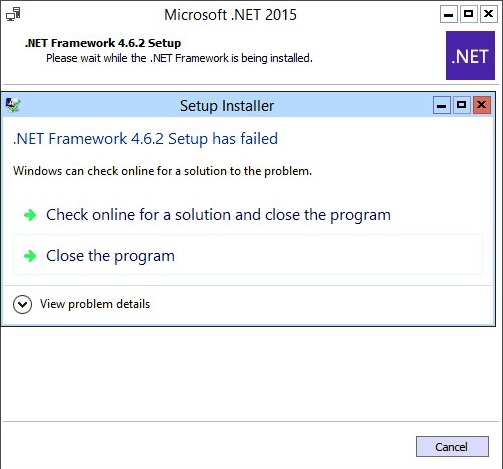
Cause:
.NET Framework 4.6.2 installers attempt to use GUI functionality which is not available on Server Core and crash.
Here is the snippet from the event viewer:
Problem signature:
Problem Event Name: VSSetup
Problem Signature 01: Microsoft .NET Framework 4.6.2 Setup
Problem Signature 02: 4.6.01590
Problem Signature 03: 14.6.1590.0
Problem Signature 04: 1
Problem Signature 05: unknown
Problem Signature 06: None_UI_Interactive_Crash
Problem Signature 07: 0xc000008c
Problem Signature 08: 0
Problem Signature 09: unknown
OS Version: 6.3.9600.2.0.0.272.7
Locale ID: 1033
Solution:
Pass /q parameter to the .NET Framework 4.x installer
.NET Framework 4.7 : NDP462-KB3186497-x86-x64-AllOS-ENU.exe /q /norestart
.NET Framework 4.6.2 : NDP462-KB3151800-x86-x64-AllOS-ENU.exe /q /norestart
.NET Framework 4.6.1 : NDP461-KB3102436-x86-x64-AllOS-ENU.exe /q /norestart
.NET Framework 4.6 : NDP46-KB3045557-x86-x64-AllOS-ENU.exe /q /norestart
.NET Framework 4.5.2 : NDP452-KB2901907-x86-x64-AllOS-ENU.exe /q /norestart