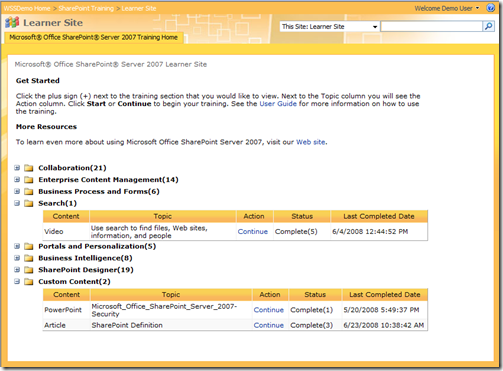Training and ELearning on SharePoint
A topic that comes up frequently in discussions with customers is using SharePoint as an Electronic Learning or Training platform. In particular, the freely available SharePoint Learning Kit (SLK) which is a SCORM* compliant solution can be downloaded and installed from www.codeplex.com/slk
The SLK is a fantastic solution for:
- Running SharePoint End User Training courses
- Allowing anybody in your organisation to create, publish, manage and facilitate a course on a topic that interests them.
- Providing for a consistent platform for delivering training in an on-demand way. This is getting particularly important allowing for flexibility for timing of the course, and can reduce the amount of travel required for students if they can participate from their desk. It's eco-friendly/green training!
SharePoint End User Training
The SharePoint product team released their end user training material to be deployed on the SLK. A screen shot is shown below with the 60 or so default courses included..
To get the SharePoint Learning Kit version of the training (which needs Microsoft Office SharePoint Server 2007 to use), go to the Web site: https://connect.Microsoft.com. You'll need to sign in with a Windows Live ID and register on MSConnect. Once you have registered, click Available Connections on the left navigation. You'll come to a page with a long list of programs. Either scroll down to see the Connections, or click Available Connections at the top of the page to navigate to the beginning of the Connection list. Scroll down until you see the listing for Microsoft Office SharePoint Server 2007 Training. Click on the title. The Install Guide is in the Articles section. I suggest you read that first. The User Guide is on the site under Articles and also included in the download.
Download the file by clicking on the Download link on the left navigation.
Signing up on MSConnect is a little tricky. To make sure you are registered, look for the 'Welcome (your sign in name)' on the top left header. If it says 'Welcome Guest,' you are not registered.
If you see 'Welcome Guest,' even after following the registration steps, click the Manage Your Profile on MSConnect link in the footer and fill out all the information.
* SCORM is an XML based framework used for learning systems so that they can be easily shared among different learning management systems. It was developed in response to a United States DoD initiative to standardize e-learning. Compliant courses must be 'RAID'; reusable, accessible, interoperable, and durable.
Create and manage your own Training
Any tool that can create a SCORM based training course can be used to publish a facilitated course.
Microsoft has released a free Learning Content Development System (LCDS) that allows you (or any employee for that matter) to create, administer and facilitate more complex SCORM courses yourself on any topic, and deployed in the SLK. Get it here https://www.microsoft.com/learning/tools/lcds/default.mspx
Also, it is interesting to note that Camtasia is able to save videos in a SCORM format that can be uploaded to the SLK for easy course creation. A customer of mine didn't like the out of the box training videos because the recorded videos did not have the Intranet Branding of their real site, and the customer had a different version of Office compared to the videos. This customer removed the default videos and then recorded their own training videos with Camtasia using their own environment for the demonstrations to make them more relevant, and then published them to the End User Training Site. Very cool.
Comments
- Anonymous
June 24, 2008
PingBack from http://stevepietrek.com/2008/06/24/links-6242008/