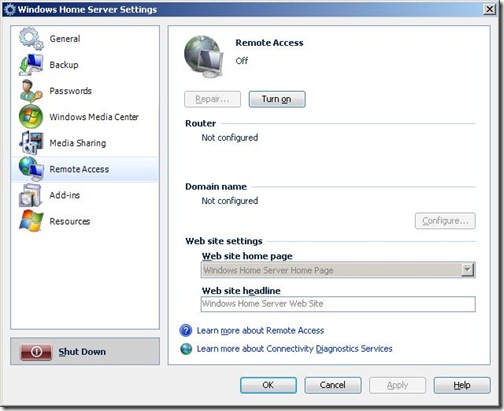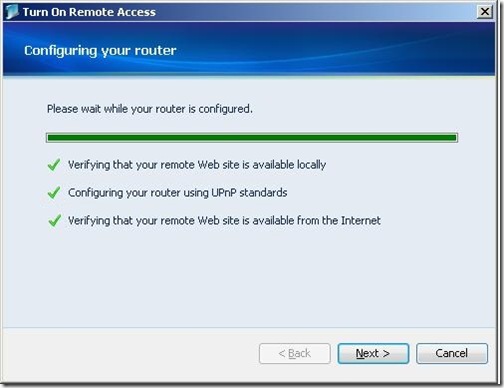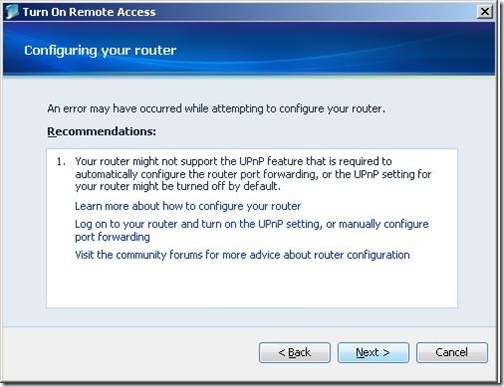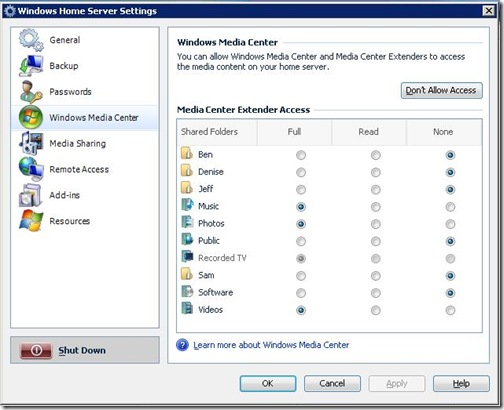Windows Home Server - Announcing Power Pack 2
We are pleased to announce Windows Home Server Power Pack 2. Power Pack 2 fixes known issues and adds new features to improve the Windows Home Server experience. Enhancements include: Improvements to remote access configuration, enhanced functionality for computers running Windows Media Center, and content streaming support for Windows Media Center Extenders. Power Pack 2 adds Italian language support on new home servers.
Power Pack 2 will be made available via Windows Update. Users need to have Windows Home Server with Power Pack 1 already installed on their home server. Power Pack 2 will automatically install as part of Windows Update if Automatic Updates is enabled on the home server. (How to turn on automatic updates.) The English version release date is March 24th. Chinese, French, German, Japanese and Spanish is currently scheduled to be available before the end of April.
Overview of enhancements:
Remote Access
· The Remote Access Settings page is redesigned to make it easier to use.
· A Web-hosted diagnostic service is used to more accurately test if remote connectivity is available from outside the home network.
· New and improved initial configuration and repair wizards, as well as better troubleshooting guidance for common home networking issues that can prevent Remote Access from working properly.
Windows Home Server Console - Remote access settings
Windows Home Server Console – Configuring remote access
Windows Home Server Console – Troubleshooting guidance
Media Sharing & Windows Media Center
When the Windows Home Server Connector software is installed or updated on a Windows Media Center computer, the next time a user starts Windows Media Center they will be prompted to install the Windows Media Center Connector.
· Windows Media Center computers will automatically have access to content stored in shared folders on the home server. Music, Photos, Videos, and Recorded TV folders are enabled by default.
· Windows Media Center Extenders can access and stream multimedia content stored on the home server. Access permission can be granted on an individual folder basis.
· Windows Home Server now supports streaming MP4 files, a popular format for high quality multimedia, to Xbox 360 and other devices that support the MP4 format. Metadata such as title, artist, composer, album, and genre now appears in the music or video library.
Windows Media Center – Windows Media Center Connector installation reminder
Windows Media Center Connector – Installation wizard
Windows Media Center Connector – Installation wizard
Windows Home Server Console – Configuring Windows Media Center Extender access
Windows Media Center – Videos folder on Windows Home Server
For additional information, please read the Power Pack 2 Release Documentation.
It is very rewarding for our team to deliver another update for Windows Home Server. We continue to hear fantastic feedback from our customers about how Windows Home Server is helping them protect and organize their digital media, access it away from home, and share it with friends and family. Thank you to our beta testers and partners for helping us ship Power Pack 2, and to the Windows Home Server community as a whole, for its ongoing support and enthusiasm.
The Windows Home Server Team
Comments
Anonymous
January 01, 2003
PingBack from http://www.mediasmartserver.net/2009/03/23/microsoft-releases-windows-home-server-power-pack-2/Anonymous
January 01, 2003
Coming with many fixes and new features, Windows Home Server Power Pack 2 is available for download. The Windows Home Server user experience will be definitely improved through the enhancements...Anonymous
January 01, 2003
Just yesterday I was demonstrating Power Pack 2 RC at a Microsoft event in Dublin (TechDays). The greatAnonymous
January 01, 2003
O Power Pack 2 para Windows Home Server (um service pack com um nome diferente), ficou disponível hojeAnonymous
January 01, 2003
Microsoft today announced the availability of Windows Home Server (WHS) Power Pack 2 (PP2), previouslyAnonymous
January 01, 2003
The Windows Home Server Team announced today Power Pack 2 . The English version of Power Pack 2 willAnonymous
January 01, 2003
Windows Home Server är kanske vårt mest okända operativsystem. Det levereras på speciella hemmaservrarAnonymous
January 01, 2003
After the auto-update to PP2, I enabled the Windows Home Server Connector for media center extenders. Immediately afterwards my brand new Samsung MediaLive extender failed to connect to the media center PC. I have also posted this issue on The Green Button here: http://thegreenbutton.com/forums/permalink/345928/350496/ShowThread.aspx#350496 Can someone please help me resolve this? Thanks, RyanAnonymous
January 01, 2003
As is the custom… this morning I put 1 pound of M&M’s outside of my door to celebrate my 1 year anniversaryAnonymous
January 01, 2003
Windows Home Server Power Pack 2 and TechNet/MSDN downloads availableAnonymous
January 01, 2003
Follow up to my previous post about the Samsung extender issue: It appears to be related to a conflict with AVG free 8.5 antivirus software and not with PP2.Anonymous
January 01, 2003
It is hugely pleasing to see tighter integration between WHS and WMC. I do sincerely hope that this is not the end of the story (I appreciate that PP2 is minor update so I was not expecting the world). From my perspective, enabling WHS to host the Media Center experience would be enormously beneficial as it would reduce energy costs (WHS runs 24*7 & HTPC WMC runs whenever an extender is on) and make planning home media environments much easier. I think it would increase the value proposition of WHS tremendously, offer amazing promotional opportunities, bring more partners to the table (both vendors of WHS and Extender technology) and would not, in my opinion, detract from the value of Windows Vista/7. I hope that as future builds of WHS are likely to be based on the Vista/7/Windows Server 2008 stack then this may become a possibility.Anonymous
January 01, 2003
The comment has been removedAnonymous
January 01, 2003
"Windows Media Center Extenders can access and stream multimedia content stored on the home server." I seriously doubt this to be accurate. I did not take this quote out of context as it was the majority of a bulletpoint. With no context, this says to me that any Media Center Extender can play content on my Windows Home Server with no interaction with any Windows Media Center machine. Will we be able to play all Home Server content on a Media Center Extender without having a Media Center machine available? I would love the answer to be "Yes" but I doubt it is. Please alter the post to accurately state the requirements for the feature you are advertising.Anonymous
January 01, 2003
First, let me say, I love my WHS. I love having access to my files on the go, love knowing that my Netbook is consistantly backed up, and love having a Terrabyte (vs. my Netbook's 16 Gig) to put my music collection on to. However, when is Microsoft going to properly provide us a fix so that the Windows Media Extender on the Xbox 360 will truly play nice with the WHS? I've paid to have access to that pretty Xbox UI so that when I choose "My Xbox > Windows Media Center" I actually can do something other than click "Continue" a bunch of times, then be told to go to xbox.com/pcsetup, and if I do that on the WHS be told to use the Xbox Dashboard. If I wanted to use the Dashboard I could have just bought an inexpensive NAS. If WHS is to succeed, you're going to have to make it THE Media Center of the home. I agree with Griffon, I shouldn't have to (and don't plan on) purchasing another computer to run Windows Media Center on so I have something to connect my Xbox to. Add that, and have a manufacturer add a Tuner with DVR functionality to the console and WHS would be the absolutly perfect server configuration.Anonymous
January 01, 2003
TedHoward, in response to your post, I found the following in the release notes: Media Center Extenders that are connected to a computer running Windows Media Center can now access content on your home server without using the guest account.Anonymous
January 01, 2003
The comment has been removedAnonymous
January 01, 2003
Hello guys, you did a great job on releasing PP2, but I've just seen reviews so far as my WHS doesn't get that update at all. Through remote desktop I confirmed that automatic updates are in fact ON. So I tried using update.microsoft.com, but no results as well :-( I don't understand why there isn't any full redistributable download available on Connect or Technet, as it now seems my homeserver would never update to PP2. Ofcourse a legitimate COA, and updates always went fine. Through Settings > Resources I've the following versions installed: WHS Console 6.0.1771.0 WHS Backup & Restore 6.0.1771.0 WHS Drive Extender 6.0.1771.0 WHS Remote Access 6.0.1771.0 WHS Server Storage Manager 6.0.1771.0 My backup database has some errors from the past and the repair-function doesn't help any, so I'd like to see what PP2 can repair for me, and ofcourse will make the life of my MCE a little bit happier and excited :-) I hope you guys can assist me in some way on this issue. Maybe you've heard about this problem more often? Thanks in advance for your valuable assistance and goodluck with engineering WHS to a new level of UI and raise the platform to a whole new level. Best regards, Bart Stens, The NetherlandsAnonymous
January 01, 2003
Microsoft today announced the availability of Windows Home Server (WHS) Power Pack 2 (PP2), previouslyAnonymous
January 01, 2003
This week on Channel 9, Dan and Brian discuss the week's developer news including: - DreamSpark nowAnonymous
January 01, 2003
This week on Channel 9, Dan and Brian discuss the week's developer news including: - DreamSpark nowAnonymous
January 01, 2003
I created an account just to say thank you! Last night I copied over all of my videos from my local media center machine to the home server. I planned to find a way to have media center serve the videos from the home server onto the 360 extender. With PP2 you made this a hands off approach! I'm loving the updates, keep them coming. You made what was going to look like a problem simple and easy. Thanks!Anonymous
January 01, 2003
The comment has been removedAnonymous
January 01, 2003
I also cannot update to PP2. Windows Update does not see the update for my WHS. I had to manually update to PP1. Anything we can do to update to PP2. On the properties of the WHS, it shows I'm currently running PP1.Anonymous
January 01, 2003
Endlich ist es soweit: Das "Power Pack 2" für den Windows Home Server (WHS) darf endlich das Licht der Öffentlichkeit erblicken! Neben den vielen allgemeinen neuen WHS Funktionalitäten wie der überarbeitete Remote Access (Konfiguration und Handhabung)Anonymous
January 01, 2003
Thank you! Keep up the excellent work. Can't wait to see what is next.Anonymous
January 01, 2003
For those that don't read release notes (like me) Windows Media Center The following is a known issue with the Windows Media Center Connector: • You cannot run the Windows Media Center Connector (MCWHSSetup.exe) on 64-bit versions of Windows 7 Beta. There is a known bug in the 64-bit versions of Windows 7 Beta. To fix the issue, add the following registry key, and then reinstall the Windows Media Center Connector: Path: HKEY_LOCAL_MACHINESOFTWAREWow6432NodeMicrosoftWindowsCurrentVersionMedia Center Key: Ident Value (REG_SZ): 6.0