How Did You Get That Digg This Button On Your Blog?
I was chatting with Rohan Thomas (a Developer Evangelist based in Malaysia) this evening.
He asked me how I got the DiggThis button my blog. I told him I would do a post about it.
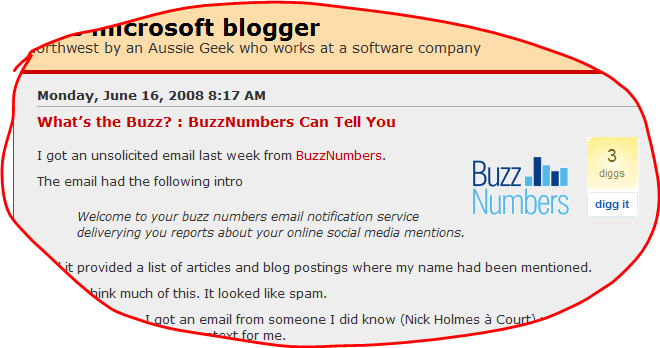
So, how did I get that Digg This button onto my blog?
Easy really.
It was Windows Live Writer with the help of a cool little plugin which was in the recent SDK Technical Preview release
In the SDK Technical Preview you’ll find the following:
- New SDK Features.doc – Detailed descriptions of the new plugin types. (Start here!)
- SDK Reference.chm – Reference documentation for the entire Windows Live Writer API.
- Samples – Source and binaries for two sample plugins:
- Twitter Notify – Prompts you to make a Twitter status update after publishing a post
- DiggThis – Automatically adds a DiggThis button or badge to each post
So Rohan – now you know my secret.
BTW -- I’m really looking forward to see what other cool plugins will appear.
Technorati Tags: Windows Live Writer,Digg,RohanT
Comments
Anonymous
June 16, 2008
I was wondering how Frank Arrigo got those digg buttons with all his posts and finally found out hisAnonymous
June 16, 2008
Thanks Frank, I've got mine too :-) Cheers!Anonymous
June 16, 2008
This is a great resource page - it's certainly going in my bookmarks! I always came to read good topic here.