Deep Zoom Composer Updated (Again!)
To address many of the issues you all had with the PhotoZoom functionality, we have released an updated preview version of Deep Zoom Composer. You can download the updated version from the following link:
| Download Deep Zoom Composer |
Be sure to uninstall your current version of Deep Zoom Composer before attempting to install the latest version. The issues we fixed revolve around making the log-in screen more clear and ensuring uploads do not time out.
More specifically, you need to create an account on PhotoZoom prior to being able to upload via Deep Zoom Composer. The PhotoZoom Export tab now makes that step explicitly clear:

The second set of changes revolved around the log-in and upload difficulties many of you pointed out. We significantly increased the timeout for uploads so that most large uploads on slow connections will still succeed:
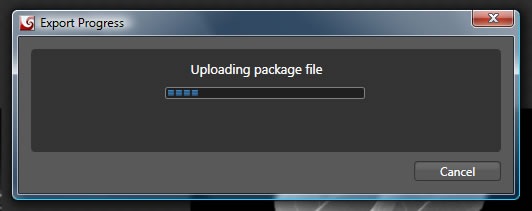
Do you have the latest build?
Because we released the updated version so quickly after we released the last one, do check to make sure you are running the latest version. You will know if you have the latest build by going to Help | About and seeing the build date, 3 August 2008:
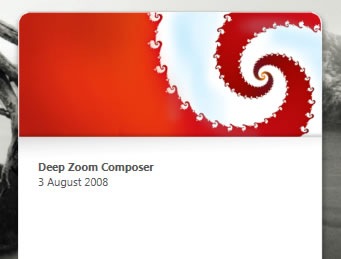
Overall, this update is designed to make using PhotoZoom via Deep Zoom Composer usable. We think this is a great feature that makes Deep Zoom Composer more approachable by non-technical users, so please let us know if you continue having any difficulties, and we will be glad to take a look at.
Cheers!
Janete, Kirupa
Comments
Anonymous
August 04, 2008
PingBack from http://blog.a-foton.ru/2008/08/deep-zoom-composer-updated-again/Anonymous
August 04, 2008
To address many of the issues you all had with the PhotoZoom functionality, we have released an updatedAnonymous
August 04, 2008
nice work team! :)
Scott Barnes Rich Platforms Product Manager Microsoft.
Anonymous
August 04, 2008
To address many of the issues you all had with the PhotoZoom functionality, we have released an updatedAnonymous
August 04, 2008
The DeepZoom Composer preview has just been updated as reported by the team here (this is actually theAnonymous
August 05, 2008
dêem uma olhada: agora a integração com o PhotoZoom (ambiente gratuito pra publicar Deep Zoom) está funcionandoAnonymous
August 05, 2008
The comment has been removedAnonymous
August 05, 2008
Hi Rosie - that isn't something that ImageTool or SparseImageTool can help you with. DZC creates the Metadata.xml file by basically emulating the structure of SparseImageSceneGraph and adding a Tag node.Anonymous
August 05, 2008
It is a great tool! By the way, can we decide how many layers be created and what's the size of image piece?Anonymous
August 05, 2008
On Friday, a new build of Deep Zoom Composer was released sporting some really neat new functionalityAnonymous
August 10, 2008
Hi, this is a really great tool and I talked about it a couple times in my blog. But.. I've just one question: would it be possible to implement the capability to export the solution for Visual Basic 2008 too (not only Visual C#)? Regards, Alessandro Del Sole Microsoft Visual Basic MVPAnonymous
August 10, 2008
Lance - you can, but we are not exposing that in the UI. If you look at the documentation for SparseImageTool and ImageTool by simply calling them via a command prompt window, you can pass in parameters for maximum tile size as well as depth/layers. Alessandro - it has been a long (~ 10 years) since I last used Visual Basic, so I cannot guarantee that I will be able to create another project template that is written in VB instead of C#. I'll see what I can do though.Anonymous
August 12, 2008
where did you hide the panorama stitching feature using controlpoints? i tried to combine some pics, but the result is worse than doing that with WLPGAnonymous
August 12, 2008
jump and run: I found it, right click in all images. But why pic are loaded not regarding proper exif orientation? Stitching worked on 3 pics and failed often even stitch 2 pics taken on tripod with 30% overlap. All windows should be sizeable, specially the crop and "all Images". Thanks JoAnonymous
August 12, 2008
Emil Stoychev on async data, Bart Czernicki on VS and SLTools updates, Denislav Savkov with Part 2 ofAnonymous
August 13, 2008
Hi Jo, We import the images in whatever orientation they are saved in. Exif information is something we don't read currently. Regarding the images that failed the stitch, would it be possible for you post them online and send me a link to them kirupac.at.microsoft.com? I'd be happy to take a look further and see if it is something we are doing incorrectly. Regarding the window resizing, thanks for that feedback - I'll see what we can do. Cheers! Kirupa :)Anonymous
August 16, 2008
@Kirupa you have mail with a link to the pics on my skydrive Thanks JoAnonymous
August 18, 2008
DeepZeem 4 billion pixel restrictionAnonymous
August 23, 2008
Hello guys, I need an advice - I'd like to show a popup control (containing data from DB, other photos and etc) with MouseHover event on some of the images , constructed as an image composition with Deep Zoom. But I can't find how to handle every one of the images , because Deep Zoom turns all my images into one. The zooming and panning in Deep Zoom is amazing, but I need to create something more than a beautiful gallery. I read a lot - I didn't solve the problem, any suggestions? Thank you in advanceAnonymous
August 25, 2008
In a previous post I’ve showed how to automate the exporting process of a DeepZoom composition or collection.