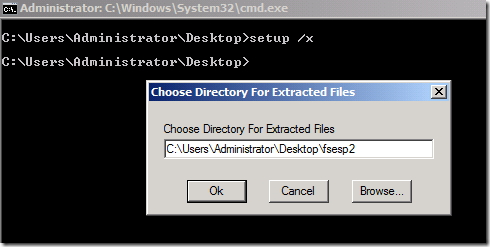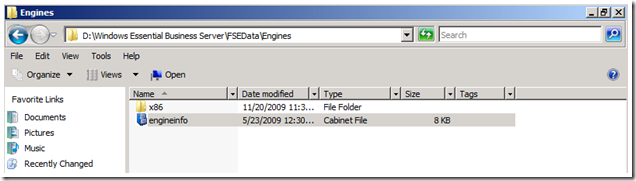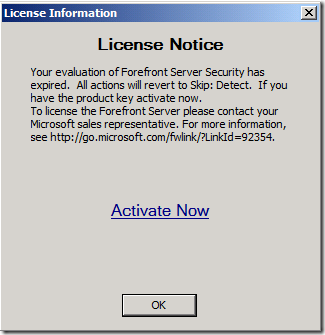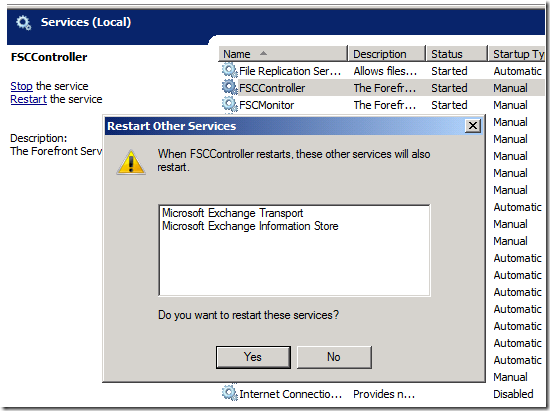How to install FSE SP2 on EBS
[Today’s post comes to us courtesy of Mark Stanfill]
Microsoft Forefront Security for Exchange Server with Service Pack 2 (FSE SP2) is now available. This is an optional but recommended update for FSE customers, including EBS customers. The download is available here:
The release notes are available here:
For EBS installations, additional manual steps may be necessary to complete the installation of this update. If you selected a separate data partition during Messaging Server installation, the steps in this article apply to you. If you have a single partition on your Messaging Server (i.e. only a C: drive), you can skip the steps below and apply the service pack without any additional steps.
Installation Instructions
To install FSE SP2 on an EBS Messaging Server with a separate data partition, use the following steps:
Download the service pack from the site above and save it locally. Do not run it at this time.
Extract the contents of the service pack package by running the command: setup.exe /x
Open the folder you extracted the files to and copy engineinfo.cab to the <DRIVE>:\Windows Essential Business Server\FSEData\Engines folder on your data drive.
Run setup.exe from the folder you extracted the update to in step 2.
Follow the prompts of the installation wizard to complete setup.
If you don’t use the steps above…
Manually installing FSE SP2 without first copying engineinfo.cab to the Engines folder on the data drive will result in the following error message when you launch the Forefront Server Security Administrator:
License Information
License Notice
Your evaluation of Forefront Server Security has expired. All actions will revert to Skip: Detect. If you have the product key activate now. To license the Forefront Server please contact your Microsoft sales representative. For more information, see https://go.microsoft.com/fwlink/?LinkId=92354.
Activate Now
To repair this and regain full functionality, use the following steps:
Copy engineinfo.cab file from C:\program files (x86)\Microsoft Forefront Security\Exchange Server\Data\Engines to <DRIVE>:\Windows Essential Business Server\FSEData\Engines
Restart the FSCController service.
Open the Forefront Server Security Administrator and review your settings. You should not receive the activation prompt, and your original license expiration date setting will be restored automatically.
Comments
Anonymous
January 01, 2003
The comment has been removedAnonymous
January 01, 2003
Robert, It must be something local or transient for you. Can you check again? I can get to it with no problems. Thanks, MarkAnonymous
January 01, 2003
Hello Alexander, I haven't seen any reports of timeouts specifically from FSE SP2 on either EBS or non-EBS systems, but it's always possible. This error typically indicates a problem with message routing. I would start by running the Exchange BPA and fixing any problems it reports. After that, FSCDiag will give you a log file that will contain a good amount of data. If that doesn't help, I would recommend opening a support incident - if the error is found to be caused by the service pack, there will be no charge. Regards, MarkAnonymous
January 01, 2003
Greg, That's the type of issue that would probably be best addressed by opening a case with Support. If we find that the issue is caused by a bug or problem with the installer, it is no charge. Thanks, MarkAnonymous
November 23, 2009
hello! after update i get this erros: Protokollname: Application Quelle: MSExchange Extensibility Datum: 23.11.2009 10:29:46 Ereignis-ID: 1050 Aufgabenkategorie:MExRuntime Ebene: Warnung Schlüsselwörter:Klassisch Benutzer: Nicht zutreffend Computer: Beschreibung: Die Ausführungszeit von Agent 'FSE Routing Agent' hat 300000 (ms) bei der Behandlung von Ereignis 'OnSubmittedMessage' überschritten. Dieser Zeitaufwand für die Verarbeitung eines einzigen Ereignisses durch einen Agent ist ungewöhnlich. Der Transport fährt jedoch mit der Verarbeitung dieser Nachricht fort. Ereignis-XML: <Event xmlns="http://schemas.microsoft.com/win/2004/08/events/event"> <System> <Provider Name="MSExchange Extensibility" /> <EventID Qualifiers="32772">1050</EventID> <Level>3</Level> <Task>1</Task> <Keywords>0x80000000000000</Keywords> <TimeCreated SystemTime="2009-11-23T09:29:46.000Z" /> <EventRecordID>79045</EventRecordID> <Channel>Application</Channel> <Computer></Computer> <Security /> </System> <EventData> <Data>FSE Routing Agent</Data> <Data>300000</Data> <Data>OnSubmittedMessage</Data> </EventData> </Event> Protokollname: Application Quelle: FSEVsapi Datum: 23.11.2009 10:38:50 Ereignis-ID: 5066 Aufgabenkategorie:(5) Ebene: Fehler Schlüsselwörter:Klassisch Benutzer: Nicht zutreffend Computer: Beschreibung: Der Echtzeit-Scan hat die zulässige Scandauer überschritten. Ereignis-XML: <Event xmlns="http://schemas.microsoft.com/win/2004/08/events/event"> <System> <Provider Name="FSEVsapi" /> <EventID Qualifiers="49152">5066</EventID> <Level>2</Level> <Task>5</Task> <Keywords>0x80000000000000</Keywords> <TimeCreated SystemTime="2009-11-23T09:38:50.000Z" /> <EventRecordID>79102</EventRecordID> <Channel>Application</Channel> <Computer></Computer> <Security /> </System> <EventData> </EventData> </Event> :-(Anonymous
December 05, 2009
While trying to install FSE SP2 on EBS, the installations hangs on "Setting up registry". I have to kil the install process. Any reinstalls or uninstalls fails. GregAnonymous
December 08, 2009
This update is no longer available.Anonymous
December 16, 2009
When I follow the prompts from setup, it gives me a choice between local installation and remote installation? The note says that "local installations include an administrative client only option. Select Remote Installation to install the full product on a remote server". Do I select a local installation?Anonymous
December 16, 2009
The setup title says "Microsoft Forefront Security for Exchange Server Version 10 with Service Pack 2" But I'm running EBS -- is this the right update?Anonymous
February 02, 2010
I've installed FSE SP2 as precisely as documented above and I received the "Activate Now" dialogue. I also tried the repair steps and still have the same issue. Now what? [Byron - Please call CSS. If we find that this is a problem with the update, there's no charge for the call --- Mark]