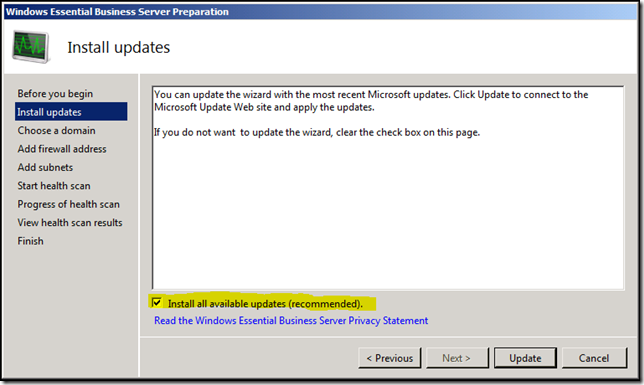2 New Important Updates for Windows Server 2008 R2 Domains
[Today’s post comes to us courtesy of Mark Stanfill]
Updated 3/4/2010 to recommend a reboot.
Two new updates are available that allow Windows Essential Business Server 2008 (EBS 2008) to be installed into domains with existing Windows Server 2008 R2 Domain Controllers (DCs).
977193 How to install Management Server of Essential Business Server 2008 in a domain in which one or more domain controllers are running Windows Server 2008 R2
https://support.microsoft.com/default.aspx?scid=kb;EN-US;977193
977195 How to run the Preparation Wizard of Essential Business Server 2008 in a domain in which one or more domain controllers are running Windows Server 2008 R2
https://support.microsoft.com/default.aspx?scid=kb;EN-US;977195
Both updates are available via Microsoft Update. However, if you do not have network connectivity, they may also be downloaded and installed manually. To apply KB 977195 on the machine you are running the Preparation Wizard on, simply leave the default setting of “Install all available updates (recommended)” checked and select the update button to continue.
For KB 977193, Management Server will automatically download the hotfix during installation if it has Internet connectivity. If you are not able to download files during setup, use the following steps to manually install the update:
Press SHIFT and F10 together to launch a command prompt.
Using the command prompt, navigate to where you stored the update.
Type the following command:
msiexec /update EBS2008-KB977193-x64-ENU.msp
Follow the prompts to complete the update’s installation. Reboot the computer by typing “shutdown /f /r /t 0” at the command prompt. Setup will proceed on restart.
Symptoms
If you do not apply KB 977195 before running the EBS Planning and Preparation Wizards, you will receive the following error message:
The specified domain controller doesn't appear in ServerTable: Servername
If KB 977193 is not applied to the Management Server, setup will fail to proceed with the warning message:
To continue the installation, you must upgrade your Active Directory schema. Run the Schema Upgrade Tool on your schema master domain controller R2DC.contoso.local.
When the tool finishes, click Check Again to continue. If you have already run the Schema Upgrade Tool, wait up to 15 minutes for replication to complete and then click Check Again.