Try this out: Facing startup issue with Windows store app?
Do you face startup issue with Windows Store app? If yes, then you can try the following and see if it works.
If you’re on the Windows 10 Anniversary/Creators Update and have a startup issue/stuck with any Windows store app, then please try this out:
- Open the settings app.
- Navigate to System.
- In the system sub-menu, navigate to Apps and Features
- Search for the app in question.
- After selecting the app, select advanced options.
- You may wish to Tap repair or reset.
Note: In my case, reset worked. If it’s reset, All data will be deleted & if its repair, app data won’t be affected. - Once you’re done, you may now re-open the app once more and see if you can still repro the issue.
If you still see more issue with corrupted Windows Store Cache or licenses, then i would suggest you to try the following: https://support.microsoft.com/en-in/help/4027498/windows-run-the-troubleshooter-for-windows-apps
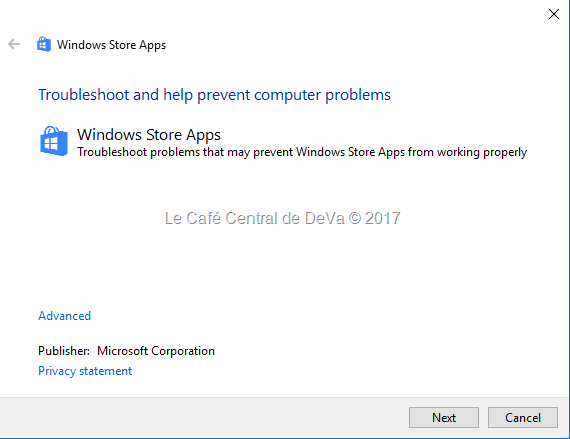
Hope this helps.