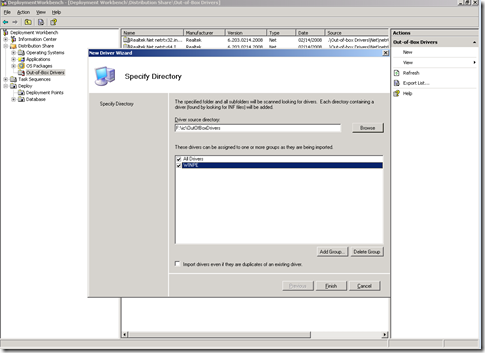Adding Hyper-V Integration Components to WinPE using MDT 2008 – Updated for Hyper-V RTM.
Mike Sterling recently posted and excellent blog on Using the Hyper-V Integration Components in WinPE on his MSDN blog.
Wouldn’t it be nice if we could add the Integration Components to the WinPE Images created by MDT 2008?
The procedure assumes you want to import both the x86 and x64 integration components. You will need the MSU files that contain the Integration Components. These can be found on the VMGuest.ISO. The easiest way to get them is to mount the VMGuest iso in a VM and just copy them. Mike’s blog lists several other tools that can also be used to extract the MSU files.
Place the MSU files in a empty folder and use the following batch file to extract the drivers that we will import into MDT. This batch file produces a folder called OutOfBoxDrivers in the same folder where the MSU files are.
MD MSU
expand Windows6.0-KB951634-x86.msu -F:*.CAB MSUMD Files
expand MSU\Windows6.0-KB951634-x86.cab -F:* FilesMD OutOfBoxDrivers
for /d %%I in (files\*_none_*) do xcopy %%I OutOfBoxDrivers\%%~nI\ /e
rd /s /q MSU
rd /s /q Files
After batch file completes, start the MDT 2008 console and right click on Out-Of-Box-Drivers and choose new.
I normally put drivers that are only going to be used in WinPE in a separate group, this is optional, but i would recommend it.
Note that since the x86 and x64 filenames are the same and they use the same inf files, you cannot add both x86 and x64 drivers unless you put them in separate groups and check Import drivers even if they are a duplicates of an existing drivers. You will then have to create the x86 and x64 WinPe images in separate steps
This post was contributed by David Hornbaker, a Senior Consultant with Microsoft Services - U.S. East Region.
Disclaimer: The information on this site is provided "AS IS" with no warranties, confers no rights, and is not supported by the authors or Microsoft Corporation. Use of included script samples are subject to the terms specified in the Terms of Use
Comments
Anonymous
January 01, 2003
Jeff, Unfortunately, none of us Deployment Guys can repackage parts of a Microsoft product and then distribute it on the web. This would be a violation of the End User License Agreement (EULA) for the product and a violation of Microsoft company policy. Only the teams that develop and market the product can do that. We can feed back this suggestion to the Hyper-V team as a request for the next service pack or major release. Michael MurgoloAnonymous
June 12, 2008
I think we have a typo in following command For /d %%I in (files*none) do xcopy %%I OutOfBoxDrivers-x86%%~nI /e It should be or /d %I in (filesnone*) do xcopy %I OutOfBoxDrivers-x86%%~nI /eAnonymous
August 24, 2008
Here's a thought. Rather than giving us a recipe for building the Hyper-V integration drivers, can't someone just please post them in neat little download package. Good Lord...I don't want to grow the ingredients for a cake, I want to BUY one already made.Anonymous
September 12, 2008
The comment has been removedAnonymous
December 18, 2008
The comment has been removedAnonymous
May 22, 2009
The comment has been removed