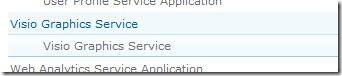Testing Rendering and Data Refresh for Visio Services
I have been asked what cache settings I use on my test/development server when testing the rendering and data refresh features of Visio Services. I have the cache settings on my test server set so that the diagram is rendered and refreshed each time I visit the diagram or press the “Refresh” button on the Visio Services toolbar, this is especially important when debugging custom data adapters.
1. Go to Central Administration and click on the Manage Service Applications link.
2. Click on the Visio Graphics Service link
3. Click on the Global Settings link
4. Set both the Minimum Cache Age and the Maximum Cache Age to 0
FYI, I do not recommend these settings for a production farm as this configuration will cause Visio Services to render and refresh every diagram for every user request.
Additional Reading…
Configure Visio Graphics Service global settings (SharePoint Server 2010)