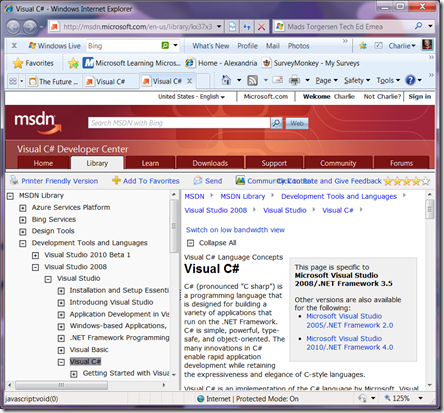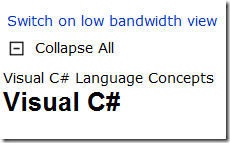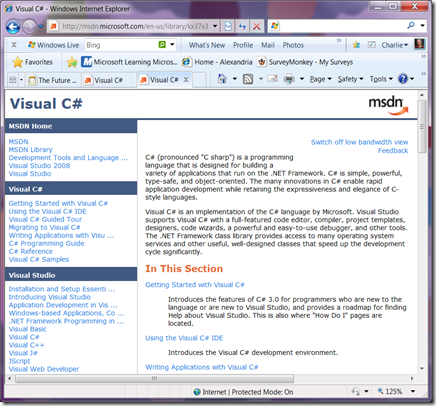New in Help: Low Bandwidth View of the MS Online Library
When you are in the MSDN Library, you can now switch to a Low Bandwidth View of the Microsoft MSDN Library, where the overview of our products and API’s is stored. This view gives a faster response time, especially if you are in a location or at a time where there is poor connectivity to the Microsoft web sites or to the web in general.
How it Works
Let’s walk through a standard session. First, you might go to the C# Developer Center:
After getting to our home page, you might click on the Library page to learn more about C# and Visual Studio 2008 or 2010. By default, you will see a view like the one presented in Figure 1. Notice that you get a very useful, but rather fancy control on the bottom left that gives you a hierarchical view of the vast Microsoft Help library. This control, along with several other features of the site, occasionally cause excessive load-times.
Figure 1: The default view of the C# library in Visual Studio. (Click on the picture to expand your view.)
If you look closely at the main page, displayed at the bottom right of Figure 1, you will see hypertext that says: “Switch on low bandwidth view,” as shown in Figure 2. If you select this item, you will be switched to a new low bandwidth view of the site, as shown in Figure 3. This view should be more responsive in locations where, or on days when, the web is slow.
Figure 2: The link which allows you to switch on low bandwidth view.
Figure 3: The new low bandwidth view of the Microsoft Online Help system. (Click to expand.)
When you you have switched to the low bandwidth view, it may take you a few minutes to begin to feel comfortable navigating with the new control on the bottom left of the page. I suggest switching back and forth between the new view and the old view, and learning how the options on the new view map into the hierarchical view of the data you got with the original control. It might take you a few minutes to get a feeling for the new system, but when you master it, you should find that navigation of the site is considerably faster. At times, you may even find the new navigation system simpler, since you will not need to scroll back and forth when you have drilled deep into the hierarchy.
Please feel free to leave comments on this post letting me know how you feel about the new low bandwidth view. I’m interested in hearing your feedback.
Comments
Anonymous
August 06, 2009
Very nice. Thank you for the low bandwidth view! Works great with my mobile phone.Anonymous
September 21, 2009
Thank you for the low bandwidth view!