Update! Update! Get Your v1.5 Update!
A f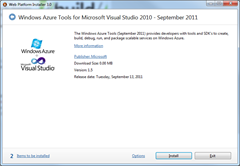 ew weeks ago, the Windows Azure SDK v1.5 was released with many enhancements and fixes that further simplifies development, deployment, and management of applications on the Windows Azure platform.
ew weeks ago, the Windows Azure SDK v1.5 was released with many enhancements and fixes that further simplifies development, deployment, and management of applications on the Windows Azure platform.
As soon as it was released, I headed over to the SDK download page (Web Platform Installer), downloaded the latest version, and started exploring the new features. Reading through discussions on stackoverflow.com and various groups on LinkedIn (including the Canadian developer community’s own Canadian Developer Connection), it seems that many are still using older versions.
I wanted to let you know that it’s OK to, and that you should, upgrade your projects to v1.5 of the SDK. There’s just one caveat, though, that I’ll get to in a bit.
First, the reasons why upgrading to v1.5 of the SDK is a good thing to do:
- Enhancements and fixes to the Windows Azure SDK 1.4 - Let’s start with the fact that there are many enhancements and fixes to items developers have brought up when using v1.4 of the SDK. These will definitely make your development experience a lot smoother, removing some of the frustrations you’ve expressed with previous versions.
- Updates to the emulator – there have been fundamental improvements in the emulator’s performance and the assembly and package validation process before deployment to the emulator. Moreover, (and if nothing else, this should be the one reason that you upgrade to v1.5), the emulator has been re-architected so that there is better symmetry between the emulator, aka your local development environment, and Windows Azure itself. You’ll feel the benefits of this upgrade as you start spending less time testing and subsequently debugging issues resulting from the differences in the environments.
- Enhancements to the Windows Azure Tools for Visual Studio – remember the update is about making development and deployment simpler – you can now, with a click or two of the mouse, convert an existing project to a Windows Azure project by adding in a “Windows Azure Deployment Project”. Simple. Other enhancements include the addition of an ASP.NET MVC 3 Web Role type in the New Windows Azure project selection dialog box (remember how you had to add MVC 3 references manually? No more.), additional enhancements to the multiple environment configuration capability introduced in v1.4, and more application profiling so that you can easily detect performance bottlenecks in your application while it’s running in Windows Azure.
And now, the caveat:
The Windows Azure project file (.ccproj) has a different structure in this version from previous versions. When you open a solution that contains a Windows Azure project, any existing .ccproj files are changed to this new structure. This upgraded .ccproj file is incompatible with previous versions of the Windows Azure Tools, which means that if you’re working on a development team, you’ll all need to upgrade to v1.5 in order to continue working on the project.
Windows Azure Platform Training Kit
The Windows Azure Platform Training Kit (Offline, Online) has also been updated to include all of the updates, enhancements, and fixes I mentioned above. It also includes a brand new hands-on lab that explores the new messaging capabilities released with the new version of the Service Bus.
Here’s What You’re Going to Do
Now that you’re aware of the reasons why you should start working with v1.5 of the SDK:
- Download and install the Windows Azure SDK 1.5 using the Web Platform Installer.
- If you don’t already have a Windows Azure account, create one so that you can see the profiling tools in action! If you have MSDN, you may have Windows Azure benefits that you can activate. Check out your MSDN member benefits page to see if Windows Azure is listed. If so, activate your account through there. If you don’t have MSDN, head over to the Windows Azure site and create your account - You can run a Small Windows Azure instance with a 1GB SQL Azure database for free for the first 90 days.
- Download the updated Windows Azure Platform Training Kit to ensure that you have the latest training materials for the platform. As always, if you prefer to access the materials online, you can do so as well.