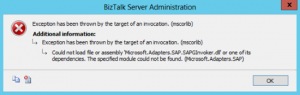Примечание
Для доступа к этой странице требуется авторизация. Вы можете попробовать войти или изменить каталоги.
Для доступа к этой странице требуется авторизация. Вы можете попробовать изменить каталоги.
Issue Statement:
Consume adapter service for SAP binding throws an error stating exceptions has been thrown by the target of an invocation
Cause:
This issue is caused due to the missing SDK dll’s in the “C:\Windows\System32” and “C:\SAP Resources\rfcsdk 64\lib” folders.
Resolution:
Make sure that you have already installed both 32 and 64 bit versions of the Microsoft BizTalk Adapter Pack.
To install missing SDK dll’s in the “C:\Windows\System32” and “C:\SAP Resources\rfcsdk 64\lib” folders that are compatible with your windows server. Eg: windows server 2008 R2
We need the 64 bit dlls to be copied to 32 bit folder and 32 bit dlls copied to 64 bit folders.
Step1:
• Open the “rfcsdk 64” folder containing the SAP RFC SDK 7.20 UNICODE 64-bit and access to the lib folder to copy the contents from “C:\SAP Resources\rfcsdk 64\lib”
• Install the SAP RFC SDK 64-bit DLLs by coping (or drag) them to the “System32” folder in your system “Windows” folder “C:\Windows\System32”:
Step 2:
• Open the “rfcsdk 32” folder containing the SAP RFC SDK 7.20 UNICODE 32-bit and access to the lib folder to copy the contents from “C:\SAP Resources\rfcsdk 32\lib”
• Install the SAP RFC SDK 32-bit DLLs by coping (or drag) them to the “SysWOW64” folder in your system “Windows” folder “C:\Windows\SysWOW64”
Restart your BizTalk Host instance.
Written By
Swarna Prabhu
Microsoft GTSC