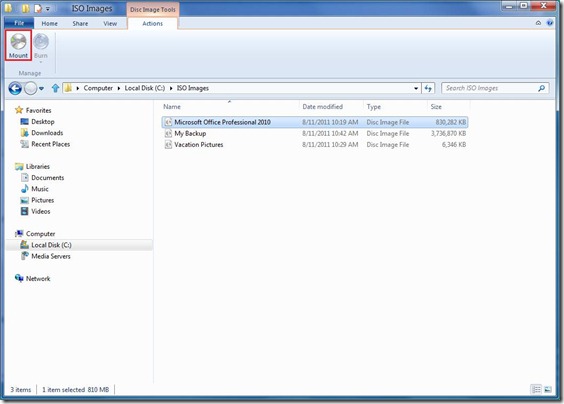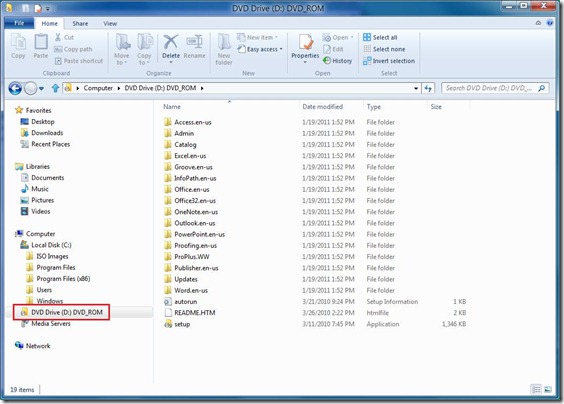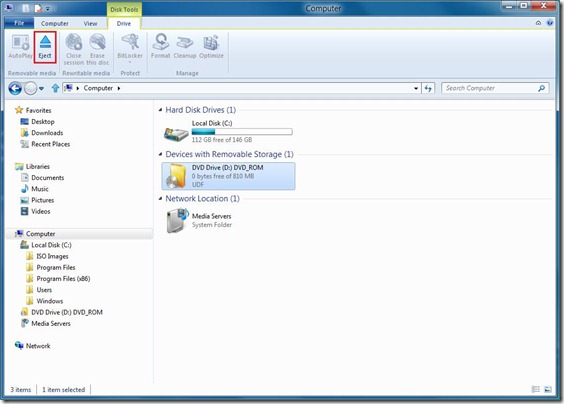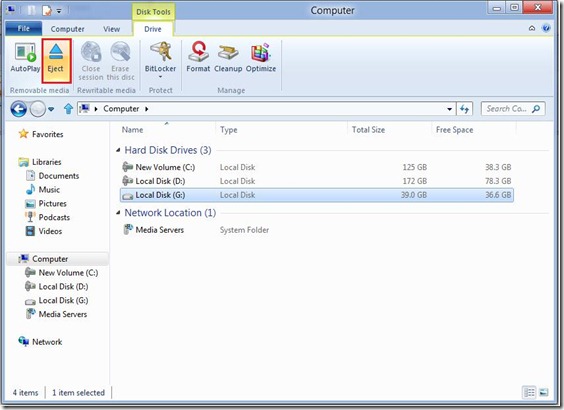Accessing data in ISO and VHD files
In continuing with the improvements in core Windows functionality and also oft-requested features, we are adding native Explorer support for ISO and VHD files in Windows 8. While terabytes of storage are available to all of us, managing disk (or disc) image formats remains important for a number of mission-critical operations in many organizations and among power users. We know even more support for VHD is a big request, so stay tuned. Rajeev Nagar authored this post. He is a group program manager on our Storage & File Systems team. --Steven
The trend of incredibly large and small form-factor hard disks means we can store ever increasing amounts of data without worrying about running out of capacity. Windows 8 enables easy access to the contents of two important storage formats, ISO and VHD files. While we generally think of these formats when they appear on media, they are also very useful as files within a file system and that is where native support in Explorer comes in handy.
Working with ISO files
While optical discs continue to be useful in many situations, large hard disks allow us to decrease our dependence on them. Personally, I’ve spent a load of my time (legally) ripping about 900 GB worth of music, and more recently almost 1TB of home video DVDs into my collection. I know that my backup of our photos and home movies is probably the most important data in my house. Together with backups, storing the most basic things in my house now requires terabytes of space. Just a couple of years ago that was an unimaginable amount of storage. These days, however, I know I can buy a 3TB hard disk for less than $200.
Given cheap hard disks and our mobile lifestyle, we have little interest in carting around collections of discs. Also, we expect to be able to receive content as well as share and collaborate with friends, family, and colleagues in an instant – typically through online file transfers. Last but not least, our desire for thin and light form factors such as slates and ultra-mobile laptops often leaves no room for vendors to add optical disc drives. This is exactly the feedback we received from many of you who used Windows 7 – the ability to directly use ISO files (also known as ISO images) without requiring a physical CDROM or DVD drive is very important.
A quick refresher on ISO files might be helpful. ISO refers to the International Organization for Standardization which is an international standard-setting body, and a world leader in developing and publishing international standards. For the purpose of this blog entry, our interests lie in a couple of standards published by ISO, namely ISO-9660 and ISO-13346. Simply stated, these two standards each describe a method by which photos, video, applications, documents or other content (excluding CD audio) are organized on CDROM or DVD optical media. The reason for the popularity of these standards is they allow CDROM and DVD media content to be easily interchanged across systems from different vendors e.g. you can create a DVD on a Windows PC and read it in your living room DVD player. An ISO file is simply a disc image stored as a file, composed of all of the contents of a CDROM or DVD disc. You can also think of an ISO file as a full-fidelity image (digital copy) of the optical disc.
ISO files are used by vendors to distribute software. Backup applications also store content in the ISO format and many utilities allow creation of an ISO file from existing CDROM or DVD media. Once created, these files can be sent around, downloaded, and stored just like any other file – however, before you can access the photos, video, applications, documents, or other content contained within the ISO file, you either have to “burn” the ISO file to a writable optical disc or download and install software that allows you to “mount” and access the ISO file contents directly (i.e. without burning). With Windows 8, we have eliminated this last step – you can simply access the contents of the ISO file without needing either needing to burn a new disc or needing to find/download/install additional software just to logically access the ISO.
So how does this work in Windows 8? It’s quite simple – just “mount” the ISO file (you can select mount from the enhanced Explorer ribbon or double-click or right-click on the file), and a new drive letter appears, indicating that the contents are now readily accessible. Underneath the covers, Windows seamlessly creates a “virtual” CDROM or DVD drive for you on-the-fly so you can access your data. Let’s walk through the flow that will enable you to access such an ISO file.
As you see in the figure below, we have three ISO files in a local folder. The one we will work with contains the (legally obtained) Office application suite. To mount the ISO, you can either double click the file or click Mount on the Actions tab.
Once you mount the ISO, a new drive letter appears for the virtual CDROM/DVD drive that Windows seamlessly creates. The contents of the ISO are accessible just as they would have been had you inserted the CD/DVD media into a physical optical drive. Only, operating on the contents happens at the speed of your hard drive, not an optical drive.
Once you are done using the ISO, you can (virtually) “eject” it, and the virtual drive disappears.
In case you need a utility to create ISO images from existing optical media, there are many tools that give you that capability. One I use is the Oscdimgcommand line tool that is available as part of our automated deployment kit.
That is it! Accessing ISO files has now become a snap with Windows 8. Regardless of whether you have an optical drive accessible to you or not, accessing your data is never a problem.
Working with VHD files
Another place we’ve simplified access is with Virtual Hard Disk files. Virtual Hard Disks are the format used by Virtualization software Hyper-V or Virtual PC. In a future blog post, we’ll talk more about the enhancements to Windows Virtualization technology, Hyper-V.
The Virtual Hard Disk (VHD) format is a publicly-available image format specification that allows encapsulation of the hard disk into an individual file for use by the operating system as a virtual disk in all the same ways physical hard disks are used. The VHD format is used by Hyper-V to store information for Virtual Machines. In Windows7 & Windows Server 2008 r2 we have the ability to boot the system off a VHD file, and we had command line and MMC plugins for managing them. VHDs are handy for portability of system settings or to play back what has been saved as a snapshot of a system.
Accessing a VHD in Windows 8 is as simple as what we’ve done with ISO files, but there is one important difference: rather than appearing as a removable drive (as is the case with ISO), VHDs appear as new hard drives.
Underneath the covers, Windows provides a virtual drive letter pointing to the volume within the VHD. You’ll notice that the icon for the drive G: below is the same as the icon for a VHD file.
You can then work with the virtual hard disk just like any other file storage in your system, whether you are modifying, adding or removing files.
Once you’ve finished working with the VHD, like an ISO, you can right-click it and click Eject (or just use the Eject button on the ribbon). Any changes you’ve made remain saved within the file.
Here’s a quick demo to show you what it looks like to mount ISOs and VHDs on a new “Windows 8” system.
Download this video to view it in your favorite media player:
High quality MP4 | Lower quality MP4
--Rajeev
Comments
Anonymous
August 29, 2011
You guys rock!!!! This is going to be the best operating system ever!!! Great for a "power" user like me who needs as many features as possible built right into the OS so that add ons don't slow me downAnonymous
August 29, 2011
This is terrific news (the ISO mount) for tablet owners! - espacially when the actual tablet itself doesn't have a disk drive, and you don't want to carry an external one around with you on the go. Great!Anonymous
August 29, 2011
Goodbye POWER ISO.. This is what I want..Anonymous
August 29, 2011
Goodbye POWER ISO.. This is what I want..Anonymous
August 29, 2011
The comment has been removedAnonymous
August 29, 2011
@Steven I was one of the writers of kinecthacks.net blog previously and almost EVERY user wanted to know WHEN kinect can be used to control Windows like Minority Report. Hope you do not disappoint the millions of users waiting for kinect integration with Windows 8. Give us some hint atleast. We have waited long enough.Anonymous
August 29, 2011
ISO/VHD mounting is a great and long overdue addition. Thumbs way up! :)Anonymous
August 29, 2011
Super nice ... can't wait to try it out - is going to be a great help in my workAnonymous
August 29, 2011
Excellent - I've been needing Windows to do this for ages, no more 3rd party programs!Anonymous
August 29, 2011
Cool. Now, I just hope there is a built-in PowerShell cmdlet or WMI API to do that. Please don't make this a DISKPART only feature within the CLI space. Thanks!Anonymous
August 29, 2011
Excellent. I hope there will be no silly restrictions such as not being able to do any of the mounting over a UNC path.Anonymous
August 29, 2011
Native ISO support - love it !Anonymous
August 29, 2011
Great to see this supported natively. No more having to have a virtual drive program installed when I only need to mount something a few times a year.Anonymous
August 29, 2011
The comment has been removedAnonymous
August 29, 2011
It will be possible to boot on a mounting VHD ?Anonymous
August 29, 2011
The comment has been removedAnonymous
August 29, 2011
This is great, thanks! But I think it would be useful to move the user to the newly created drive after the double click. A non "power-user" may get confused and have the feeling that nothing happened otherwise since there's no visual clue apart from the new driver appearing on the left pane. Alternatively, a bubble (the one that appears on the lower-right of the screen) would be great!Anonymous
August 29, 2011
Excellent Addition! Well done Guys :)Anonymous
August 29, 2011
Thnx.. good to see improvements.. can i edit and save the ISO image contents??Anonymous
August 29, 2011
Thx. Thats makes it more easier to work with Iso's and Vhd's. Does the VirtualDrive also supports BluRay Iso's?Anonymous
August 29, 2011
@Steven Please atleast acknowledge that you guys are working with bringing kinect to windows 8. People are craving for kinect !!Anonymous
August 29, 2011
Excellent, mounting ISOs and VHDs is one of the few third-party utilities I use. Now if Microsoft would not require inserting the first DVD when playing MS games, that would be perfect. This is one of the few areas where I use VHDs or download hacked copies of Age of Empires just so I can play a game I purchased legally.Anonymous
August 29, 2011
This is a great feature! I use this daily, now I don't need an additional program to do this. Thanks Microsoft!!Anonymous
August 29, 2011
The comment has been removedAnonymous
August 29, 2011
One question: Does it also work with VHDX files? And another one: Why is the user experience so ... unintuitive? When you double-clicked something in Windows Explorer in the past, it was automatically opened. Now the ISO/VHD is just mounted but not automatically shown. Why is that?Anonymous
August 29, 2011
The comment has been removedAnonymous
August 29, 2011
The comment has been removedAnonymous
August 29, 2011
Can Windows 7 now natively open RAR files?Anonymous
August 29, 2011
Awesome. Could you please add more visual cues to show that the disk or the drive has been mounted. A normal user might be clueless as to what has happened. And also adding the ability to backup a disk as an ISO will be much appreciated.Anonymous
August 29, 2011
Can i open 2 Iso the same time or only 1 Iso will be the VirtualDrive?Anonymous
August 29, 2011
It's very interesting! Q: Will this new feature to come into conflict with such third-party programs like Daemon tool's and others? When we open an ISO image or a virtual machine disk, in windows 8, there is mounting the virtual drive, or simply an open folder with an icon of a iogo media? How much memory does it take? What about starforce? It's good news! =) Thx!Anonymous
August 29, 2011
Yay! Was annoying that you could use an iso in hyper-v guests but not on the host, so nice additionAnonymous
August 29, 2011
You should add support for .RAR, .ZIP files, etc. would be easier if we didnt have to install a 3rd party program for extracting those files all the time =3Anonymous
August 29, 2011
The comment has been removedAnonymous
August 29, 2011
Great feature, but I think reusing imagery and terminology from different types of devices is confusing. Just as network drives look different from physical drives, so should VHDs look different. Perhaps simply an overlaid "VHD" or "ISO" on the icon, and names like "Virtual disk" and "DVD image".Anonymous
August 29, 2011
great stuff, but shouldn't it open the virtual drive after mounting it? it seems kinda clunky to have to search around in your drive list for the thing you just double-clicked on...Anonymous
August 29, 2011
Please add .PDF reading support to Windows 8. To be able to open .PDF files without an external program I think is important.Anonymous
August 29, 2011
This feature will be available in all versions of windows 8?Anonymous
August 29, 2011
@Kinect First we need a new Kinect adapter , which is only for the PC and which also supports a higher resolution, like 720p/1080pAnonymous
August 29, 2011
How about native support for WIM files?Anonymous
August 29, 2011
I'd like to suggest that the newly mounted ISO/VHD automatically opens in a new explorer window (or autoplays, if it's a software or game ISO) for ease of use and clarification of exactly what that double-click action did for the user.Anonymous
August 29, 2011
So we can see the new START button in the video, with only 4 items and like the "tiles" touch screen experience. O_O It will require to get used to that. No more "All programs" ? Where can I access my programs now when I'm into the desktop interface? :( I suggest you lower the price this time, be humble. You should have done it for users switching from Vista (a total failure at full price) to 7, bad move not doing it...Anonymous
August 29, 2011
@Eric A. : Actually, the "mighty FOSS crowd" is not happy either :) Choosing a video file format struck by patent insanity (H.264) that only works in a minority of web browsers, which happen to include IE, is a bit low to say the least.Anonymous
August 29, 2011
The comment has been removedAnonymous
August 29, 2011
When will the detailed aganda of BUILD conference be posted? Will this area be represented with a talk? Why has MS not actually published the agenda is BUILD still going ahead? If so please publish the detailed agenda to allow delegates like me who are flying in from a long way away to organise themesleves. ThanksAnonymous
August 29, 2011
Thanks for including the ability to read ISO files right in the Windows. Windows 7 already has the ability to read VHD files. I’ve used Daemon Tools since the era of Windows XP. I still remembered that during the beta period of Windows 7, Daemon Tools had some compatibility issues with Windows 7. Of course, with the release of newer versions, the compatibility issues have long been fixed. Daemon Tools not only allows Windows to read a couple of disc images natively, but also allows the end users to copy the entire CD/ DVD contents into a single disc image. Moreover, it’s free for non-profit use. If Microsoft is going to add the virtual CD/ DVD capabilities, please at least add the “full” capabilities, including the ability to copy the entire CD/ DVD contents into a single disc image. No, I’m not ready to give up CD/DVD yet. The main reason is that while over the years the price of portal hard drives has dropped significantly, writable CD/DVDs are still one of the cheapest available local storage options. In case you do not notice, cost does matter a lot to me, especially when I’ve a lot of data to be stored. I do not need to move my entire data collection ALL THE TIME. It’s true that moving entire CD/DVDs collection from one place to another is inconvenient at best, not practical at least. Even though we now have portable PCs, in terms of display size, price, and performance, I still need desktop PCs as my main PC. When I do need to travel, I’ll copy the data I think I need to the portable hard drives I own. The writable Blu-ray discs sound promising, except for the fact that it has yet to be at the price comparable or lower than current price of CD/DVDs. The main reason I use virtual Disc tool such as Daemon Tools for years is not that I’ve long given up CD/ DVDs. On the contrary, I need those to store data but reading optical discs directly, frankly, often have performance issues. The PC, technically, read faster and more stable from data stored in hard drives. So, instead of trying to read the data from CD/DVDs directly, I copy them into a single disc image stored in local hard drive first. With a virtual Disc tool, the performance of CD/DVD and its reader is no longer an issue for years.Anonymous
August 29, 2011
At last - native ISO support. I've used 3rd party tools for decades now (ever since NT 4 days) - it's nice to see MS finally putting this support into Windows. Yeah!Anonymous
August 29, 2011
Please consider
- Buying RARLabs to add .rar support
- Return animated .gif support for picture viewer. Viewing gifs in browser is STUPID STUPID STUPID
- Add power calculator from Power Toys
Anonymous
August 29, 2011
Nice addition. Now goodbye to powerISO. Can you guys make me say goodbye to Free Download Manager -- FDM -- by enabling the support for "create download" in IE10's download manager connect.microsoft.com/.../create-download-in-ie-download-manager ? -Thanks in anticipation & keep coming the great features.Anonymous
August 29, 2011
I love it! I've been wondering where this feature has been for Windows all along. :] One thing that I must strongly suggest is that when you double click the ISO/VHD, not only should it mount but it should also open it. If you were to click mount on the right click menu or the ribbon, then it is understandable that it will just mount; however, double-clicking on a file/disk should open automatically. As for the mounting of an ISO/VHD, I think it should be more visible in a way someone definitely knows what just happened. When I was watching the video at first I didn't know what happened when he double clicked the ISO. I didn't notice that there was a virtual disk drive added until he actually went to click it. Second feature I suggest is the ability to create ISO natively in Windows. It should be able to burn ISO into CD/DVD/USB easily, maybe create a button to burn ISO in the ribbon? That'd be a great addition to this.Anonymous
August 29, 2011
Looks good haven't had a chance to look at the video yet but from the comments would seem it doesn't go to the drive after it's mounted. Although I can sort of see the logic here I think it's a bit of a problem. My solution would be to add a "Mount and open" option to the ribbon. This would not only provide the functionality, but would also give the hint that mounting does not open the drive and that has to be done manually. Also maybe double clicking on a mounted image could then go to the drive. Can I request 7zip support. The LZMA algorithm is public domain. There's a good chance I'd still use 7zip but it would be great to be able to send 7zip files to people with confidence that they can open it.Anonymous
August 29, 2011
In addition to the calls for reading from RAR archives, I'd also like to see 7-Zip support. It's open source, and uses the LZMA algorithm (which I know is already used in WIM images) so natively supporting it should be a doddle.Anonymous
August 29, 2011
I have to many harddisks both internal and external and I dont want to eject any one of them by mistake .. so it would be nice nice if the vertual dvd & HDD icons where different than the real onesAnonymous
August 29, 2011
Nice job! I suggest giving mounted drives a different name than simply "Local Drive" for clarity. Maybe "Mounted Drive"?Anonymous
August 29, 2011
It would be logical to add the same support for wim filesAnonymous
August 29, 2011
I'd like to have an icon in the left panel to eject the removable drives (like Ubuntu) It’s much faster than the “savely remove hardware” dialog and much more accessible than the new eject on the Drive Ribbon or the context menu solution. A lot of newbies do not find the way to eject a drive savely and just unplug it. Ribbons are not the solution for everything! Then I’d like to see a MacOS like column view in the explorer. It’s very fast to copy file and folders around.Anonymous
August 29, 2011
Great job! Continuing the "embedding all basic functionalities", you might want to add a "check if a driver update is available for your peripherals, if so, download it and install it" would be great. A "check" only would be great too.Anonymous
August 29, 2011
things you can do with linux since ... i can't remember because so much time has passed since thenAnonymous
August 29, 2011
The comment has been removedAnonymous
August 29, 2011
The comment has been removedAnonymous
August 29, 2011
Please add the ability to create IS0 files into windows natively. Having to download a 3rd party tool defeats the point of having all the ability to mount and load IS0 files in Windows.Anonymous
August 29, 2011
Would really like to see multiple panes supported, rather than having to open multiple windows, and subsequently arranging on the screen to do simple drag and drop. Something like Xplorer2. Unless my memory fails me this used to be supported way back circa Win95.Anonymous
August 29, 2011
It is absurd that you add the support to read ISO and VHD files but not the way to create them..Anonymous
August 29, 2011
It is absurd that you add the support to read ISO and VHD files but not the way to create themAnonymous
August 29, 2011
@ peteruncle9 You can create VHD files and in Windows 8 also VHDX files. So where is the problem?Anonymous
August 29, 2011
Excellent. No more MagicISO. We do need a visual cue to let us know these virtual drives have been created when we double click, otherwise, good job guys and keep rocking! It's Windows 8 all the wayAnonymous
August 29, 2011
Very good and arguably overdue given how long ISO files have been distributed via MSDN. The most interesting thing about this video is the menu seen at ~0:24 - what's going on there? Is it meant to be a hint for the next blog post? (I'm trying to be careful about not double posting after last time, but it seems the 'Post' button requires two clicks to work, even in IE9.)Anonymous
August 29, 2011
Ah....finally some real meat :) Now this is something I know I'm going to be using on a daily basis. Great work. I love how you guys, without re-inventing the wheel, manage to make small improvements to what is currently existing just to simplify our lives.Anonymous
August 29, 2011
I agree with peteruncle9, native support to mount ISO but not to create them makes is a bit of a loss. Also, would this imply that software from the windows appstore will be pushed out as ISO's maybe? I can see how native ISO mount-support would make distribution of large software packages a lot easier.Anonymous
August 29, 2011
Is it me or is it a bit confusing that doubleclicking a file creates the virtual drive, but it does not take you there? I can imagine a lot of people doubleclicking and thinking by themselves "I clicked but nothing happened?" because they were focussing their eyes on the file and the clicking, not on the left pane disks list where the newly created virtual drive was created. I agree it makes sense to a certain extent that you don't open it right away because people may not be aware of what exactly happened, but I tend to think that is rather a good thing.Anonymous
August 29, 2011
Oh, and I guess the tile screen at ~2:30 is pretty interesting, too :)Anonymous
August 29, 2011
Why the VHD is not a removable drive? Isn't it more like a USB-Drive? Maybe it would be the best to have a new category "Virtual Drives". Will it be possible to create ISO and VHD files?Anonymous
August 29, 2011
Great Work! But double clicking the ISO or VHD file should do something intuitive like taking the user to the newly created virtual drives. Also it would be great if you added similar support for VDI files.Anonymous
August 29, 2011
Good job, guys! I'm looking forward to this new version of Windows.Anonymous
August 29, 2011
Built-in support for commonly used file formats is a great example of features that are immensely useful for many power users and don't add any complexity to the UI that may distract less experienced users. Please add more of those (e.g. .rar/.7z read support, Matroska container support, integration of the RAW image codec pack). Now concerning ISO/VHD support: Like others have suggested I'd like to see an icon overlay that makes it easy to distinguish between real and virtual drives. Another option would be to show "Virtual hard disk" instead of only "Hard disk", or you could show the name of the ISO/VHD in brackets after the drive's name like so: Local disk (Windows XP.vhd) (G:)Anonymous
August 29, 2011
Wow! I can't belive how fast and intuitive is to mount iso and vhd files on Windows 8.Anonymous
August 29, 2011
Guys! This is gr8! Why not considering creation of ISO and VHD files the same as creation of ZIP files today? It is quite easy and I think it would help having a consistent set of actions to create those. Also, if we could add RAR, 7z or other formats it would be nice (maybe as add-ons to Explorer?) Keep going... you rock!Anonymous
August 29, 2011
I wrote a long post and it didn't appear so I'll cut a long story short: Either include Oscdimg as standard in Windows 8 (so we don't have to download a 1GB file just to get it) or go the extra step and include the ability to write ISOs within Explorer as well. It seems silly to me that you would go this far with a fantastic feature and not quite finish it off and complete the solution with the ability to write as well as read.Anonymous
August 29, 2011
I wrote a long post and it didn't appear so I'll cut a long story short: Either include Oscdimg as standard in Windows 8 (so we don't have to download a 1GB file just to get it) or go the extra step and include the ability to write ISOs within Explorer as well. It seems silly to me that you would go this far with a fantastic feature and not quite finish it off and complete the solution with the ability to write as well as read.Anonymous
August 29, 2011
On another note, I notice that the WAIK has previously been deployed on Download Center as an IMG file. Will you be supporting other disc image formats too?Anonymous
August 29, 2011
"It is absurd that you add the support to read ISO and VHD files but not the way to create them.." I will politely disagree with this. I often need to read ISO files but not once in my life have I ever had a need to create them. "Absurd" is definitely not warranted.Anonymous
August 29, 2011
Please add support for RAR as well.Anonymous
August 29, 2011
This is really cool new feature. Right now in Windows 7 I am using WinCDEmu that works in the same way, but only works for ISO. I cannot wait to try this new feature in Windows 8. Question: There is going to be an option to create an ISO file as easy as mounting one? Thanks for all the work you guys are doing!Anonymous
August 29, 2011
+1 for WIM and 7z support +1 for creating ISO and VHD files from scratch, perhaps from the new menu +1 for a simple and obvious way to rip a disk to an ISO or VHD like ISO Recorder (isorecorder.alexfeinman.com) +1 for being able to edit the content of ISO and VHD filesAnonymous
August 29, 2011
Excellent work once again. Quick thoughts.
- What about a Create ISO option in the ribbon tab for Disk Tools?
- Mount an ISO as editable and then Commit/Discard changes - ie like DISM for VHD files?
- Or even a Create ISO feature for the contents of an open folder.
Anonymous
August 29, 2011
Wouldn’t it be nice to open up a pane to the right in the Explorer once you double click the VHD or ISO to act as a visual cue and to inspect the contents easily?Anonymous
August 29, 2011
Forgot to give my +1 for WIM files too...!Anonymous
August 29, 2011
The comment has been removedAnonymous
August 29, 2011
Double-clicking to mount should certainly automatically switch to the new folder after the mounting is complete just like opening a document or a ZIP file does.Anonymous
August 29, 2011
Deamon Tool is DEAD!Anonymous
August 29, 2011
The comment has been removedAnonymous
August 29, 2011
Thank you. Thank you. Thank you. +1 for WIM support ( unless we can deploy a VHD via SCCM PXE :-). Then maybe WIM isn't necessary. ).Anonymous
August 29, 2011
The comment has been removedAnonymous
August 29, 2011
I also like creating ISO file too, it would be a nice addition to Windows 8. Not just support for reading natively of that format. As I said before also we would like RAR to be natively support in Windows 8 at least reading it. 7zip also since there are many archives that uses 7zip format too. We also hope for some file format to natively support in Windows 8 such as MKV, RAW, PSD(viewer), PDF(viewer, actually I saw some rumors about this), GIF(viewer, not in browser), and FLAC. Great work Windows 8 Team! Keep it up guys! :DAnonymous
August 29, 2011
The comment has been removedAnonymous
August 29, 2011
The comment has been removedAnonymous
August 29, 2011
I agree with Ravikanth. We need a way to access these features via the CLI. With Powershell being such an important piece of the puzzle at Microsoft now, it would be a shame to not see this feature available.Anonymous
August 29, 2011
The comment has been removedAnonymous
August 29, 2011
Can we also eject an USB device for safely removal using that "Eject" button?Anonymous
August 29, 2011
Nice Features but can you make a easy way to create vhd or vhdx files on the Actions tab? You can add the possibility to boot on a mounting VHD or VHDX file as advanced option (button) on the Actions tab? That's will be so so great for advanced users who needs as many features as possible built right into the OS so that add ons. Thanks for everything, nice work :)Anonymous
August 29, 2011
From a UX flow perspective, double click should mount AND navigate to the ISO/VHD, hopefully thats part of the plan!Anonymous
August 29, 2011
Awesome. Know what else would be great? Native support to view .svg files in the windows photo viewer. The graphics would just scale to the window size, and it's currently quite difficult to find an easy way to preview .svg files.Anonymous
August 29, 2011
Nice timesaver, nice to see the backlog of requests is getting worked through ;-) Now, off topic; it makes sense that people will post off-topic questions here because it's the best way to reach the Windows team. How about a specific 'off-topic' post for people to append all those comments to, to keep discussions in the blogs about specific features more on topic?Anonymous
August 29, 2011
Nice timesaver, nice to see the backlog of requests is getting worked through ;-) Now, off topic; it makes sense that people will post off-topic questions here because it's the best way to reach the Windows team. How about a specific 'off-topic' post for people to append all those comments to, to keep discussions in the blogs about specific features more on topic?Anonymous
August 29, 2011
Im with Ooh. The doubleclick should do two things at once. Mount the ISO/VHD and also open it.Anonymous
August 29, 2011
I have a slogan for Windows 8. It goes something like this: "Windows 8, Simply gr8". or "Windows 8, Just gr8"Anonymous
August 29, 2011
Slightly off topic, however watching these video's on my Windows 7 PC is almost comical. The lip sync is extremely bad - While you guys are doing a great job on micro improvements to the OS, something needs to be done about audio/video synchronization across the board. In this day and age, its simply not acceptable.Anonymous
August 29, 2011
These new features are going to be a wonderful edition to the Windows 8 operating system! As an IT Professional, these features will be a great time saver and allow me to be more productive. Keep up the great work!Anonymous
August 29, 2011
This is great! I have been wanting these features for years. It will be nice to not have to install third party software when the operating system should be able to do it itself. Keep up the good work. I can't wait until I can try this out.Anonymous
August 29, 2011
I wonder if the "start menu" thingy is accessed by a swipe up / right click like a jump list in windows 7... Keep up the good work (and keep the updates coming).Anonymous
August 29, 2011
The comment has been removedAnonymous
August 29, 2011
In my above comment, "[...] to have a red [...]" should read "[...] to have a read [...]" instead.Anonymous
August 29, 2011
Sorry for triple-posting but I mean WIM files, not WMI files, since the latter don't exist.Anonymous
August 29, 2011
Unfortunately, 8 won't support native mounting of mdf/bin files, so I'll have to continue using Daemon Tools.Anonymous
August 29, 2011
Thanks for posting all this guys, it actually makes my entire day when I see a Building Windows 8 post, I love geeking out over this stuff. I enjoy reading these blog entries so much that I await each new one with great anticipation!Anonymous
August 29, 2011
Thanks! I have been waiting for this type of functionality since Windows XP.Anonymous
August 29, 2011
I've been waiting for ISO's to be treated like this forever! Now please fix the AIK tools and the Unattended Image Toolkit (that thing is a nightmare for 7! Trying to port a sysprep.ini to 7 is like pulling teeth)Anonymous
August 29, 2011
I don't know how often this was already asked, but: if we can mount ISOs, why can't we create them? Would be only another context menu entry, or Command bar > Disk tools... Anyway, this is awesome [and I'll overlook the fact that Linux/OSX got this feature for a long time] ;-)Anonymous
August 29, 2011
The comment has been removedAnonymous
August 29, 2011
Ribbon Toolbar = F-UGLY. You don't need a button for every single function. Streamline that UI and you'll get more users. Add more buttons and people will switch to OSXAnonymous
August 29, 2011
Double-Clicking should mount and open the contents of the ISO or VHD, just like with zip. The expectation for a double click action would be for it to open the contents. It is VERY unintuitive to mount the drive and novice users likely will not even notice the mounts appearing on the left. Then they will repeat the double-click and nothing will appear to happen? That would be frustrating. The double-click should represent the OPEN verb whenever possible. Mounting on double-click is NOT intuitive. Add mount to the ribbon and context menu instead. Make the double-click a mount+explore action, just like a zip! And speaking of zip, supporting more formats would be nice. Off-topic... Also, I hope when you are interacting with legacy apps using a touch interface that the maximize, minimize, and other related buttons will be much larger and touch friendly. There should be a Theme or something that enlarges all of these buttons and controls. Also, windows should be maximized or centered by default when opened on a slate.Anonymous
August 29, 2011
The comment has been removedAnonymous
August 30, 2011
@Valkyrie-MT: From the article: "To mount the ISO, you can either double click the file or click Mount on the Actions tab." So double clicking apparently does mount the ISO. What I don't know is if double clicking on the ISO opens a new explorer window on the newly mounted drive.Anonymous
August 30, 2011
@Valkyrie-MT: From the article: "To mount the ISO, you can either double click the file or click Mount on the Actions tab." So double clicking apparently does mount the ISO. What I don't know is if double clicking on the ISO opens a new explorer window on the newly mounted drive.Anonymous
August 30, 2011
@DanglingPointer I agree with you. I'm using IDM (internet download manager) and its download speed was extremely fast and responsive too. I know that IE9 has download manger built in but I bet IE team can achieve that kind of performance even with graphic and hardware acceleration. The problem with IE9 is they just render fast but startup or from the time you hit enter and wait for them to get to that address, download the page and start rendering page. It's still horribly slow. That not to say rendering sometime occurs the problem like you see the text and no image sometime image position or size is at the wrong location. Apple website doesn't work well on IE9 but chrome, safari, firefox because they're almost freezing when I play Quick Time video on it. Annoying level of IE9 notification is just as much as Vista one. Hope to see improvement Windows and IE team!!!!Anonymous
August 30, 2011
I would love to see native MKV support :) That would be icing on the cakeAnonymous
August 30, 2011
The comment has been removedAnonymous
August 30, 2011
The comment has been removedAnonymous
August 30, 2011
@xpclient:
- The virtual disc driver requires elevation to mount the disc image. You'll see that when you set UAC to the maximum setting.
- The context menu already has the Eject option.
- IMG files are already supported, though not IMA files.
Anonymous
August 30, 2011
These features are already available in Win 7.Anonymous
August 30, 2011
I would expect that after double clicking on ISO / VHD, the content should be shown right away. There was no inidication that a drive was added by double clicking.Anonymous
August 30, 2011
The comment has been removedAnonymous
August 30, 2011
Not really important, since free, efficient 3rd party applications with a small footprint already exist, but a natural evolution nonetheless. Now: Give Windows native BluRay support, the lack of that is a much bigger problem in Windows 7!Anonymous
August 30, 2011
i like this new features but i don't like ribbon on explorer because its huge and i surely don't like that BLACK Start menu which look like something from 90's Functions is not enough you have to combine beauty with function to have both world people like pretty things as they like functionally thingsAnonymous
August 30, 2011
Great news, looking foward to 8 Off topic...can you let us in on any new media playback features ? blu ray ? mkv container support ?Anonymous
August 30, 2011
That's awesome! Finally I wont have to install third party apps like Daemon and UltraISO. Will we be able to create .iso files using Explorer? That would be perfect.Anonymous
August 30, 2011
The comment has been removedAnonymous
August 30, 2011
@nowuniverse The problem with that is that context menu is only activated when the user has selected an existing .iso. No other menu items can exist because in order to access them the user will have to constantly find and iso on their computer in order to get to them. Another "feature" of the ribbon.Anonymous
August 30, 2011
@nowuniverse You are funny. You want create a ISO Image of an existing file. you can only mount or burn if you select an ISO. look at the picture you have posted.Anonymous
August 30, 2011
This is cool, but what about the ability to create an iso. It would be awesome to right click on a folder and then select "Create ISO"Anonymous
August 30, 2011
The comment has been removedAnonymous
August 30, 2011
@Mike Did you read my comment carefully? Because they don't have function to create (only burn and mount) That's why I tell them to put this function (creating an iso) while it's still unavailable on the feature list yet!!!!!Anonymous
August 30, 2011
@nowuniverse - surely it is the new Start Menu (he's holding down the Windows key to zoom in...). Have you thought that we've not seen the visual refresh of the other Aero elements and that's the reason it's a bit jarring at the moment? Speaking of which, the videos so far seem to be very selective in what you're showing an hiding. Has W8 been developed in a more componentized way than previous versions... ?Anonymous
August 30, 2011
If you start using a technology, USE IT!!! Use the following formats: 7z, rar, zip, iso, img, nrg, wim TO:
- Mount
- Burn
- Create ----------------That's it!----------------- ----------------So hard?---------------- ----I think switching to Ubuntu-----
Anonymous
August 30, 2011
Yeah Great and Goodbye PowerISO :DAnonymous
August 30, 2011
The user experience of mounting an ISO or VHD could do with a bit more work as it is not obvious to the user that something has happened when they double-click the file. Perhaps the ISO or VHD should be opened (in a new window?) and some kind of visual indication/animation could alert the user to the presence of the new drive in the drive listing? But thanks for adding these long-awaited features!Anonymous
August 30, 2011
Great stuff. Thanks!Anonymous
August 30, 2011
Awesome! It would be great if "DVD Drive (D:) DVD_ROM" said "DVD Drive (D:) Microsoft Office Professional 2010" and "Local Disk (G:)" said "Local Disk (G:) Windows8 8065 AMD64" or something like that. Trying to remember which drive pertains to which ISO or VHD file could be difficult. Thanks!Anonymous
August 30, 2011
Great News, Now I can say good bye to PowerISOAnonymous
August 30, 2011
Which formats are supported? IMG and ISO? Does the SDK include a way to write own handlers for other file type (ZIP, 7z, MDS)? Does mounting a ISO over the network works?Anonymous
August 30, 2011
I forgot one question. Are the ISOs/VHDs mounted again after a reboot? Some software (like VS2010) requires a reboot. If the ISO is not mounted again, setup fails.Anonymous
August 30, 2011
The comment has been removedAnonymous
August 30, 2011
@nowuniverse, I assume that there is a serious issue with the basic DOM operations in IE9 which prevents the user to experience swift rendering of webpages. You can run the conformance test yourself on various browsers reported here; connect.microsoft.com/.../a-dom-manipulation-test-ie-performance Moreover, the overall browsing experience when it comes to scrolling the webpage in IE is jerky, as compared to their own butter-like Silverlight scroll… connect.microsoft.com/.../ie-10-ui-smooth-scrolling-and-better-tab-management I hope in the next preview release of IE10 (that is scheduled in the BUILD conference sometime in Sept. `11), with the resolutions of tons of such issues shall make significant difference. On the other note, if you are following up with the platform-previews of IE10, you must have enjoyed a real, overall swift browsing experience compared to any other existing browser including Chrome, FF, Safari… Glad that they are opting the right direction and IE is one of the fastest browser once again after a long time!Anonymous
August 30, 2011
Not to be rude, but 1st of all, please go back to featuring stuff we didn't already know from leaks. 2nd of all, unless I'm missing something, VHD support's already in Win 7, isn't it the new VHDX format & its Win 8 support that is so special?Anonymous
August 30, 2011
& by support, I mean stuff like mounting.Anonymous
August 30, 2011
The comment has been removedAnonymous
August 30, 2011
@raymond You can preview raw files with the microsoft camera codec pack.Anonymous
August 30, 2011
I agree with the Power Calculator and GIF support for the photo viewer inclusions. Who uses the default Windows calculator? People who need quick calculations. Can it be used more? Yeah... But it's severely underpowered. You'd rather go to Wolfram|Alpha or Google or someone else. Is there any successful commercial calculator app? None that I know. There are free apps here: www.techsupportalert.com/best-free-calculator.htm Also, allow calculations queries into Window Search. Many application launchers (GNOME+DO, Launchy, Mac Spotlight, etc.) allow this. Windows should too by default for even the most basic calculations. It'd be even better with a more useful calculator built-in.Anonymous
August 30, 2011
The comment has been removedAnonymous
August 30, 2011
Okay, I'm fine with that :) Can't wait to get that :) Very nice to mount the ISO images from MSDN...Anonymous
August 30, 2011
The New Windows 8 Explorer Looks Like a Mess gizmodo.com/.../th-new-windows-8-explorer-ui-looks-like-a-messAnonymous
August 30, 2011
Mount VHD and ISO is awesome!!!! But, can you also add a feature to create new vhd and iso images from Windows Explorer?Anonymous
August 30, 2011
The comment has been removedAnonymous
August 30, 2011
Thank you for the tremendous interest and feedback! Our team highly appreciates it. Responding to some of the posted comments: @Ravikanth – we do indeed have PowerShell support for VHD mounting but not for ISO files. @Jeroen (and others) – both ISOs and VHDs can indeed be mounted over UNC and you can share it out. @Morp3g – we introduced the ability to boot from a VHD in Windows 7 – it was more for servers & I figure some people missed that one. @Mike (and many others) – we’ll look into doing something different after mounting the file. Thanks for that! @Sugadevan (and many others) – you can certainly edit and save the contents of data contained in the VHD. However, ISO files are mounted read-only. @Bastian92 (and others) – for ISOs, we support up to UDF v2.6 which includes the Blu-ray format. We support all VHD files. @Matti-Koopa (and others) – thank you for the feedback. Windows 7 does not natively support RAR files. @Bastian92 – you can certainly mount multiple ISO files concurrently. More responses shortly. Please continue providing the great feedback.Anonymous
August 30, 2011
Finally, a Win8 feature I can wholeheartedly embrace and look forward to! Virtual CloneDrive is the 3rd app I install on a fresh machine (following Firefox and 7-Zip), and it will be nice to have ISO mounting natively.Anonymous
August 30, 2011
The comment has been removedAnonymous
August 30, 2011
Windows 8 is looking better and better with every blog post here. Thanks for all the hard work guys!Anonymous
August 30, 2011
@Steven Sinfosky What do you think about a BuildingWindows8 forum? Not now, but maybe when the first preview or beta of Win8 is available for public. Maybe it's easier to to discuss things. I don't know. Best regardsAnonymous
August 30, 2011
This is going to be the best operating system that Microsoft ever release! Thanks so much for the hard work!Anonymous
August 30, 2011
Hi everyone - wow that’s a load of comments - thanks for the intrest! @treflo (& others) - unfortunately we can't name the volume something friendly like the filename because a volume name comes from the mastering process of the disc. There is also an application compatibility issue risk as some applications query the volume name. /iainAnonymous
August 30, 2011
A couple of additional responses. @Michael Greenhill – you can certainly assign a specific drive letter to mounted VHDs or ISOs. Also, I appreciate the feedback vis-à-vis enabling ISO creation. As many of you have commented, there are multiple freely available applications available enabling ISO creation (for those amongst us who do this), including the downloadable application from MSFT as mentioned in the blog. @Tel – Windows certainly supports VHD creation. Please keep up the great candid dialog.Anonymous
August 30, 2011
@Rajeev Nagar [MSFT] So Windows 8 don't support creating ISO's? Which MSFT Downloadtool do you mean for creating ISO's?Anonymous
August 30, 2011
Hey Rajeev, instead of ISO and VHD support, how about usermode filesystem support instead? Then ISO and VHD can just be plugin filesystems which are defaultly installed.Anonymous
August 30, 2011
Finally implementing OSX features! :PAnonymous
August 30, 2011
@Rajeev Nagar [MSFT]
- Can mounted ISOs and VHDs mounted automatically at startup so setup programs don't get errors?
- Is IMG format also supported as 'SatoMew' says? Not all files with IMG extension are ISO images.
Anonymous
August 30, 2011
Is there any particular reason we're sticking with the C: drive-letter paradigm? I thought with the advent of Libraries we'd be doing away with this. This becomes a tiresome problem especially when dealing with Hybrid disk setups- a smaller, faster SSD for the operating system, and a significantly larger, slower hard drive for useful data. I thought, especially after that amazing auto-configuration in Windows Home Server, that we were finally getting beyond the whole root-navigation usages of the 80s and 90s. Case in point, when an ISO is mounted, why can't it just appear in explorer as a device with its actual name? Why does it need a Drive Letter?Anonymous
August 30, 2011
Anyhow, all good stuff. I know you said in the previous post that the new Explorer ribbon isn't customizable this time around, but will 3rd-parties be able to hook into this at all under the hood to provide support for other formats (like everyone's requesting)? - the same goes for Zip vs 7Zip etc (i.e. the UI/ribbon remains the same, but they can broaden the number of formats this supports)? Also, will the new media features in Windows support this? I.e., will I be able to have all my DVD ISO-s on a hard drive and Windows will index them properly so that they are playable though the media software without having to manually mount them first? Other unrelated questions...
- Have any changes been made to the maximum path length in the files system? It’s becoming a bit of a pain...
- Every. Single. Release. of Windows you get about 10 trillion comments mentioning that you've not updated the style of icon XYZ. It'd be useful, from an engineering perspective, to know how you're not just doubling your UI maintenance effort by incorporating the new Immersive UI (I'm sure other app devs would be interested)
- How does the "Share" ribbon relate (if at all) to the "Share" start menu stuff?
- If the Ribbon functionality isn't customisable (which is a big shame), then how will Dropbox, Sugarsync etc integrate with the new Sync services?
Anonymous
August 30, 2011
Simply. Awesome.Anonymous
August 30, 2011
@Rajeev Nagar [MSFT] Yay dialog! I'm curious if we can somehow tell Windows 8 to boot from a VHD that we have mounted? So say like you did we mount an OS is there any way we could boot into it as apposed to the native OS?Anonymous
August 30, 2011
This is great! However I'd like for the contents of the mounted image to be displayed automatically when you doouble-click the file much like when you double click a folder you see what's in there. This is unintuitive.Anonymous
August 30, 2011
This is unrelated to this post but it'd be handy to implement support for the ext filesystem and its variants ext2, ext3, and ext4. Interoperability with Linux would certainly be welcome since it's still necessary to either boot into the Linux distro or use a 3rd-party tool in Windows to gain support for reading and/or mounting the partitions used by it. @DanielM2: You can already make a mounted VHD be bootable in Windows 7, as long as you create a boot entry for it. The easiest way I know is to use the awesome 3rd-party tool EasyBCD. ;)Anonymous
August 30, 2011
The comment has been removedAnonymous
August 30, 2011
I love what you guys are doing in Windows 8 this again is really good stuff, but its also another area where I wish you had taken it just a little bit further:
- Why not include .wim files?
- Why not include the ability to update the .ISO
- Why not include the ability to mount the .ISO to a directory instead of a drive letter.
Anonymous
August 30, 2011
The comment has been removedAnonymous
August 30, 2011
I like this feature! We need to mount ISO files! At least! Anyways, I have a comment about Windows Explorer Interface: I've seen your work about Windows Explorer Ribbon. I would like to show you a concept that I've made, that shows basically, that the Windows 8 Explorer can use the Ribbon, but with a sleek design. Please take a look here: www.moquo.com.ar/.../Windows8ExplorerConcept.jpg Thanks for viewing my concept. Do not hesitate contacting me if you have any doubts. Best regards, D.B.Anonymous
August 30, 2011
I can understand why people might want the ability to create an image from a DVD (for backup purposes for example), but who needs to create an ISO file from a directory? @ Ian McDonald: "unfortunately we can't name the volume something friendly like the filename because a volume name comes from the mastering process of the disc. There is also an application compatibility issue risk as some applications query the volume name." - The volume name itself shouldn't be changed, but Explorer could still append the ISO filename, much like it already shows the drive letter in brackets which isn't part of the volume name either.Anonymous
August 30, 2011
@LudoMatico - I do like your concept very much.Anonymous
August 30, 2011
wheres protogon?Anonymous
August 30, 2011
Why can't I just double click on the "ISO" and have it auto mount and open the content? Having to click "Mount" and then navigate to the Virtual CD rom that was created for this ISO is a lot of work! And this is an example of why OS X is user friendly. Make no sense to me why I always have to do these 2 steps forever when I can just double click and see whats inside.Anonymous
August 30, 2011
The comment has been removedAnonymous
August 30, 2011
The comment has been removedAnonymous
August 30, 2011
When a ISO/VHD is mounted, does the mounted image remain after a reboot? Or does a reboot reset the mounts? I have that problem currently with mounted VHDs on Windows Server 2008 R2 - that VHD mounts are reset on reboot, so I have to remount them each time.Anonymous
August 30, 2011
The comment has been removedAnonymous
August 30, 2011
This is seriously good stuff! Please make it as transparent as it can be. De-geekify it. Can't wait to see what is in store for Hyper-V. Hoping to see virtualized executions buckets with application model specific privileges: -One for HTML5+Script apps. -One for a new managed application model. -One for the old WinAPI stuff. Can't wait for BUILD.Anonymous
August 30, 2011
The comment has been removedAnonymous
August 30, 2011
Excellent, great work!Anonymous
August 30, 2011
The comment has been removedAnonymous
August 30, 2011
@Vance - Double clicking on an iso file does automatically mount the drive.Anonymous
August 30, 2011
Yes! ISO support is a great feature to have. Now I don't have to worry about Roxio or whatnot to write to disks :)Anonymous
August 30, 2011
@Steven: Please make it possible to change any opened window OPACITY!! I don't understand why it's not already included since Vista. Like the gadgets in Win7. In percentages. And with the possibility to let each window to "save" their current OPACITY state. And when You reopen that window it would restore the OPACITY state it has before closing The other thing is CALCULATOR : Win7 has the first usable calculator. But I don't understand why it's don't have Gb, Mbyte, kb, etc-ect in the converter part of the program. Make it PC worthy! Keep up the good work! Best RegardsAnonymous
August 30, 2011
@LudoMatico - Very nice concept. Let's see what MS is planning to do, but I really enjoy your mockup. However, you didn't keep the complete "Ribbon" experience. Having all options available in a glance is something I'm looking for, too.Anonymous
August 30, 2011
@LudoMatico tha's an awesome concept. @MSFT Is there a glass effect on ribbon....?Anonymous
August 30, 2011
I think this is great. Good jobs. It will be perfect if you can ensure that windows (without separate app) can burn ISO to a disk and created a ISO from a disk. Preferably from the context menu on the disk drives. That will make this feature alot more useful.Anonymous
August 30, 2011
so far windows 8 done a good job of windows explorer and file managment . when can we see windows media player and internet explorer 10 here on the blog. looking forward to see more features on windows 8.Anonymous
August 30, 2011
Two words for you MS folks: Blue Ray. DVD is an ancient storage standard and I'd like to back up my legitimate blue rays to disk and play them on the move or to my NAS at home without having to spend hours doing a dual pass transcode to some lesser quality H264. Work it out with Sony k go.Anonymous
August 30, 2011
Excellent additions! On a sidenote, will we ever see Tabbed browsing in Explorer?Anonymous
August 30, 2011
I'm very excited with this new feature. Excelent work!!Anonymous
August 30, 2011
So STILL need to install PowerISO or some equivalent to be able to create ISOs.. nice work, what's the point rollseyesAnonymous
August 30, 2011
Please, on Actions Tab-Image Tools, whith another button (settings or advanced options for example) can make it possible still mount VHD file after system restart, on W7 after restart, the VHD dettach automatically :( Keep up the nice work! Best RegardsAnonymous
August 30, 2011
The comment has been removedAnonymous
August 30, 2011
This is good, but you need to take it to the next level. If your going to allow for ISO's to natively be mounted then you must also promote the content creation. Meaning there needs to "natively" be a simple way of making an ISO image from a CD/DVD/BluRay inserted into a real drive. Echoing the above for VHD, your natively supporting the use of VHD files in Windows 8 by allowing users to add or remove them but not create them. For this to be really useful to the masses you need to natively allow the creation from scratch in Windows 8 of a VHD disk. @Bawitdaba1337 on TwitterAnonymous
August 30, 2011
what about OVF / vmdk. Microsoft doesn't seem to support a STANDARD like OVF, why?Anonymous
August 30, 2011
The comment has been removedAnonymous
August 30, 2011
interesting. A lot of programs just allow you to treat an iso the same way you do .zip files (doubleclick on them, drag the files you're interested in from the "archive" to wherever you want them). Given that Windows has (admittedly lousy) support for .zip files built in, it seems odd that you don't do the same for .iso files, rather than forcing the user to mount them first (which is a nice option to have, sure, but it's less convenient if you just want to extract the contents of the isoAnonymous
August 30, 2011
Hi everyone, -Just want to support (vote up) the inclusion of WIM and 7-Zip format support, better if with read/write capability too. And while you're at it, please enable SIS (Single Instance Storage) in ISO as it's in WIM to save space (if you plan to include editing the ISO files, just like VHD). Regards.Anonymous
August 30, 2011
Dear Microsoft, This has nothing to do with the topic of this post, but I would like to talk about issues regarding the Windows Snap feature. As I've been reading other Windows 8 forums, I've noticed that many have been complaining about the 16:9 issue. Understandingly, Windows Snap should only be available for widescreens, but it doesn't need to specifically be 16:9 . Many believe that 16:10 deserves a chance for this new feature. Although this is a problem stated by many, believe that the statement could have been misinterpeted. Perhaps, as I thought I might have heard, that Windows Snap is available to any resolution above the standard 1365x768 resolution. Most WXGA+ 16:10 monitors are above that resolution (1440x900), so if that's the case, then their shouldn't be MUCH of a problem. If not, then you may want to take consideration into this. Thank you for your time. P.S.-If this not the right time to post a comment like this, then I can wait until the moment comes.Anonymous
August 30, 2011
Please update Media Player, for supporting .flvAnonymous
August 30, 2011
@Jhabril Harris - not to worry you'll be fine. We're not that picky and will talk more about this at BUILD.Anonymous
August 30, 2011
Please add a software to rip bluray into mkv.Anonymous
August 30, 2011
@Steven Please talk about Kinect gestures to control Windows 8 in BUILD. That will give a boost and create a hysteria unlike anything ever seen on any version of Windows ever. Think about it. Kinect is what is on peoples mind nowAnonymous
August 30, 2011
This is great news! Thank you! The only thing that's missing is the ability to create ISO/VHD files. If Windows Server 8 will be based on the same code base, the ability to create ISO/VHD files needs to be in the system. Think of a scenario where you use Hyper-V...the only way you get your files into the system(before you have network access) is to mount an ISO/VHD file. So please, please, please! Add this to Windows 8. Thank you! ChristianAnonymous
August 30, 2011
@Christian Schindler You are able to create VHD files in Win8, also in Win7, but for creating ISO's you need a 3rd party app so far i know. Maybe the change that.Anonymous
August 30, 2011
The thing that makes people dissatisfied and a sense of incompleteness of the user experience. If you can read the iso file but can not create the user will look for a third-party software to create ISO files and this is not the user experience they want. Windows users will be forced to use a third-party software that will let them do it all with a consistent user experience. Reading the comments of the ISO file to create interest to many users. Easy, Simple, Consistent. Thanks.Anonymous
August 30, 2011
Great news. Not much you guys can do about it, but I will be very interested in what copy protection programs such as Securom will do on Win8, considering they tend to deny access in the mere presence of image mounting tools. XDAnonymous
August 30, 2011
@Bastian92 Bastian pls change your avatar. You re Sinofsky Clone. your avatar confuses me.Anonymous
August 30, 2011
Please have a look at the PISMO FILE MOUNT PACKAGE and you will see, how easy you can access ISO-files without a drive letter ! Just mout the file and it's content is available as a subfolder - same experience as zip-files. you get the information (the content) "at your fingertips", you don't have to navigate away from the stored iso-file location. (this should also apply to vhd-files) In addition, it's independent from Windows Explorer so you can access the folder from any program even from any PC on your LAN (if you share the parent folder) Look at the great tool "Pismo File Mount Audit Package" at www.pismotechnic.com/.../ap you can mount an ISO-file and all programs do have access to it (not only windows explorer) so if you share the parent folder, you are able to access the content from every PC in your LAN. please do not rely on old techniques with drive letters - there are much better opportunities... please implement a more convenient way of mounting iso-files (and vhd-files) than using a virtual drive. why should the user a) navigate away from the current folder ? b) search where the content is available and even worse to navigate back !? DanielAnonymous
August 30, 2011
@MSFT I've just watched your video clip demonstrating how to handle iso- and vhd-files. So I have to add some notes to my previous post. If you also have an USB-drive attached you have to guess which drive letter corresponds to the mounted vhd-file to eject it. so my suggestion would be to mount archives (iso-, zip-, vhd-files) as subfolder inside the same local storage location. Adding an "add/remove to/from boot menu" option to the context menu of vhd-files would be nice and would avoid dealing with diskpart and bcdedit. keep in mind that Microsoft's slogan was (and should still be:) "Information at your fingertips" ! This is why I like Microsoft products. DanielAnonymous
August 30, 2011
Very very good job guys...Anonymous
August 30, 2011
@dovella I did that already, but the change doesn't appear.. In my profile there is already the new pic. Maybe the blogmaster reset the pic and than i took another one ;) it's no problem for me.Anonymous
August 30, 2011
@Steven: Thanks for adding ISO support. I hope you guys are adding FLAC support (the same as MP3 is supported in Win 7 and WMP 12). Ripping audio CDs into FLAC files for listening on the computer and on audio devices is a common use case these days, but FLAC support is non-existent in Win 7. Not having it in Win 8 would be a bummer! :)Anonymous
August 30, 2011
The comment has been removedAnonymous
August 30, 2011
Excellent news indeed. Should reduce the friction provisioning a new Windows 8 environment. +1 for 7-Zip support - the smaller resulting file size makes a huge difference when sending files - either via email or dropbox. ThanksAnonymous
August 30, 2011
The comment has been removedAnonymous
August 30, 2011
The comment has been removedAnonymous
August 30, 2011
The comment has been removedAnonymous
August 30, 2011
The comment has been removedAnonymous
August 30, 2011
Hi an audio/video converter integrated in windows 8 would be very useful.....I'd loke to see it in windows :D.....in every way very good because you're doing a very good job especially the way to being able to mount the iso impressed me......I think in fact that windows too much depends on external software, and for this add these types of features is very important ..... another useful thing would be for example to add support files "rar" in windows explorer .... still a really good step forward ;)Anonymous
August 30, 2011
can't wait to lunch on win 8!!!.. 9.14 is my birthday ... LOL, then will be 9.13 when there in Redmond... lalal...Anonymous
August 30, 2011
I would like also to vote automatically go to the ISO/VHD when you mount it. It make seamless and may eliminate confusions. Also the quite different icon for VHD would be even more distinguishable from physical HDD than having overlay icon alone. :DAnonymous
August 30, 2011
Good, Now I hope you can come with FLAC compability for wmp too!!!Anonymous
August 30, 2011
This is a step in the right direction, for sure. However, I would suggest some changes:
- have the mounted image be opened (make this an option) either in a new window, or the existing window (prefer the latter)
- make it so we can edit ISO files or create them - one feature not even available as a 3rd party tool. a. rip existing disks b. edit existing iso files c. create new ones, for example: when we are using AIK to deploy windows 7, or in the future, windows 8
Anonymous
August 30, 2011
I neglected to mention the 3rd windows imaging format, WIM. It would be stellar if you could convert between WIM and VHD, and mount WIM files this easily. Currently wim's can get orphaned and corrupt on mount points and require 3 tools (imagex, dism, explorer) to remove with lots of trial and error. I'd also love to see improvements to make AIK Image Manager as easy as a wizard instead of the mystery meat package interface it has currently. Far cry from the power and ease of use that sysprep.inf had!Anonymous
August 30, 2011
First sorry for my English. www.moquo.com.ar/.../Windows8ExplorerConcept.jpg This concept is really great, the Ribbon interface should be just like this! The one presented so far it seems too cumbersomeAnonymous
August 30, 2011
@Bastian Many thanks :D Ps... oi54.tinypic.com/6ymsrk.jpg :DAnonymous
August 30, 2011
The comment has been removedAnonymous
August 30, 2011
The comment has been removedAnonymous
August 30, 2011
The comment has been removedAnonymous
August 30, 2011
The comment has been removedAnonymous
August 30, 2011
But will it emulate RMPS, SafeDisk, LaserLock and SecuROM? .. oh who am I kidding, of course it wont. So we'll need 3rd party tools after all.Anonymous
August 30, 2011
The creation of the disk in a whole 'nother part of the screen is a little bit too subtle. It's as if you double-clicked it and nothing happened! I'm sure I'd find my Mom wasting half a minute wondering... did anything happen? Oh yeah... what file type is this again? Is this a DVD? Where do I look for it again?Anonymous
August 30, 2011
Love these features! Without reading the hundreds of comments above me, I'd like to throw in my two cents: Please use the word "Virtual" in the description of the newly created virtual device. For example, instead of "DVD Drive" have it say "Virtual DVD Drive", and instead of "Local Disk" have it say "Virtual Local Disk." If this is too wordy for you, then perhaps change the icon for a virtual drive to be different than a physical one. Or, do both and change the text and the icon, which would be the best of both worlds.Anonymous
August 31, 2011
The comment has been removedAnonymous
August 31, 2011
The comment has been removedAnonymous
August 31, 2011
Once the VHD is mounted in Windows 8, is it possible to boot from the VHD.Anonymous
August 31, 2011
The comment has been removedAnonymous
August 31, 2011
The comment has been removedAnonymous
August 31, 2011
Additionally, the first real must for the ISO/VHD integration would be to open the files in the same window. As images can't be considered structured folders or files, it's to be loaded as virtual drive, but the common user will find himself wondering: So, I double-clicked this file.. where are the contents? Even with the navigation pane active, it isn't always obvious. And it certainly isn't when the navigation pane is disabled by the user.Anonymous
August 31, 2011
Great design! Thanks!Anonymous
August 31, 2011
I only have one question, when you are running pirated games so of the installers pick up that it is running in a virtual drive and wont let you install them, that is why i run alcohol 120 as that seems to be the best at avoiding this but will Microsoft's virtual drive avoid this or is it just a basic virtual drive system?Anonymous
August 31, 2011
The comment has been removedAnonymous
August 31, 2011
You really must be joking! You mean Windows hasn't had this function until now!? Microsoft playing catchup again!Anonymous
August 31, 2011
meh - Microsoft are still playing catch-up - OSX has had all of this and more for years and years. Come to think of it, so has Linux.Anonymous
August 31, 2011
great news signature: http://vnbusinessforum.netAnonymous
August 31, 2011
My own concept in photoshop: skydrive.live.comAnonymous
August 31, 2011
i'm looking forward to a smaller footprint in windows 8... the less hardware resources that the os uses, the better :)Anonymous
August 31, 2011
ummm...a little late on giving us this technology...but yeah improvements are welcomed but hope you guys won't brag about this being a new innovation for Windows 8 because this is already old stuff...also is touch integration built into the OS? Because I can see the future is touch pads, not mouse-clicking. I know there's the tablet but frankly the PC is moving the same path as well so maybe 10 years later there won't be anymore PC's, just tablets so I hope Windows 8 will have touch integration to last till then.Anonymous
August 31, 2011
Linux and Mac have had that for over 10 years. Good to have it on windows too.Anonymous
August 31, 2011
Finally! :DAnonymous
August 31, 2011
please add file support *.dmg and many others.Anonymous
August 31, 2011
please add file support *.dmg and many others.Anonymous
September 01, 2011
Super nice.............. good..Anonymous
September 01, 2011
Super nice.............. good..Anonymous
September 01, 2011
This should have been included in 7. Better late than never. Also would be great to see more file types supported. Just like with compression, the wider range of support the better.Anonymous
September 01, 2011
The comment has been removedAnonymous
September 01, 2011
sounds cool.... no more need for IMGBURN :-)Anonymous
September 01, 2011
The comment has been removedAnonymous
September 01, 2011
Add a virtualization software (integrated in windows 8) that can run operating system from iso/vhd? It would be very very fantasticAnonymous
September 01, 2011
goodAnonymous
September 01, 2011
Finally! I wish you had copied that from Mac OS YEARS ago! Bye bye Alcohol 120%!Anonymous
September 02, 2011
The comment has been removedAnonymous
September 02, 2011
Nice feature! Would be nice if you were taken straight into the virtual dvd/hdd drive that is created rather than having to click on them separately.Anonymous
September 02, 2011
Hi Steven, I think you add native support for pdf file. A basic pdf viewer will do the job.Anonymous
September 02, 2011
Hi Steven, I think you can add native support for pdf file. A basic pdf viewer will do the job.Anonymous
September 02, 2011
Nice to see Windows getting some more Mac technologies. It's about time. Should have been 10 years ago though, but better late than never.Anonymous
September 02, 2011
+1 WIM native support. Native WIM file support is much desired and would be greatly benefficial and appreciated by us techies! :-)Anonymous
September 03, 2011
YAY! And a big thanks to MagicDisc for giving us an option prior to Windows 8 :)Anonymous
September 03, 2011
Am I the only one who wants to be able to expand a VHD without having to make a copy?Anonymous
September 04, 2011
This is one of the best features introduced in win8 so farAnonymous
September 04, 2011
The comment has been removedAnonymous
September 05, 2011
this features are provided by linux already and is the fast and stable os . Why do you need bogus windows?Anonymous
September 05, 2011
The comment has been removedAnonymous
September 05, 2011
You guys amazing! You talking about usual functionality in OS with a great proud and self-advertisement. Why you didn't made such OS functionality 10 years ago? Meanwhile Linux/Unix is able to operate with ISO's from it's begining. Actually these good news is disappointing thing.Anonymous
September 05, 2011
creo que windows 8 sera un fracaso como el vistaAnonymous
September 06, 2011
OMG! This piece of news rocks! This is a great and needed feature! No more need to install extra-programs that slowdown your system. Wonderful :DAnonymous
September 06, 2011
Hey there! Good to know you're improving your very new "cool" OS 8. And this new ISO file mounting idea is soooooo cool. When i saw it on a Mac like 5 years ago it seemed so awesome. I bet you're only copying all that work that was done by Apple and Linux community :), Friends, are you? Oh! And UI is finally looking better. But not that much better. Well done. Looks very promising. Windows 7 was promising too. I have read some comments about "Ribbons" (still wonder what is that). So i just wanted to look at it. But there was nothing to look at. Really nothing. Hope you all are doing fine. Will try to avoid "your products" as much as possible. Bye!Anonymous
September 07, 2011
Hi! Mounting an ISO or VHD files in W8 is a great feature! It would be great to include OSCDIMG tool from widnows AIK as a native support on RIBON and create ISO files without CMD. Stay on good track!Anonymous
September 07, 2011
Please include "Create ISO" ability (similar to compress ZIP file) in ribbon please... The ISO context in the ribbon has just two features only... I need more.... We don't like the OSCDIMG tool (creating ISO) from Microsoft... It's so complicated with command and all that....This feature should be built in, native and as simple as the beginner user can use that too. Don't be half wayAnonymous
September 09, 2011
Some of the useful feature Microsoft should have added them long time ago. These features have been in other O/S for quite some time.Anonymous
September 10, 2011
The comment has been removedAnonymous
September 11, 2011
The comment has been removedAnonymous
September 11, 2011
Finaly you put it in TX... dont wanna user 3rd party stuff anymore..Anonymous
September 11, 2011
Oh, and I love where it's going. Just so that it doesn't look like a total troll post.Anonymous
September 12, 2011
Cool sutff ... go ahead and give us more of thatAnonymous
September 14, 2011
Good idea for sure! Great work once again Microsoft! :)Anonymous
September 20, 2011
How about native support for WIM files? Microsoft's own WIM image or .IMG files also add ability to create edit save the WIM ISO VHD IMG files by default and the archive files that are not having copyright issuesAnonymous
September 24, 2011
Is it possible to startup the linux operating system ISO file without any using third party virtualization software?Anonymous
September 26, 2011
Really cool. However, I hope that you make the process of creating an ISO image much more easier. Just a click through Windows Explorer. Thanks.Anonymous
September 27, 2011
I agree with all the comments on how double-click needs to open these, just like it opens everything else. (I usually don't post repetitions like this, but from some of your comments I take it that the squeaky wheel gets the grease, so I want to make sure this squeak is heard.)Anonymous
September 28, 2011
Which formats are supported? IMG and ISO? Does the SDK include a way to write own handlers for other file type (ZIP, 7z, MDS)? Does mounting a ISO over the network works? Regard: http://www.hypervhd.comAnonymous
September 29, 2011
Can you add a developer user interface: diskpart select isodisk file=c:windows8.iso attach isodisk