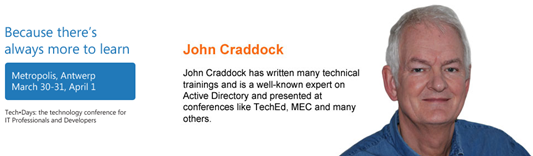TechDays 2010: Deep dive Security and Active Directory sessions with John Craddock
With this post I want to put John Craddock one of the main speakers at the event in the Spotlight. John is a well known speaker and he delivered some amazing sessions at the latest TechEd 2009 conference. As track-owner for TechEd I worked with John onto the Direct Access sessions he delivered there.
Because these sessions where so successful I wanted to bring them at the TechDays as well. Lets see what John will be delivering at the Belgian TechDays:
DirectAccess Technical Drilldown, Part 1 of 2: IPv6 and Transition Technologies
Take a sprinkling of Windows 7, add Windows Server 2008 R2, IPv6 and IPsec and you have a solution that will allow direct access to your corporate network without the need for VPNs. Come to these demo-rich sessions and learn how to integrate DirectAccess into your environment. In Part 1 learn about IPv6 addressing, host configuration and transitioning technologies including 6to4, ISATAP, Teredo and IPHTTPS. Through a series of demos learn how to build an IPv6 Network and interoperate with IPv4 networks and hosts. In Part 2 we add the details of IPSec, and components that are only available with Windows 7 and Windows Server 2008 R2 to build the DirectAccess infrastructure. Learn how to control access to corporate resources and manage Internet connected PCs through group policy. Part 1 is highly recommended as a prerequisite for Part 2.This is a level 400 sessions that I highly recommend to the attendees.
Recovery of Active Directory Deleted Objects and the Windows Server 2008 R2 Recycle Bin
Oops, it just happened again! Important directory objects have just been deleted. Can we restore the objects while the system remains online? Come to this technical drilldown to learn about the lifecycle of a directory object from being live in the system to the point where it is eaten up by the garbage collector. See how a deleted object can be reanimated and the additional work that is required to fully recover all of the attributes; discover the challenges of multi-valued linked attributes. Learn how to activate the recycle bin in Windows Server 2008 R2 and the changes that are made to an object's lifecycle. See how individual objects and object hierarchies can be recovered online. Lots of demos!Another Level 400 session from John’s hand.
What's Windows Server 2008 R2 Going to Do for Your Active Directory?
Windows Server 2008 R2 is here, with new tools and utilities for the directory service IT pro to help you manage and maximise the potential of your Active Directory. What's going to be your favourite new feature? Maybe it's the Best Practice Analyser that will scan your infrastructure and point out both compliant and noncompliant aspects of your environment together with suggestions for improvements. Do you want tools to simplify your day-to-day management of the AD? There's a new kid on the block, the Active Directory Administrative Center. Built on Windows PowerShell technology it provides a rich GUI allowing you to perform common Active Directory tasks through both data-driven and task-driven navigation. Not a GUI fan? Then R2 brings you more than 85 PowerShell Cmdlets to allow you to manage, diagnose, and automate AD tasks from the command-line or PowerShell scripts.
Maybe your favourite will be the recycle bin allowing you to recover deleted objects while the directory is online or the ability to perform offline domain join allowing you to streamline your deployments. There are more choices, come to this high-energy, fast paced, demo rich presentation and get all the details
Next week I will talk about some of the sessions that will be delivered by our local MVP’s Tom Decaluwe and Kim Oppalfens