How to Use Outlook 2007 RSS To Effectively Aggregate And Distill Information
I used couple of RSS readers but lately I switched to my Outlook 2007 to meet WEB 2.0 era. Here is what I’ve done:
1. Created new pst file using “Data File Management…” option:

2. Created empty folders in it – these are actually feeds categories:
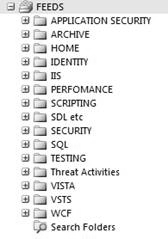
3. Then I subscribed to my feeds and mapped each to the proper folder under relevant category (see above). I map it into the newly created pst so my online file (ost) won’t blow:
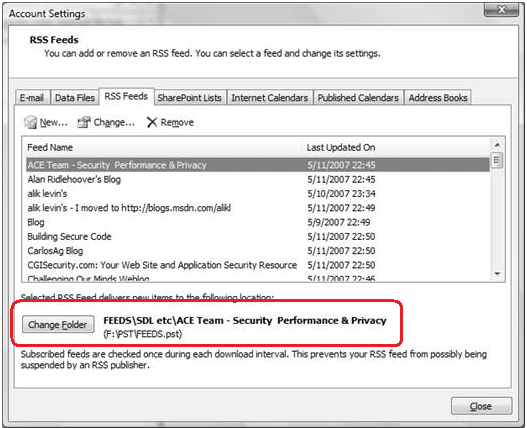
After I was all set I started to consume it. Here is how it goes:
- Click on the root folder which is “APPLICATION SECURITY” as depicted above
- Using right arrow I expand it to see for new items (should be in bold type if there are some).
- In case there are new items, use down arrow to go down to the feed’s folder to actually see what is new
- In case there is no new stuff I collapse the category folder using left arrow and move down to the next category folder and then again expand it to check for new stuff:
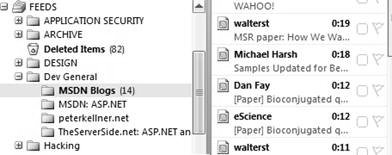
If I spot cool post among new ones I drag it into my KB pst or in my Inbox for further deeper processing since My Pipeline Is My Inbox
I used some other readers before, but Outlook gives me freedom from being online like with Google reader, Live.com, bloglines.com and it also enables me to stay within familiar environment leveraging my current skills while aggregating all the content no matter where it come from – emails, my personal posts, blog posts – they all are the same, the content.
Seems like Outlook 2007 becomes my tool of trade, here I've conducted Security .Net Code Inspection Using Outlook 2007. I love Outlook so that I started to play with VSTO and couple of two completely new usages are to come soon - stay tuned :)
The following super cool presentation emphasizes enough the need for effective aggregation of relevant information.
Enjoy
Comments
- Anonymous
May 15, 2007
The comment has been removed - Anonymous
May 21, 2007
Information is all over – emails, blogs, notes, posts. While I consolidate incoming information in my - Anonymous
May 23, 2007
I am not marketing guy, nor strategic one – I really do not know why I started to read this post - Why - Anonymous
May 28, 2007
This post is about manual file management. I came across How To Research Efficiently and I decided to - Anonymous
July 23, 2007
The comment has been removed - Anonymous
January 03, 2008
patterns&practices recently released new version of Guidance Explorer [GE]. One of the most important - Anonymous
January 06, 2008
Customize Guidance Explorer Inside Outlook 2007 – Find Tech Gold Nuggets Instantly In previous