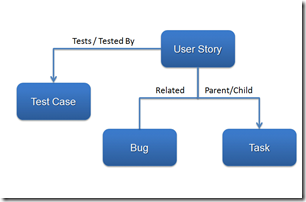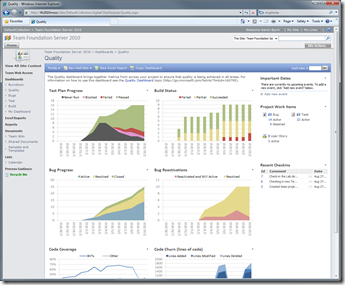How does MSF Agile 4.2 compare to MSF Agile 5.0?
With the public release of Team Foundation Server 2010 Beta2 I thought I’d post some of key differences between the process templates shipped with 2008 product and the new process templates shipping with 2010. This post will focus on the new MSF for Agile Software Development v5.0 process template and how it compares to the v4.2 template. I’ll follow up later with a post on CMMI.
The agile template has been overhauled to focus on the core Agile principles and values and should be more recognizable to teams practicing Scrum, XP, or some other process that includes agile practices like daily stand-ups, backlogs, burndown reports, etc. If you’re new to agile or new to the MSF for Agile process template it would be worthwhile to read Jeff Sutherland’s article on Agile Principles and Values.
Work Item Types
The work item types included in the MSF Agile 5.0 template have undergone a dramatic makeover from the work items found in the 4.2 template. Not only have new work item types and new fields been introduced, but the work item forms themselves have been reconfigured to improve usability and readability.
- The Scenario WIT has replaced with a User Story WIT. Requirements are now captured in User Stories and estimated using Story Points.
- The Risk WIT has been removed
- The Quality of Service WIT has been removed
- A new Test Case WIT and Shared Steps WIT have been added to support Test Case management.
For a full list of the work items included in the MSF Agile 5.0 template see the Work Items and Workflow topic on MSDN.
Link Types
With the introduction of link types in TFS 2010 the process model for the Agile template has been updated to include a parent/child relationship between User Story work item and the Task work item. Also included is a directed link between User Story and Test Case.
New Queries
The queries in the new Agile template have been completely re-worked to match the Scrum process.
SQL Reporting Services Reports
The reports included in the template have been updated and modified to support the new process model. A full list of the SQL RS reports included in the template can be found below.
- Burndown and Burn Rate Report
- Stories Overview Report
- Stories Progress Report
- Remaining Work Report
- Bug Status Report
- Bug Trends Report
- Reactivations Report
- Build Quality Indicators Report
- Build Success Over Time Report
- Build Summary Report
- Status on All Iterations Report
- Test Case Readiness Report
- Test Plan Progress Report
SharePoint Dashboards
In the 2010 release each template includes a rich set of SharePoint dashboards that allow you to interact with work items directly from the dashboard as well easily create an publish reports directly to the dashboard. There are two versions of the dashboards – one built for the WSS and one built for MOSS. I’ve pasted screenshot of the MOSS dashboard below.
For more details on the dashboards see the Dashboards topic on MSDN.
Excel Planning Tools
Included in the MSF Agile 5.0 process template are two new Excel planning tools for managing your product backlog and planning and tracking iterations.
- Product Backlog – used to manage the teams backlog of User Stories and do high level planning of future iterations.
- Iteration Backlog – used to plan in detail an iteration/sprint (load balancing, resource assignment, etc).
Comments
Anonymous
November 19, 2009
This is great, where can I get a similar comparison for the CMMi template?Thanks-NikAnonymous
November 20, 2009
Coming soon Nik. I started work on a similar post for CMMI. I should have it ready in the next week or so.Anonymous
March 17, 2010
I too would be interested in the CMMI comparison....Anonymous
June 11, 2010
I finally wrote the CMMI comparison which can be found here: blogs.msdn.com/.../how-does-msf-cmmi-4-2-compare-to-msf-cmmi-5-0.aspxAnonymous
January 12, 2011
How do I migrate from 4.2 to 5?Anonymous
January 12, 2011
@Alex - there are really two ways to do this. Start a new project and use the TFS Integration Platform to migrate your data (tfsintegration.codeplex.com). Modify the WITs/Reports of your existing project to match the new process. This is obviously much more labor intensive, but gives you the flexibility to keep pieces of the 4.2 template that you like and to preserve all your history (for reporting).Anonymous
February 14, 2011
How about things such as there is not Logical data center diagram in the v5.0 and VS 2010, but is in the v4.2 and 2008?