Como aplicar várias transformações a um objeto
Executar várias transformações em um objeto significa combinar várias transformações em uma. Ou seja, tirar a saída de cada matriz de transformação e usá-la como entrada para o próximo, obtendo assim os efeitos cumulativos de todas as transformações de matriz.
Suponha que duas matrizes de transformação, rotação e tradução, sejam multiplicadas juntas. O resultado é uma nova matriz que executa as funções de rotação e tradução. Como a multiplicação de matriz não é commutativa, uma transformação de rotação multiplicada por uma transformação de tradução é diferente da transformação de tradução multiplicada pela transformação de rotação.
Os exemplos de código a seguir mostram como aplicar rotação seguida de tradução e, em seguida, tradução seguida de rotação. Observe que os resultados da renderização são diferentes.
D2D1_RECT_F rectangle = D2D1::RectF(300.0f, 40.0f, 360.0f, 100.0f);
// Draw the rectangle before transforming the render target.
m_pRenderTarget->DrawRectangle(
rectangle,
m_pOriginalShapeBrush,
1.0f,
m_pStrokeStyleDash
);
D2D1_MATRIX_3X2_F rotation = D2D1::Matrix3x2F::Rotation(
45.0f,
D2D1::Point2F(330.0f, 70.0f)
);
D2D1_MATRIX_3X2_F translation = D2D1::Matrix3x2F::Translation(20.0f, 10.0f);
// First rotate about the center of the square and then move
// 20 pixels to the right along the x-axis
// and 10 pixels downward along the y-axis.
m_pRenderTarget->SetTransform(rotation* translation);
// Draw the rectangle in the transformed space.
m_pRenderTarget->FillRectangle(rectangle, m_pFillBrush);
m_pRenderTarget->DrawRectangle(rectangle, m_pTransformedShapeBrush, 1.0f);
D2D1_RECT_F rectangle = D2D1::Rect(40.0f, 40.0f, 100.0f, 100.0f);
// Draw a rectangle without transforming it.
m_pRenderTarget->DrawRectangle(
rectangle,
m_pOriginalShapeBrush,
1.0f,
m_pStrokeStyleDash
);
D2D1_MATRIX_3X2_F translation = D2D1::Matrix3x2F::Translation(20.0f, 10.0f);
m_pRenderTarget->SetTransform(translation);
D2D1_MATRIX_3X2_F rotation = D2D1::Matrix3x2F::Rotation(
45.0f,
D2D1::Point2F(70.0f, 70.0f)
);
// First move 20 pixels to the right along the x-axis and
// 10 pixels downward along the y-axis,
// and then rotate about the center of the original square.
m_pRenderTarget->SetTransform(translation * rotation);
// Draw the rectangle in the transformed space.
m_pRenderTarget->FillRectangle(rectangle, m_pFillBrush);
m_pRenderTarget->DrawRectangle(rectangle, m_pTransformedShapeBrush);
O código produz a saída mostrada na ilustração a seguir.
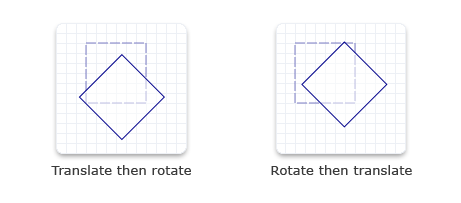
Tópicos relacionados