Exibindo alertas no Xamarin.iOS
A partir do iOS 8, o UIAlertController substituiu UIActionSheet e UIAlertView, que agora foram preteridos.
Ao contrário das classes que substituiu, que são subclasses de UIView, UIAlertController é uma subclasse de UIViewController.
Use UIAlertControllerStyle para indicar o tipo de alerta a ser exibido. Esses tipos de alertas são:
- UIAlertControllerStyleActionSheet
- Antes do iOS 8, isso teria sido um UIActionSheet
- UIAlertControllerStyleAlert
- Antes do iOS 8, isso teria sido UIAlertView
Há três etapas necessárias a serem executadas ao criar um Controlador de Alerta:
Crie e configure o Alerta com:
- title
- mensagem
- preferredStyle
(Opcional) Adicionar um campo de texto
Adicionar as ações necessárias
Apresentar o controlador de exibição
O alerta mais simples contém um único botão, como mostrado nesta captura de tela:
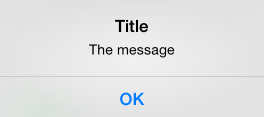
O código para exibir um alerta simples é o seguinte:
okayButton.TouchUpInside += (sender, e) => {
//Create Alert
var okAlertController = UIAlertController.Create ("Title", "The message", UIAlertControllerStyle.Alert);
//Add Action
okAlertController.AddAction (UIAlertAction.Create ("OK", UIAlertActionStyle.Default, null));
// Present Alert
PresentViewController (okAlertController, true, null);
};
A exibição de um alerta com várias opções é feita de maneira semelhante, mas adiciona duas ações. Por exemplo, a captura de tela a seguir mostra um alerta com dois botões:
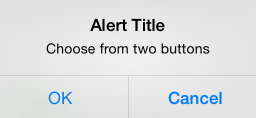
okayCancelButton.TouchUpInside += ((sender, e) => {
//Create Alert
var okCancelAlertController = UIAlertController.Create("Alert Title", "Choose from two buttons", UIAlertControllerStyle.Alert);
//Add Actions
okCancelAlertController.AddAction(UIAlertAction.Create("OK", UIAlertActionStyle.Default, alert => Console.WriteLine ("Okay was clicked")));
okCancelAlertController.AddAction(UIAlertAction.Create("Cancel", UIAlertActionStyle.Cancel, alert => Console.WriteLine ("Cancel was clicked")));
//Present Alert
PresentViewController(okCancelAlertController, true, null);
});
Os alertas também podem exibir uma folha de ação, semelhante à captura de tela abaixo:
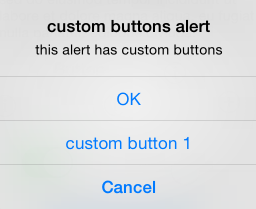
Os botões são adicionados ao alerta com o AddAction método:
actionSheetButton.TouchUpInside += ((sender, e) => {
// Create a new Alert Controller
UIAlertController actionSheetAlert = UIAlertController.Create("Action Sheet", "Select an item from below", UIAlertControllerStyle.ActionSheet);
// Add Actions
actionSheetAlert.AddAction(UIAlertAction.Create("OK",UIAlertActionStyle.Default, (action) => Console.WriteLine ("Item One pressed.")));
actionSheetAlert.AddAction(UIAlertAction.Create("custom button 1",UIAlertActionStyle.Default, (action) => Console.WriteLine ("Item Two pressed.")));
actionSheetAlert.AddAction(UIAlertAction.Create("Cancel",UIAlertActionStyle.Cancel, (action) => Console.WriteLine ("Cancel button pressed.")));
// Required for iPad - You must specify a source for the Action Sheet since it is
// displayed as a popover
UIPopoverPresentationController presentationPopover = actionSheetAlert.PopoverPresentationController;
if (presentationPopover!=null) {
presentationPopover.SourceView = this.View;
presentationPopover.PermittedArrowDirections = UIPopoverArrowDirection.Up;
}
// Display the alert
this.PresentViewController(actionSheetAlert,true,null);
});