Physical Configuration of Devices Attached to a Parallel Port
This section describes the typical physical configurations of devices that are attached to a parallel port.
The following figure shows a parallel device attached a parallel port.
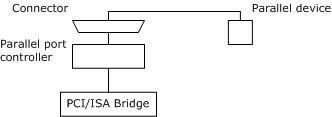
Microsoft Windows supports one parallel device attached to a parallel port, which can be a legacy device or a Plug and Play device that complies with the IEEE 1284 standard.
The following figure shows IEEE 1284.3 devices and an end-of-chain IEEE 1284 device that are simultaneously attached to a parallel port.
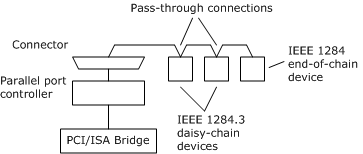
The IEEE 1284.3 standard specifies that up to four daisy chain devices and an end-of-chain device can be simultaneously attached to a parallel port.
The following table specifies the number of IEEE 1284.3 devices that are supported by each version of Windows.
| Windows version | Maximum number of daisy chain devices | IEEE 1284.3 device IDs | Comments |
|---|---|---|---|
Windows Me |
zero |
N/A |
Not supported by system-supplied drivers. |
Windows 2000 |
four |
from 0 through 3 |
To ensure reliable operation, Microsoft recommends at most two devices. |
Windows XP and later |
two |
0 or 1 |
For more information about supporting IEEE 1284.3 devices, see:
Parallel Device Interfaces, Internal Names, and Symbolic Links
Selecting and Deselecting an IEEE 1284 Device Attached to a Parallel Port