Format specifiers for C++ in the Visual Studio debugger
Applies to: ![]() Visual Studio
Visual Studio ![]() Visual Studio for Mac
Visual Studio for Mac
Note
This article applies to Visual Studio 2017. If you're looking for the latest Visual Studio documentation, see Visual Studio documentation. We recommend upgrading to the latest version of Visual Studio. Download it here
You can change the format in which a value is displayed in the Watch, Autos, and Locals windows by using format specifiers.
You can also use format specifiers in the Immediate window, the Command window, in tracepoints, and even in source windows. If you pause on an expression in those windows, the result appears in a DataTip. The DataTip display reflects the format specifier.
Note
When the Visual Studio native debugger changed to a new debugging engine, some new format specifiers were added and some old ones were removed. The older debugger is still used when you do interop (mixed native and managed) debugging with C++/CLI.
Set format specifiers
We'll use the following example code:
int main() {
int my_var1 = 0x0065;
int my_var2 = 0x0066;
int my_var3 = 0x0067;
}
Add the my_var1 variable to the Watch window while debugging, Debug > Windows > Watch > Watch 1. Next, right-click the variable and select Hexadecimal Display. Now the Watch window shows the value 0x0065. To see this value expressed as a character rather than an integer, first right-click and deselect Hexadecimal Display. Then add the character format specifier , c in the Name column after the variable name. The Value column now shows 101 'e'.
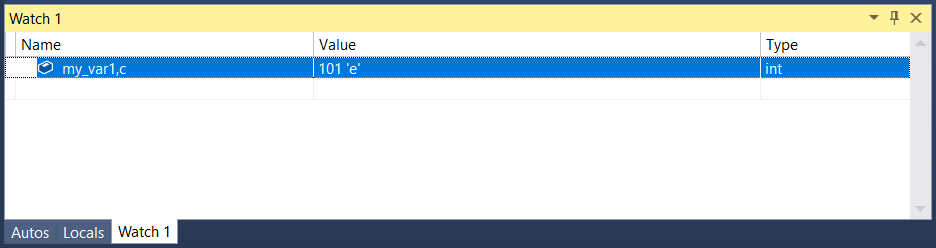
Format specifiers
The following tables describe the format specifiers that you can use in Visual Studio. Specifiers in bold are only supported for the new debugger, and not for interop debugging with C++/CLI.
| Specifier | Format | Original Watch Value | Value Displayed |
|---|---|---|---|
| d | decimal integer | 0x00000066 | 102 |
| o | unsigned octal integer | 0x00000066 | 000000000146 |
| x h |
hexadecimal integer | 102 | 0xcccccccc |
| X H |
hexadecimal integer | 102 | 0xCCCCCCCC |
| c | single character | 0x0065, c | 101 'e' |
| s | const char* string (with quotation marks) | <location> "hello world" | "hello world" |
| sb | const char* string (no quotation marks) | <location> "hello world" | hello world |
| s8 | UTF-8 string | <location> "This is a UTF-8 coffee cup ☕" | "This is a UTF-8 coffee cup ☕" |
| s8b | UTF-8 string (no quotation marks) | <location> "hello world" | hello world |
| su | Unicode (UTF-16 encoding) string (with quotation marks) | <location> L"hello world" | L"hello world" u"hello world" |
| sub | Unicode (UTF-16 encoding) string (no quotation marks) | <location> L"hello world" | hello world |
| bstr | BSTR binary string (with quotation marks) | <location> L"hello world" | L"hello world" |
| env | Environment block (double-null terminated string) | <location> L"=::=::\\" | L"=::=::\\\0=C:=C:\\windows\\system32\0ALLUSERSPROFILE=... |
| s32 | UTF-32 string (with quotation marks) | <location> U"hello world" | U"hello world" |
| s32b | UTF-32 string (no quotation marks) | <location> U"hello world" | hello world |
| en | enum | Saturday(6) | Saturday |
| hv | Pointer type - indicates that the pointer value being inspected is the result of the heap allocation of an array, for example, new int[3]. |
<location>{<first member>} | <location>{<first member>, <second member>, ...} |
| na | Suppresses the memory address of a pointer to an object. | <location>, {member=value...} | {member=value...} |
| nd | Displays only the base class information, ignoring derived classes | (Shape*) square includes base class and derived class information |
Displays only base class information |
| hr | HRESULT or Win32 error code. This specifier is no longer needed for HRESULTs as the debugger decodes them automatically. | S_OK | S_OK |
| wc | Window class flag | 0x0010 | WC_DEFAULTCHAR |
| wm | Windows message numbers | 16 | WM_CLOSE |
| ! | raw format, ignoring any data type views customizations | <customized representation> | 4 |
Note
When the hv format specifier is present, the debugger attempts to determine the length of the buffer and display that number of elements. Because it is not always possible for the debugger to find the exact buffer size of an array, you should use a size specifier (pBuffer,[bufferSize]) whenever possible. The hv format specifier is useful when the buffer size is not readily available.
Size specifiers for pointers as arrays
If you have a pointer to an object you want to view as an array, you can use an integer or an expression to specify the number of array elements.
| Specifier | Format | Original Watch Value | Value Displayed |
|---|---|---|---|
| n | Decimal or hexadecimal integer | pBuffer,[32] pBuffer,[0x20] |
Displays pBuffer as a 32 element array. |
| [exp] | A valid C++ expression that evaluates to an integer. | pBuffer,[bufferSize] | Displays pBuffer as an array of bufferSize elements. |
| expand(n) | A valid C++ expression that evaluates to an integer | pBuffer, expand(2) | Displays the third element of pBuffer |
Format specifiers for interop debugging with C++/CLI
Specifiers in bold are supported only for debugging native and C++/CLI code. This requires the legacy debugger, specified using Managed Compatibility Mode.
| Specifier | Format | Original Watch Value | Value Displayed |
|---|---|---|---|
| d i |
signed decimal integer | 0xF000F065 | -268373915 |
| u | unsigned decimal integer | 0x0065 | 101 |
| o | unsigned octal integer | 0xF065 | 0170145 |
| x X |
Hexadecimal integer | 61541 | 0x0000f065 |
| l h |
long or short prefix for: d, i, u, o, x, X | 00406042 | 0x0c22 |
| f | signed floating point | (3./2.), f | 1.500000 |
| e | signed scientific notation | (3.0/2.0) | 1.500000e+000 |
| g | signed floating point or signed scientific notation, whichever is shorter |
(3.0/2.0) | 1.5 |
| c | single character | <location> | 101 'e' |
| s | const char* (with quotation marks) | <location> | "hello world" |
| su | const wchar_t* const char16_t* (with quotation marks) |
<location> | L"hello world" |
| sub | const wchar_t* const char16_t* |
<location> | hello world |
| s8 | const char* (with quotation marks) | <location> | "hello world" |
| hr | HRESULT or Win32 error code. This specifier is no longer needed for HRESULTs as the debugger decodes them automatically. |
S_OK | S_OK |
| wc | Window class flag | 0x00000040, | WC_DEFAULTCHAR |
| wm | Windows message numbers | 0x0010 | WM_CLOSE |
| ! | raw format, ignoring any data type view customizations | <customized representation> | 4 |
Format specifiers for memory locations in interop debugging with C++/CLI
The following table describes formatting symbols used for memory locations. You can use a memory location specifier with any value or expression that evaluates to a location.
Specifiers in bold are supported only for debugging native and C++/CLI code. This requires the legacy debugger, specified using Managed Compatibility Mode.
| Symbol | Format | Original Watch Value | Value Displayed |
|---|---|---|---|
| ma | 64 ASCII characters | 0x0012ffac | 0x0012ffac .4...0...".0W&.......1W&.0.:W..1...."..1.JO&.1.2.."..1...0y....1 |
| m | 16 bytes in hexadecimal, followed by 16 ASCII characters | 0x0012ffac | 0x0012ffac B3 34 CB 00 84 30 94 80 FF 22 8A 30 57 26 00 00 .4...0...".0W&.. |
| mb | 16 bytes in hexadecimal, followed by 16 ASCII characters | 0x0012ffac | 0x0012ffac B3 34 CB 00 84 30 94 80 FF 22 8A 30 57 26 00 00 .4...0...".0W&.. |
| mw | 8 words | 0x0012ffac | 0x0012ffac 34B3 00CB 3084 8094 22FF 308A 2657 0000 |
| md | 4 doublewords | 0x0012ffac | 0x0012ffac 00CB34B3 80943084 308A22FF 00002657 |
| mq | 2 quadwords | 0x0012ffac | 0x0012ffac 7ffdf00000000000 5f441a790012fdd4 |
| mu | 2-byte characters (Unicode) | 0x0012ffac | 0x0012ffac 8478 77f4 ffff ffff 0000 0000 0000 0000 |
Size specifier for pointers as arrays in interop debugging with C++/CLI
If you have a pointer to an object you want to view as an array, you can use an integer to specify the number of array elements.
| Specifier | Format | Expression | Value Displayed |
|---|---|---|---|
| n | Decimal integer | pBuffer[32] | Displays pBuffer as a 32-element array. |