Connect to Azure Artifacts feeds (dotnet)
TFS 2018
Project setup
Note
dotnet is not supported in TFS 2018.
Select Build and Release, and then select Packages.
Select your feed from the dropdown menu.
Select Connect to feed.
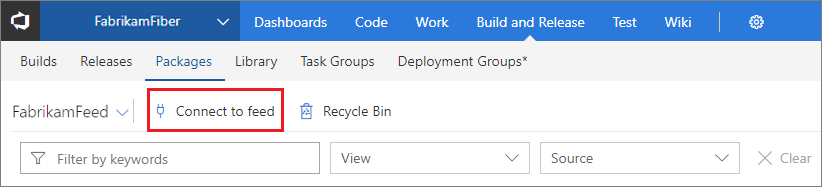
Select NuGet from the left panel.
If this is your first time using Azure Artifacts with NuGet, select the link under Get the tools to download and install NuGet and the Credential Provider.
Run the following command in an elevated command prompt to add your feed URL to your nuget.config file:
nuget.exe sources add -name <Feed_Name> -source <Feed_URL>