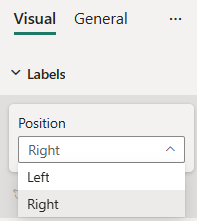Dropdown formatting slices
Dropdown slice is a simple formatting slice which is used to represent enumeration object type from capabilities.json file.
There are two dropdown slices - ItemDropdown and AutoDropdown.
Their difference is that for AutoDropdown slice you need to declare its enumeration items list under the appropriate object in capabilities.json file, and for ItemDropdown slice in the formatting settings class.
Example: Dropdown implementation
In this example, we show how to build a Dropdown slices using formatting model utils. The following tabs show examples of the ItemDropdown and AutoDropdown slices.
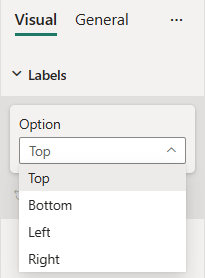
Capabilities object
Insert the following JSON fragment into the capabilities.json file.
{
// ... same level as dataRoles and dataViewMappings
"objects": {
"labels": {
"properties": {
"option": {
"type": {
"enumeration": []
}
},
}
}
}
}
Formatting model class
Insert the following code fragment into the settings file.
import powerbi from "powerbi-visuals-api";
import { formattingSettings } from "powerbi-visuals-utils-formattingmodel";
const positionOptions : powerbi.IEnumMember[] = [
{value : "top", displayName : "Top"},
{value : "bottom", displayName : "Bottom"},
{value : "left", displayName : "Left"},
{value : "right", displayName : "Right"}
];
class LabelsCardSetting extends formattingSettings.SimpleCard {
name: string = "labels"; // same as capabilities object name
displayName: string = "Labels";
public option: formattingSettings.ItemDropdown = new formattingSettings.ItemDropdown({
name: "option", // same as capabilities property name
displayName: "Option",
items: positionOptions,
value: positionOptions[0]
});
public slices: formattingSettings.Slice[] = [ this.option ];
}
export class VisualSettings extends formattingSettings.Model {
public labels: LabelsCardSetting = new LabelsCardSetting();
public cards: formattingSettings.SimpleCard[] = [this.labels];
}