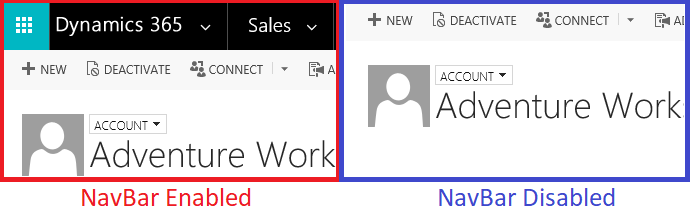Consider disabling NavBar when programmatically opening forms or views
Category: Design, Performance
Impact potential: Medium
Symptoms
When you programmatically open forms or views with a URL, could lead to slower client performance on high latency networks when the navigation bar (NavBar) is enabled.
Guidance
Determine if your users need to have the full navigation bar when creating customizations that open forms or views through a URL. In most cases, users select a link to open a form, do some quick work, and then close the record. Disabling the navigation bar lowers the amount of resources to be loaded which lowers the number of network requests being made.
When constructing URLs to open up forms or views, implement navbar=off within your query string parameters for the main.aspx page. The following example opens an Account form with the navigation bar disabled.
function disableNavBar() {
var globalContext = Xrm.Utility.getGlobalContext();
return globalContext.getClientUrl() + "/main.aspx?appid=00001111-aaaa-2222-bbbb-3333cccc4444&etc=1&id={11112222-bbbb-3333-cccc-4444dddd5555}&pagetype=entityrecord&navbar=off";
}
Important
The navbar=off query string parameter is only available with the main.aspx page.
Problematic patterns
Warning
These scenarios should be avoided.
Keeping the navigation bar (NavBar) enabled doesn't mean users experience performance issues. However, it does mean that more resources must be loaded on the form or view which does require more network requests. On highly latent networks, keeping the navigation bar enabled can lead to a poor user experience.
An example of a constructed URL with the NavBar enabled is as follows
function enabledNavBar() {
var globalContext = Xrm.Utility.getGlobalContext();
// By default, NavBar is set to true if you do not include the parameter in the query string:
return globalContext.getClientUrl() + "/main.aspx?appid=00001111-aaaa-2222-bbbb-3333cccc4444&etc=1&id={11112222-bbbb-3333-cccc-4444dddd5555}&pagetype=entityrecord";
}
function enabledNavBarExplicit() {
var globalContext = Xrm.Utility.getGlobalContext();
// Explicitly defining that the NavBar will be enabled
return globalContext.getClientUrl() + "/main.aspx?appid=00001111-aaaa-2222-bbbb-3333cccc4444&etc=1&id={11112222-bbbb-3333-cccc-4444dddd5555}&pagetype=entityrecord&navbar=on";
}
Additional information
When you open other records from within model driven apps, the navigation bar is being loaded with the areas and subareas defined within the sitemap. In addition, it also renders the Office app launcher which displays the Office 365 apps the user has access to.