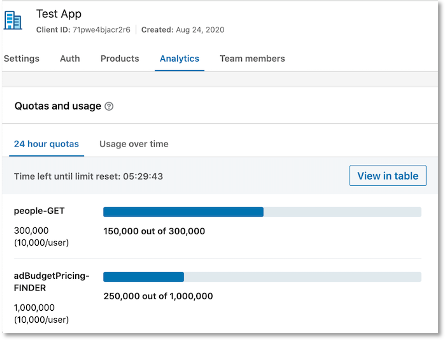Rate Limiting
To prevent abuse and ensure service stability, all API requests are rate limited. Rate limits specify the maximum number of API calls that can be made in a 24 hour period. These limits reset at midnight UTC every day.
There are two kinds of limits that affect your application:
- Application — The total number of calls that your application can make in a day.
- Member — The total number of calls that a single member per application can make in a day.
Note
The term Member refers to a LinkedIn user whose token is used to initiate API calls from the developer application. For example, a partner is responsible for managing multiple members. This member-level designation indicates the permissible number of API calls the partner can initiate from their application on behalf of a member token.
Rate limited requests will receive a 429 response. In rare cases, LinkedIn may also return a 429 response as part of infrastructure protection. API service will return to normal automatically.
Your application's daily rate limit varies based on which API endpoint you are using. Standard rate limits are not published in documentation. You can look up the rate limit of any endpoint your app has access to through the Developer Portal. Select your app from the list and navigate to its Analytics tab. This page will only show usage and rate limits for endpoints you have made at least 1 request to today(UTC). If you want to look up a rate limit for an endpoint not listed in your app's Analytics page, make 1 test call to that endpoint and refresh the Analytics page.