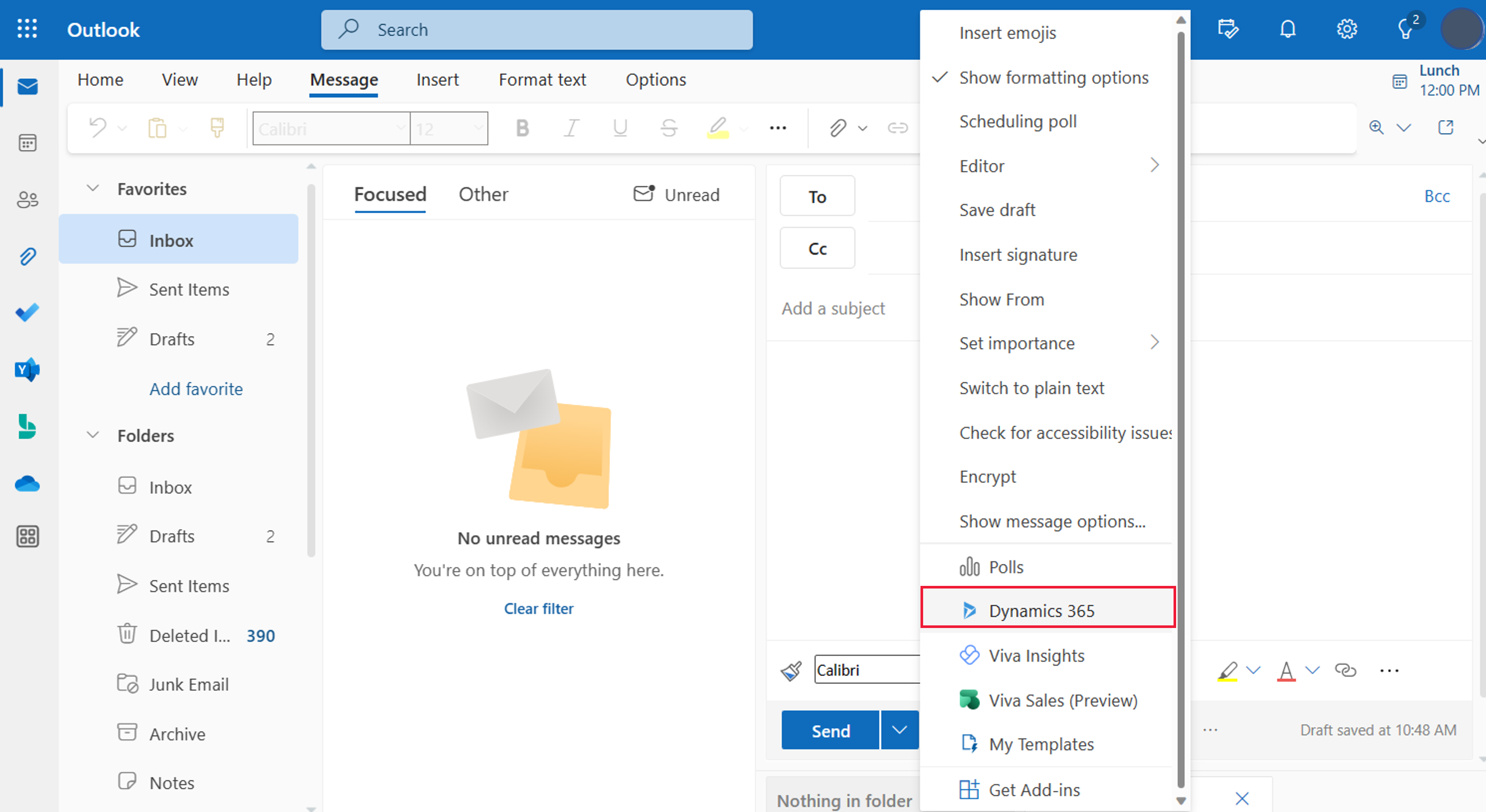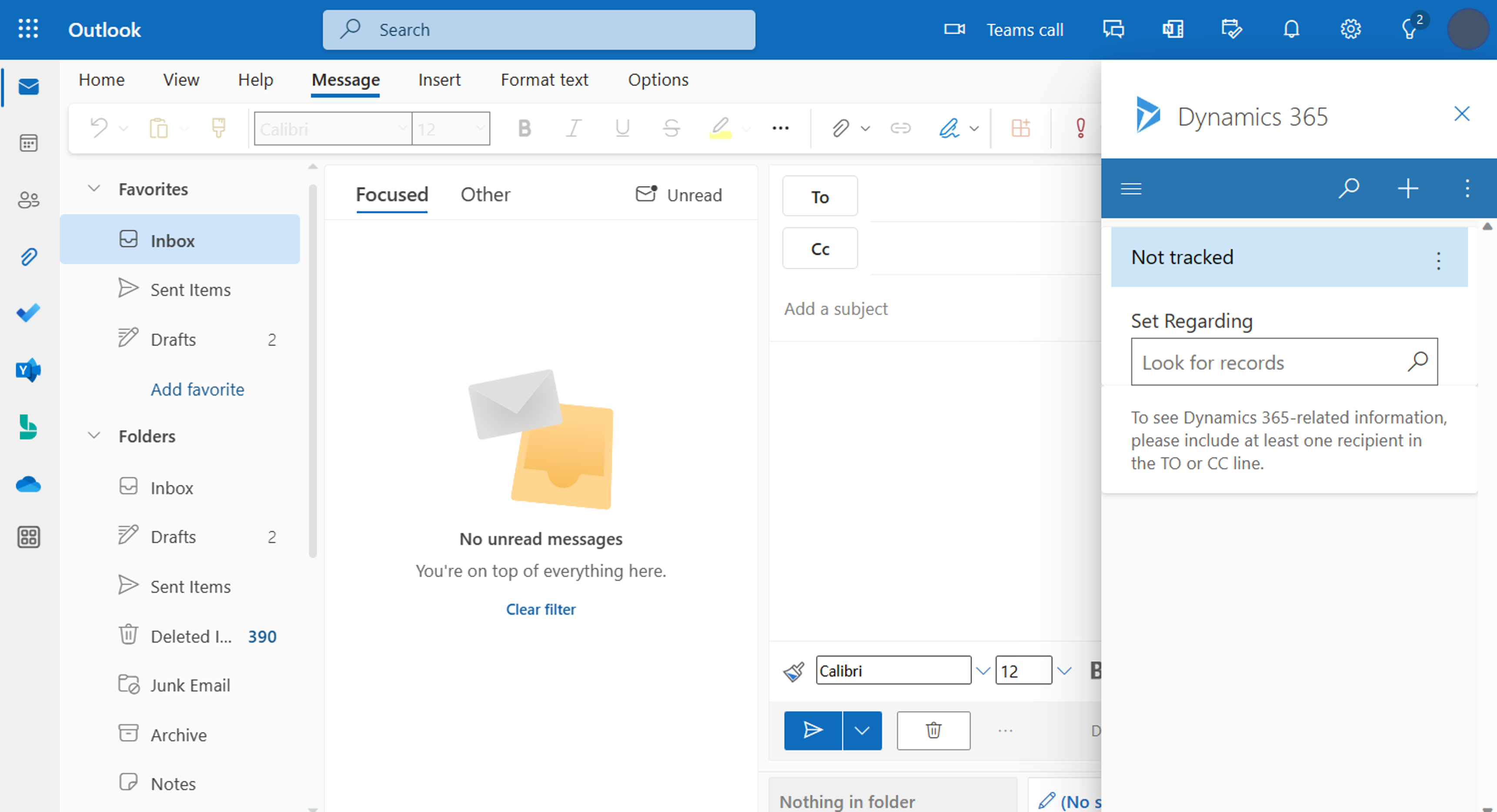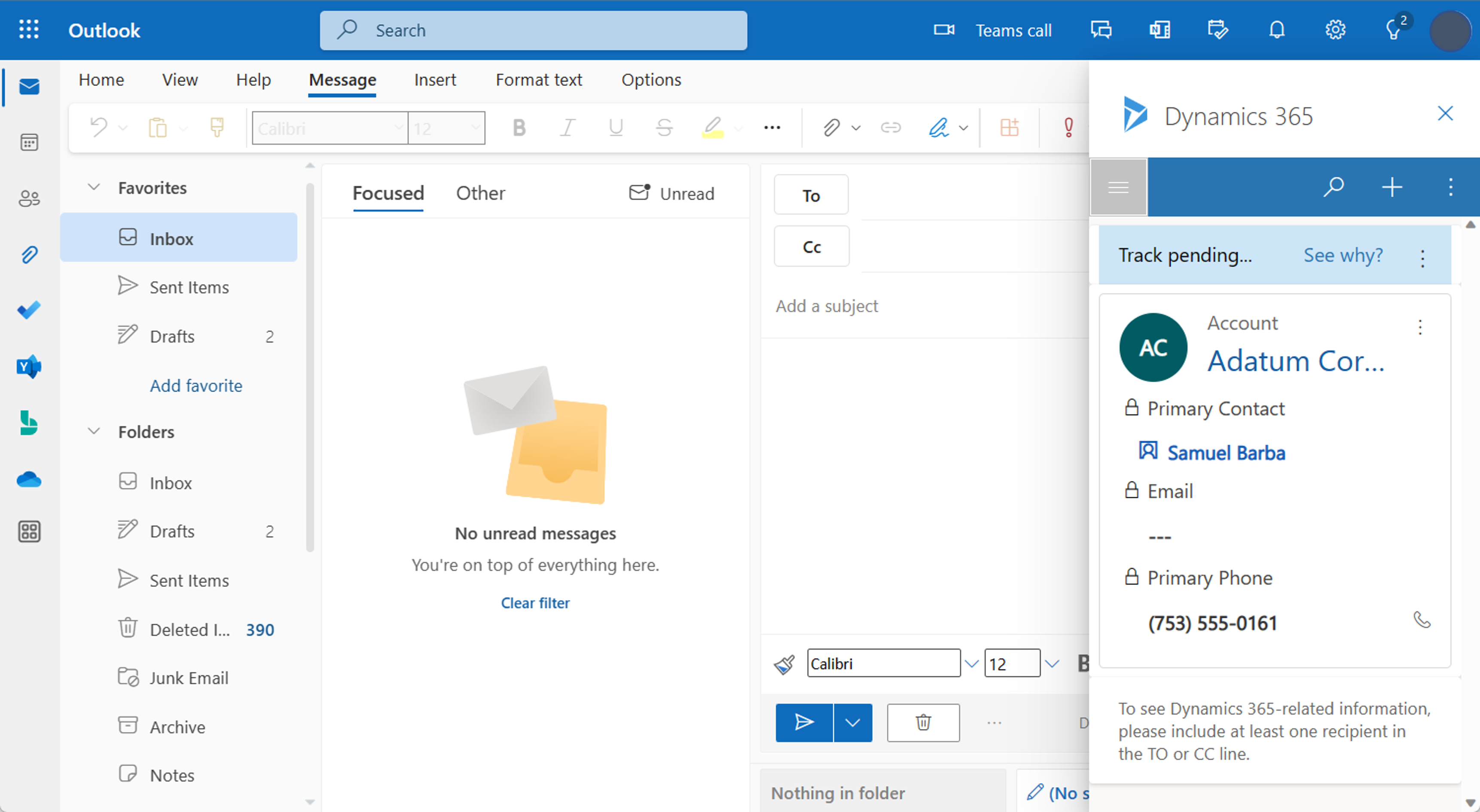Configure Fundraising and Engagement
Important
Fundraising and Engagement is being retired. Support for Fundraising and Engagement will end at 11:59 PM Pacific Time on December 31, 2026. For more information, go to What’s new in Fundraising and Engagement.
The Fundraising and Engagement solution is part of Microsoft Cloud for Nonprofit. This article provides step-by-step instructions to configure Fundraising and Engagement.
Note
Configurations or workflows specific to your organization’s solution aren't included in this article.
Views
With Fundraising and Engagement, a selection of solution views provide a picture of your organization’s data across key areas. You can create more views at any time by using Advanced Find.
You can select a solution view to be your personal default view:
Navigate to the entity in which to set the default view. In this example, Contacts is selected.
Select the drop-down arrow beside the heading. In this example, it's Active Contacts.
Select the view you want to be the default view.
Select the push pin icon to set it as the default view.
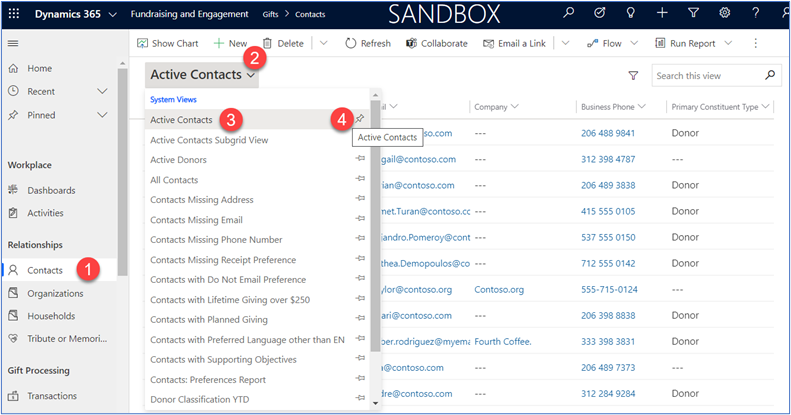
Primary configuration record
The configuration record is important for ensuring users see the right information for their role. To view the default configuration record:
Select the Configuration from the Change area.
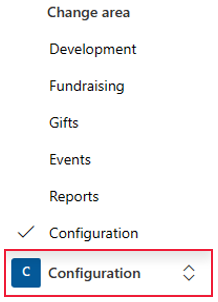
Any Active Configurations display. There's always a default configuration.
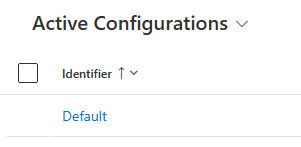
Select the required configuration.
The set-up information for the configuration is explained in detail, in the General section in rest of this article.
Create a New Configuration record
Select New from the main menu bar.
Use the tables in the General section in rest of this article to set up the configuration.
When the configuration is complete, select Save.
Use the radio button to select the configuration, then select Assign from the menu bar. You can assign to yourself, a team or another user.
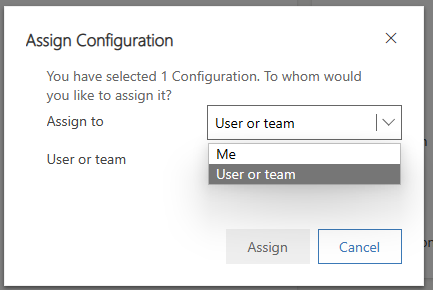
General
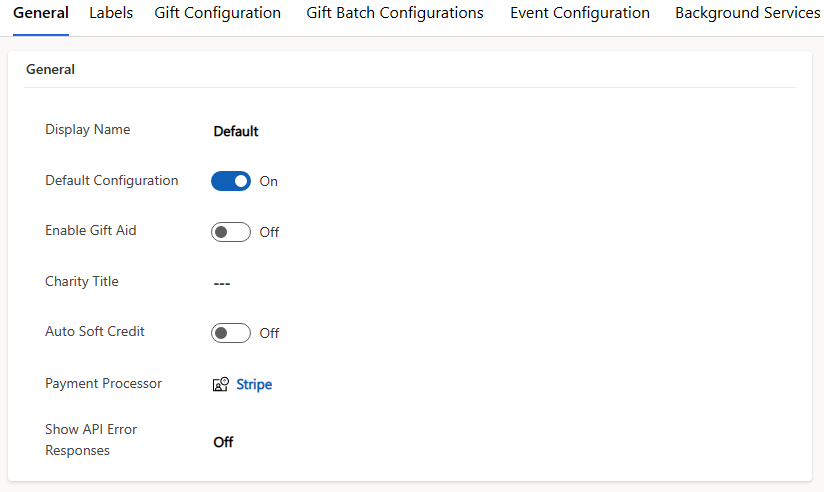
| Field display label | Description |
|---|---|
| Display Name | User friendly name to identify the configuration. |
| Default Configuration | The configuration record a process uses when it can't retrieve a user’s configuration record. |
| Enable Gift Aid | Enables the user to see the Gift Aid Declaration button on the contact record. |
| Charity Title | The Charity title used when presenting Gift Aid Declaration notices on a contact record. |
| Auto Soft Credit | If set to On, a soft credit record (msnfp_transaction) is automatically created between constituents and donors that are linked via a Transaction record. The soft credit is applied to the contact set in the "Constituent" lookup on the transaction. |
| Payment Processor | A look-up field that displays the payment processor for users who are assigned the related configuration record. |
| Show API Error Responses | Controls whether API errors are flagged as exceptions to the user. Used for troubleshooting a data issue. |
Labels
Gift options
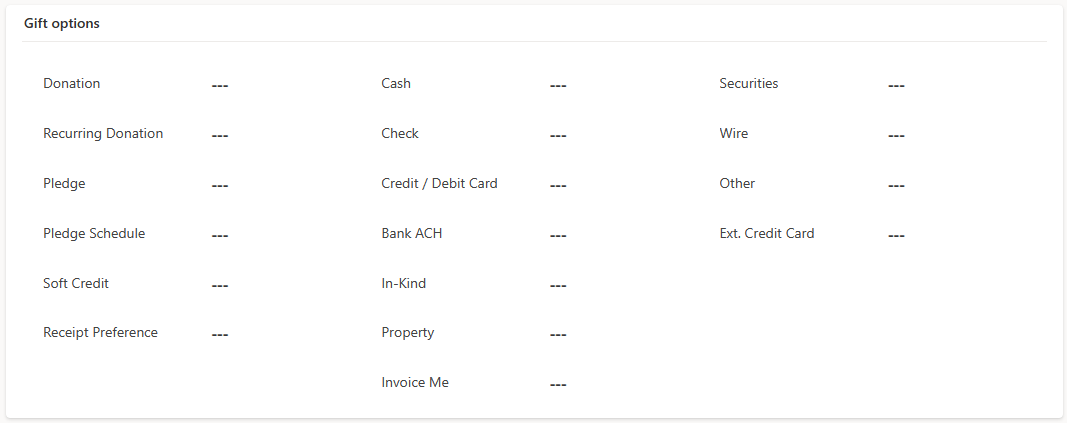
| Field display label | Description |
|---|---|
| Donation | By default, users see the field label Donation. Enter a new value to display a different label for the field. This label applies to Transactions only. |
| Recurring Donation | By default, users see the field label Recurring Donation. Enter a new value to display a different label for the field. This label applies to Payment Schedules only. |
| Pledge | By default, users see the field label Pledge. Enter a new value to display a different label for the field. This label applies to Donor Commitments only. |
| Pledge Schedule | By default, users see the field label Pledge Schedule. Enter a new value to display a different label for the field. This label applies to Payment Schedules only. |
| Soft Credit | By default, users see the field label Soft Credit. Enter a new value to display a different label for the field. This label applies to Transactions only. |
| Receipt Preference | By default, users see the field label Receipt Preference. Enter a new value to display a different label for the field. This label applies to Transactions and Payment Schedules. |
| Cash | By default, users see the field label Cash. Enter a new value to display a different label for the field. This label applies to Transactions, Gift Batches, and Event Packages. |
| Check | By default, users see the field label Check. Enter a new value to display a different label for the field. This label applies to Transactions, Gift Batches, and Event Packages. |
| Credit / Debit Card | By default, users see the field label Credit / Debit Card. Enter a new value to display a different label for the field. This label applies to Transactions, Gift Batches, and Event Packages. |
| Bank ACH | By default, users see the field label Bank ACH. Enter a new value to display a different label for the field. This label applies to Transactions and Gift Batches. |
| In-Kind | By default, users see the field label In-Kind. Enter a new value to display a different label for the field. This label applies to Transactions only. |
| Property | By default, users see the field label Property. Enter a new value to display a different label for the field. This label applies to Transactions only. |
| Invoice Me | By default, users see the field label Invoice Me. Enter a new value to display a different label for the field. This label applies to Event Packages only. |
| Securities | By default, users see the field label Securities. Enter a new value to display a different label for the field. This label applies to Transactions only. |
| Wire | By default, users see the field label Wire. Enter a new value to display a different label for the field. This label applies to Transactions only. |
| Other | By default, users see the field label Other. Enter a new value to display a different label for the field. This label applies to Transactions only. |
| Ext. Credit Card | By default, users see the field label Ext. Credit Card. Enter a new value to display a different label for the field. This label applies to Transactions, Gift Batches, and Event Packages. |
Amounts
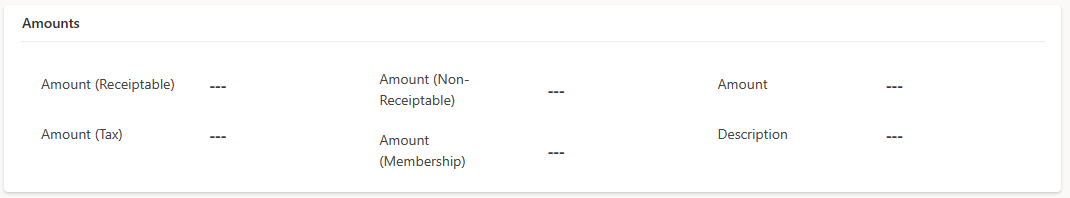
| Field display label | Description |
|---|---|
| Amount (Receiptable) | Users see this reference as Amount (Receiptable), to change this label enter a new value here. Applies to Transactions and Payment Schedules |
| Amount (Tax) | Users see this reference as Amount (Tax), to change this label enter a new value here. Applies to Transactions and Payment Schedules |
| Amount (Non-Receiptable) | Users see this reference as Amount (Non-Receiptable), to change this label enter a new value here. Applies to Transactions and Payment Schedules |
| Amount (Membership) | Users see this reference as Amount (Membership), to change this label enter a new value here. Applies to Transactions and Payment Schedules |
| Amount | Users see this reference as Amount, to change this label enter a new value here. Applies to Transactions, Donor Commitments, and Payment Schedules |
| Description | Users see this reference as Description, to change this label enter a new value here. Applies to Transactions, Donor Commitments, and Payment Schedules |
Donor details
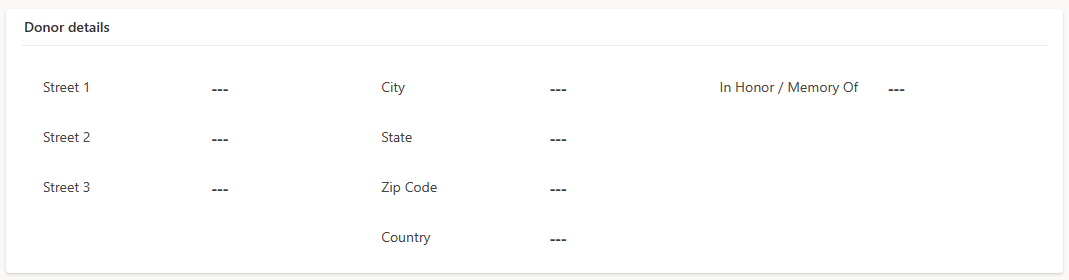
| Field display label | Description |
|---|---|
| Street 1 | Users see this label referenced as Street 1 where applicable. To change this label, enter a new value here. This effects Transactions, Donor Commitments, and Payment Schedules. |
| Street 2 | Users see this label referenced as Street 2 where applicable. To change this label, enter a new value here. This effects Transactions, Donor Commitments, and Payment Schedules. |
| Street 3 | Users see this label referenced as Street 3 where applicable. To change this label, enter a new value here. This effects Transactions, Donor Commitments, and Payment Schedules. |
| City | Users see this label referenced as City where applicable. To change this label, enter a new value here. This effects Transactions, Donor Commitments, and Payment Schedules. |
| State | Users see this label referenced as State where applicable. To change this label, enter a new value here. This effects Transactions, Donor Commitments, and Payment Schedules. |
| Zip Code | Users see this label referenced as Zip Code where applicable. To change this label, enter a new value here. This effects Transactions, Donor Commitments, and Payment Schedules. |
| Country | Users see this label referenced as Country where applicable. To change this label, enter a new value here. This effects Transactions, Donor Commitments, and Payment Schedules. |
| In Honor / Memory Of | Users see this label referenced as In Honor / Memory Of where applicable. To change this label, enter a new value here. This effects Transactions, Donor Commitments, and Payment Schedules. |
Gift configuration
Gift settings
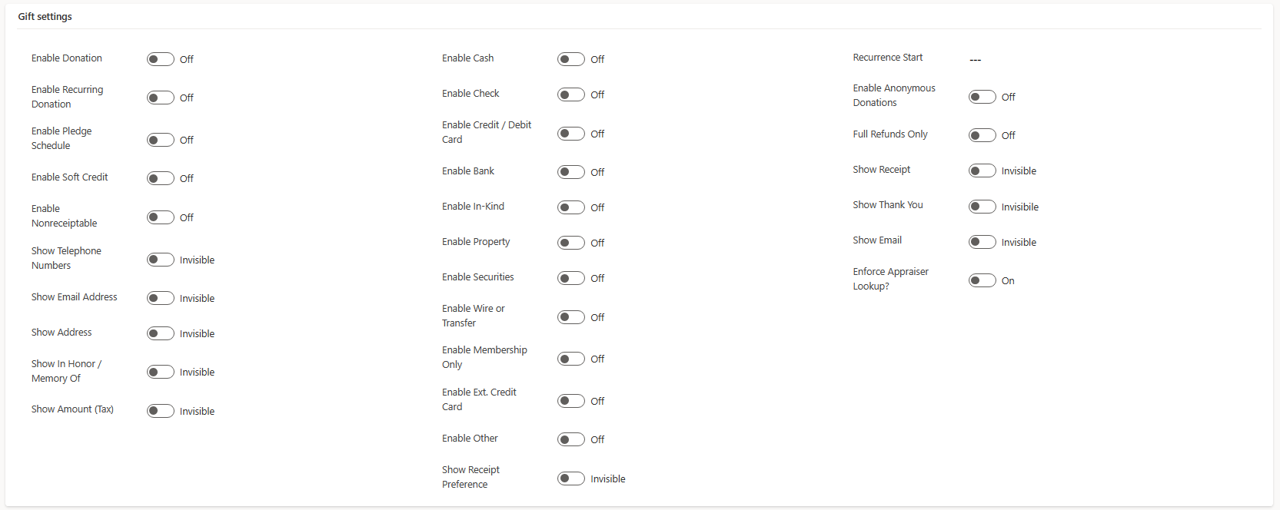
| Field display label | Description |
|---|---|
| Enable Donation | Enables the Donation option during the Transaction process. When set to Off, the user can only create soft credits. |
| Enable Recurring Donation | Enables the Recurring Donation option when completing a Payment Schedule. |
| Enable Pledge Schedule | Enables the Pledge Schedule option when completing a Payment Schedule |
| Enable Soft Credit | Enables the Soft Credit selection when completing a Transaction. |
| Enable Nonreceiptable | Enables the Amount Non-receiptable field when processing a Transaction or Payment Schedule. |
| Show Telephone Numbers | Controls whether to display the Telephone information on the gift record (Donor Commitment, Payment Schedule, and Transaction). |
| Show Email Address | Controls whether to display the Email Address information on the gift record (Donor Commitment, Payment Schedule, and Transaction). |
| Show Address | Controls whether to display the address information on the gift record (Donor Commitment, Payment Schedule, and Transaction). |
| Show In Honor / Memory Of | Controls whether users can set the Tribute or In Memory Of field on the Transaction or Payment Schedule. |
| Show Amount (Tax) | Enables the Amount (Tax) field when processing a Transaction or Payment Schedule. |
| Enable Cash | Enables the Cash selection during the Transaction process. |
| Enable Check | Enables the Check selection during the Transaction process. |
| Enable Credit / Debit Card | Enables the Credit/Debit Card selection during the Transaction or Payment Schedules (Type Recurring Donation) process. |
| Enable Bank | Enables the Bank selection during the Transaction or Payment Schedules (Type Recurring Donation) process. |
| Enable In-Kind | Enables the In-Kind selection during the Transaction process. |
| Enable Property | Enables the Property selection during the Transaction process. |
| Enable Securities | Enables the Securities selection during the Transaction process. |
| Enable Wire or Transfer | Enables the Wire selection during the Transaction process. |
| Enable Membership Only | Controls whether a user can create a Transaction of Type Membership. Membership Transactions contain only membership revenue. |
| Enable Ext. Credit Card | Enables the Ext. Credit Card selection during the Transaction process. |
| Enable Other | Enables the Other selection during the Transaction process. |
| Show Receipt Preference | Controls whether to display the receipt preference as an available option to the user when processing a Transaction or Payment Schedule. |
| Recurrence Start | The start on day that this recurring donation observes. For example, 15, 1, 30 is when the funds are processed. |
| Enable Anonymous Donations | Controls whether users can set and create anonymous donations (mark gifts as Anonymous). |
| Full Refunds Only | Controls whether users must complete a full refund and can't refund partial amounts. The default, Off, allows partial refunds. |
| Show Receipt | When set to Visible, displays the Generate Receipt button on the Transaction. |
| Show Thank You | When set to Visible, displays the Generate Thank You button on the Transaction, Donor Commitment, and Payment Schedule. |
| Show Email | When set to Visible, displays a button to send a transaction receipt. |
| Enforce Appraiser Lookup? | Controls whether a user must select from a drop-down list of appraiser accounts. When Off, users must enter in the details of the appraiser when appraisals are required for donations. |
Gift Sync action pane button configuration
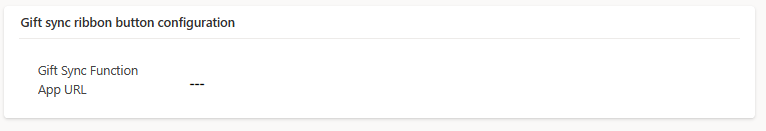
| Field display label | Description |
|---|---|
| Gift Sync Function App URL | The web job URL found in Azure to trigger the Bank Run Manual Gift Sync action pane button function. Captured during the initial deployment and a required field when using the Azure environment. |
Event configuration
Event settings
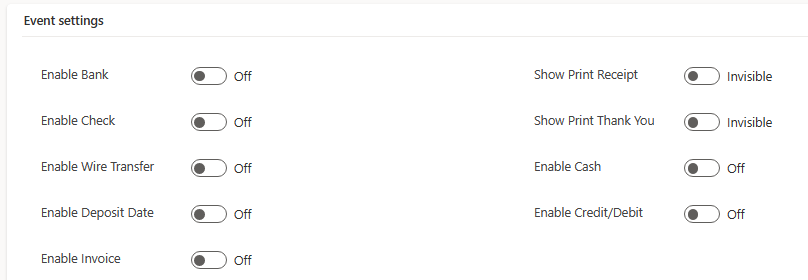
| Field display label | Description |
|---|---|
| Enable Bank | Enables the Bank Payment selection during the Event Registration process (Event Package). Also affects later Payments against an Event Package. |
| Enable Check | Enables the Check Payment selection during the Event Registration process (Event Package). Also affects later Payments against an Event Package. |
| Enable Wire Transfer | Enables the Wire Payment selection during the Event Registration process (Event Package). Also affects later Payments against an Event Package. |
| Enable Deposit Date | Enables the Deposit Date as an editable field. |
| Enable Invoice | Enables the Invoice Me Payment selection during the Event Registration process (Event Package). Also affects later Payments against an Event Package. |
| Show Print Receipt | Controls whether to show or hide the Print Receipt button in Registration Package. |
| Show Print Thank You | Controls whether to show or hide the Print Thank You button in Registration Package. |
| Enable Cash | Enables the Cash Payment selection during the Event Registration process (Event Package). Also affects later Payments against an Event Package. |
| Enable Credit/Debit | Enables the Credit/Debit Card Payment selection during the Event Registration process (Event Package). Also affects later Payments against an Event Package. |
Registration details
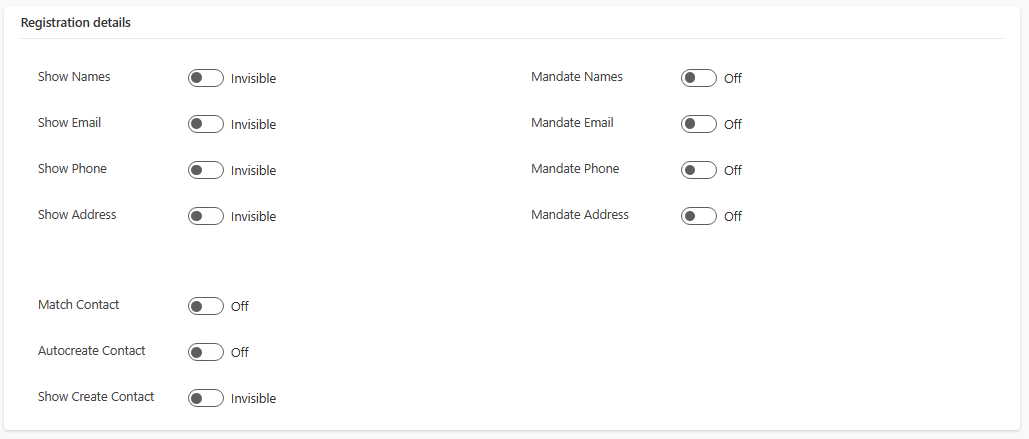
| Field display label | Description |
|---|---|
| Show Names | Controls whether to show or hide First Name and Last Name on the form and in Registration Package. msnfp_FirstName and msnfp_LastName |
| Show Email | Controls whether to show or hide Email on the form and in Registration Package. msnfp_Email |
| Show Phone | Controls whether to show or hide Phone on the form and in Registration Package. msnfp_Telephone |
| Show Address | Controls whether to show or hide Address fields on the form. Address - msnfp_Address_Line1, Suite - msnfp_Address_Line2, City - msnfp_Address_City, Province - msnfp_Address_Province, Postal Code - msnfp_Address_PostalCode, Country - msnfp_Address_Country |
| Match Contact | Controls whether the solution should match the Registrant details to existing Contact records in Registration Package. |
| Autocreate Contact | Controls whether the process automatically creates a contact based on the values received in the Event Registration |
| Show Create Contact | Controls whether to show or hide Create Contact checkbox in Registration Package (Attendees tab). |
| Mandate Names | Controls whether First Name and Last Name fields are mandatory (required) on the form and in Registration Package. msnfp_FirstName and msnfp_LastName |
| Mandate Email | Controls whether the Email field is mandatory (required) on the form and in Registration Package. Value is written to msnfp_email |
| Mandate Phone | Controls whether Phone field is mandatory (required) on the form and in Registration Package. msnfp_Telephone |
| Mandate Address | Controls whether Address fields are mandatory (required) on the form. Address - msnfp_Address_Line1, Suite - msnfp_Address_Line2, City - msnfp_Address_City, Province - msnfp_Address_Province, Postal Code - msnfp_Address_PostalCode, Country - msnfp_Address_Country |
Background services configurations
Service details
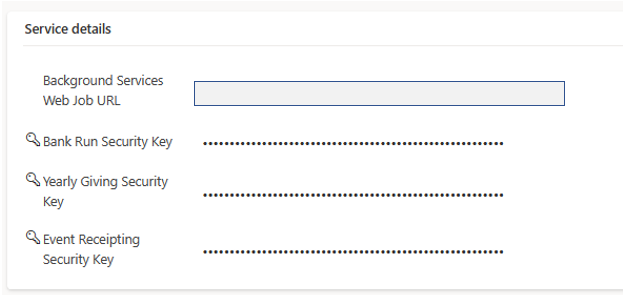
| Field display label | Description |
|---|---|
| Bank Run Services Web Job URL | Related Web Job request information used to join the Bank Run Web Application to Dynamics. This option manages the URL required. |
| Bank Run Security Key | The Security Key on the web job properties section for the gift sync app service. Captured during the initial deployment and is a required field when using the Azure environment. |
| Yearly Giving Security Key | The Security Key on the web job properties section for the gift sync app service. Captured during the initial deployment and is a required field when using the Azure environment. |
| Event receipting Security Key | The Security Key on the web job properties section for the gift sync app service. Captured during the initial deployment and is a required field when using the Azure environment. |
Giving levels
The Giving Levels feature places contacts into categories based on the total donations received. The range for each level can be unique to your institution. However, it's best if the ranges don't overlap.
Set up Giving levels
In the Configuration area (1), select Giving Levels (2) from the navigation pane. Select New (3) on the action pane.
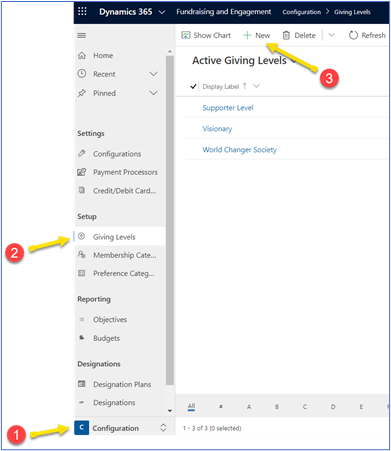
On the General tab, fill out the required fields, and then select Save on the action pane.
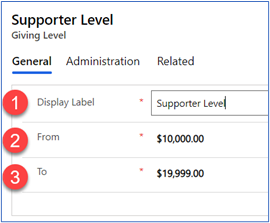
| # | Field | Value |
|---|---|---|
| 1 | Display Label | The name for the Giving Level, which appears on contact records and reports. |
| 2 | From | The minimum amount for the Giving Level. |
| 3 | To | The maximum amount for the Giving Level. |
Update giving levels
Note
When a contact/organization's giving total falls within one of the defined ranges, the appropriate giving level is automatically applied to the record. This is driven by a process running in the background of the solution and may take time to update automatically.
To update giving levels manually, follow these steps:
Open the contact/organization record
Select Flow on the action pane, and then select Generate Flow.
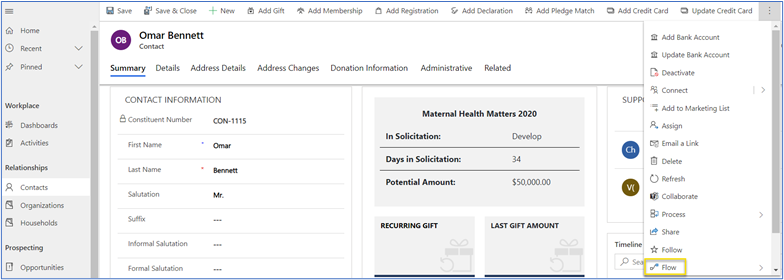
Note
Depending on your screen, Flow may be in the extended options on the action pane (the three vertical dots).
On the Summary tab of the contact/organization record, search and select the appropriate giving level by using the Giving Level look-up field in the Contact Information.
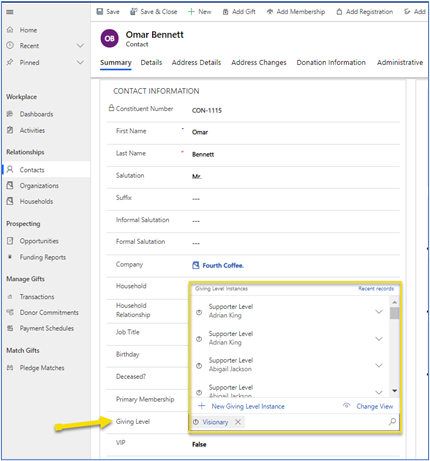
Designations
A designation record contains setup information for indicating how the income should be spent, and for tracking expected and received revenue. It also provides the specific process required to book and reconcile the gift.
Use of the term designation in Fundraising and Engagement
The concepts of fund and designation are sometimes used interchangeably. In Fundraising and Engagement, the term designation is only used to indicate how funds raised should be spent.
The Nonprofit Common Data Model (on which Fundraising and Engagement is dependent) defines a designation as:
An area to which funds may be allocated, including a GL-relevant accounting code. Designations are the way a donor instructs an organization about how their donation should be spent or earmarked.
To review existing designations, follow these steps:
On the Change area menu, select Configuration.
Under Designations, select Designations.
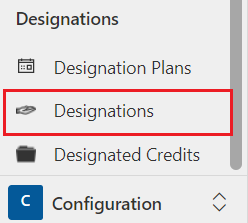
Designations indicate the target funds for transactions, donor commitments, recurring donations, and pledge schedules.
Designations are common in major gift fundraising. They require transparent tracking and reporting that shows how designated funds are used for their intended purposes.
Create a new designation
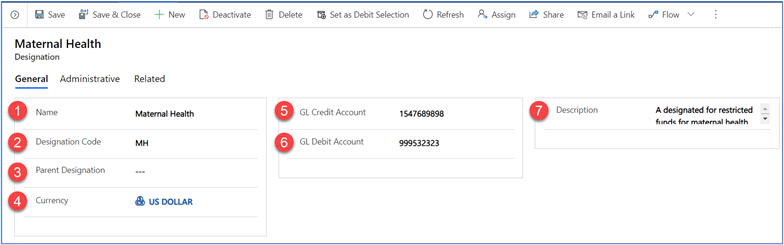
When you create a new designation, complete the following fields:
- Name: A free text field to enter the name of the designation.
- Designation Code: An abbreviation of the Designation Name.
- Parent Designation: The larger fund this designation is related to.
- Currency: Currency of the donation.
- GL Credit Account: The account number to deposit funds raised through this designation.
- GL Debit Account: The account number to withdraw funds raised through this designation.
- Description: A free text field to describe the Designation.
Designation plans
Designation plans have a specific goal, target, and timeline. Users can set the target date for the designation to be fulfilled and tie the designation to a specific campaign, donor commitment, or date range. These plans can be used for short-term or long-term projects, such as a Capital Campaign or Emergency Relief Fund.
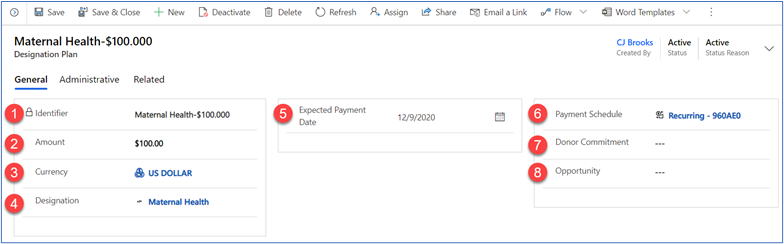
A designation plan has the following fields:
- Identifier: The identifier of the designation plan, automatically created by the solution.
- Amount: The amount of the designation plan.
- Currency: Currency of the donation.
- Designation: The broader fund that this designation plan is related to.
- Expected Payment Date: The expected date the designation plan gift is to be received.
- Payment Schedule: The Payment Schedule connected to the designation plan.
- Donor Commitment: A look-up field for a Donor Commitment/Pledge (if applicable).
- Opportunity: The opportunity that the designation plan is related to.
Designated credits
Designated credits are automatically created for transactions that have designations, to track gifts per designation.
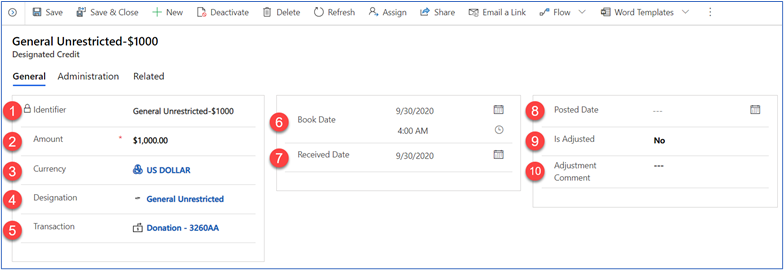
- Identifier: The identifier of the designation credit automatically created by the solution.
- Amount: The amount of this designation credit.
- Currency: Currency of the donation.
- Designation: The designation that this designation credit is related to.
- Transaction: The transaction this designation credit is related to.
- Book Date: The book date of the parent transaction.
- Received Date: The received date of the parent transaction.
- Posted Date: Indicator for when the designation credit was posted to a financial system (manually set).
- Is Adjusted: Flag that indicates the designation credit was adjusted (manually set).
- Adjustment Comment: The details of the adjustment as entered by a user (manually set).
Set email tracking
Configuration setup
To set Regarding email tracking, complete a configuration setup first. Follow these steps:
Select Advanced Settings.
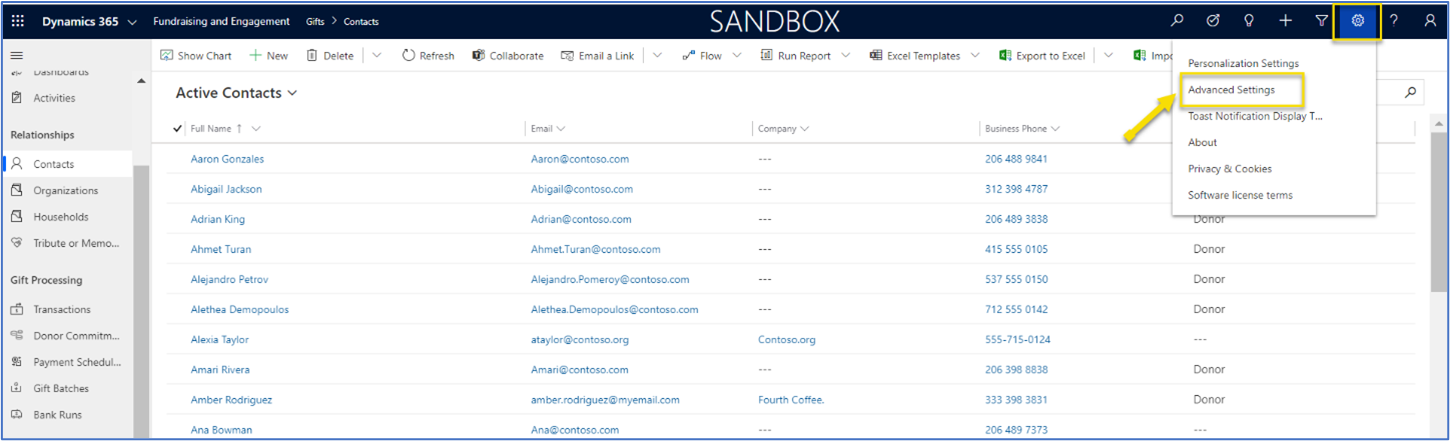
Select the drop-down arrow next to Settings, and then select Email Configuration.
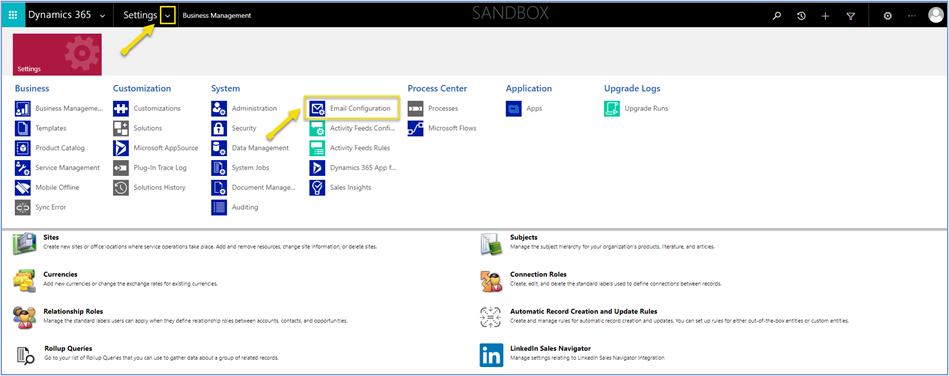
Select Mailboxes.
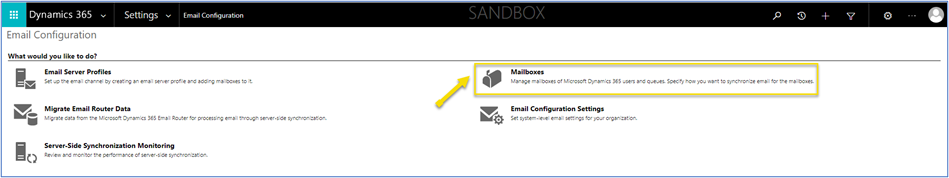
The Global Admin User needs to approve or enable the mailbox for the user.
Note
This is required because this user account needs to be able to send emails using their mailbox.
Select the drop-down arrow next to Settings, and then select Dynamics 365 App for Outlook.
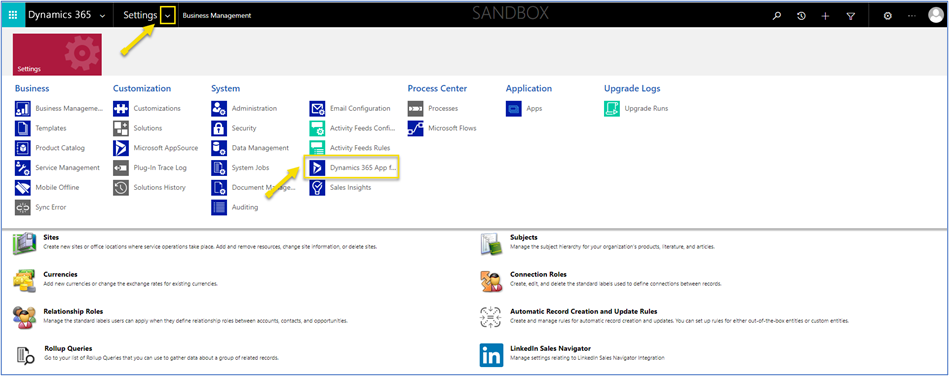
On the Getting Started with Dynamics 365 App for Outlook screen, under Add for Eligible Users, select the Automatically add Dynamics 365 App for Outlook checkbox if users are to get the app automatically.
Note
Users might have to select Settings if this screen isn't being opened for the first time.
If a user's email is synchronized through server-side synchronization, you won't have to do anything more to push the app to them and can skip the next step.
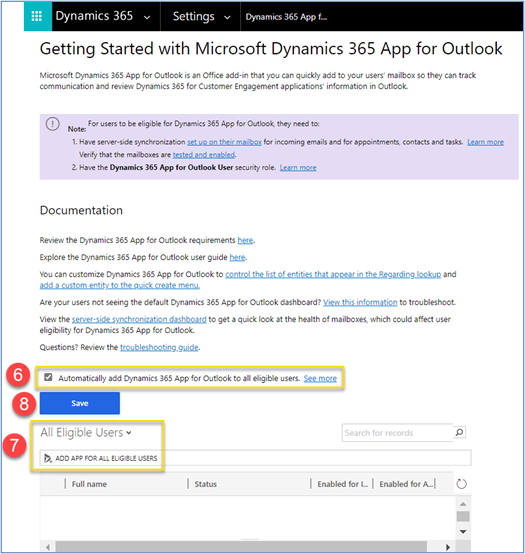
Do one of the following steps:
- To push the app to all eligible users, select Add App for All Eligible Users.
- To push the app to certain users, select those users in the list, and then select Add App to Outlook.
Note
If the list shows that a user is pending or hasn’t been added, you can select the Learn More link next to the user to find more information about status.
Select Save.
Make sure to add users to the security role Dynamics 365 App for Outlook User.
Set Regarding email tracking
Dynamics 365 has a function where users can track emails to Fundraising and Engagement from within Outlook. After you configure email tracking, the steps are similar for both the desktop and online versions of Outlook:
Open a new message in Outlook. Add the recipient’s email address to the To field.
Online Version: Select more options (three dots).
Select the Dynamics 365 app.
A drop-down menu displays. Select Look for records and use the lookup to search for the contact/organization that needs tracking.
Once selected, the message Track pending appears.
Sent emails appear in the sent folder with a Tracked to Dynamics icon beside the subject line. Go to Activities in Fundraising and Engagement to view the email.
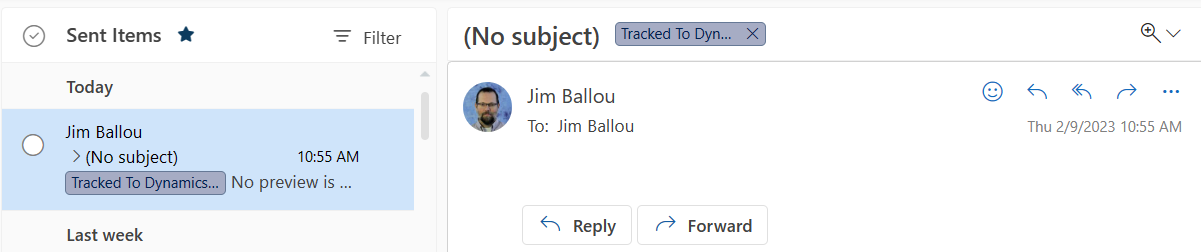
Payment processors
Create a payment processor entity to process credit card transactions. Follow the steps in one of the following sections to set up the processor you want to use.
Note
After you create or change a payment processor, follow the steps in Move payment processor credentials to Azure key vault to upload the new payment processor configuration to KeyVault.
Stripe payment gateways
Payment gateway with Stripe Payment Intents API (recommended)
To enable single payment transactions and recurring donations with a Stripe payment gateway, enter the Private Key and the Publishable Key.
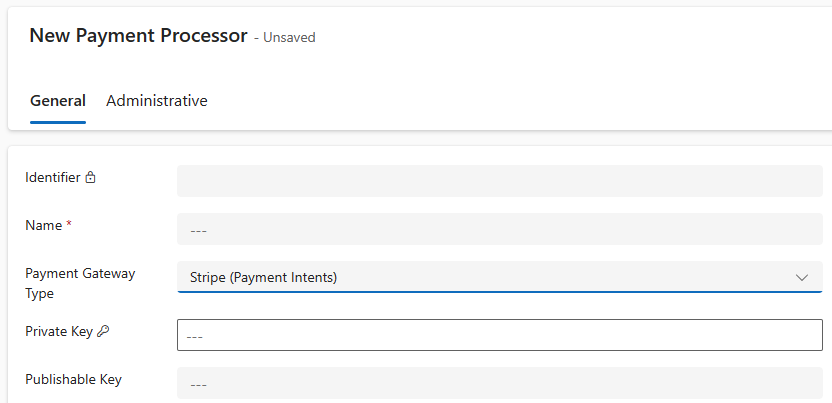
Payment gateway with Stripe Charge API (legacy - not recommended)
For the legacy method, you only need to name the payment processor and add the Stripe Service Key.
Note
The Stripe Service Key in the legacy experience is the same as the Private Key in the new Payment Intents experience.
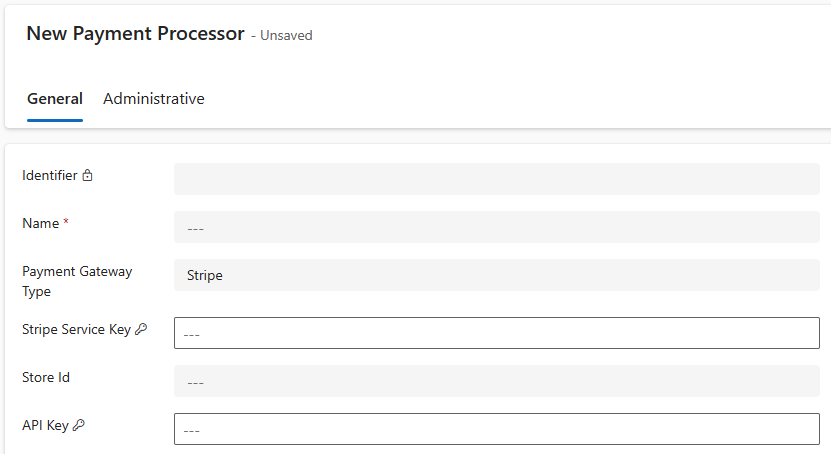
Turn off Stripe Link (recommended)
The Fundraising and Engagement application doesn't support the Stripe Link feature. We recommend that you turn off this feature to prevent accidental use. If you don't turn it off, Stripe Link appears as an option during payment.
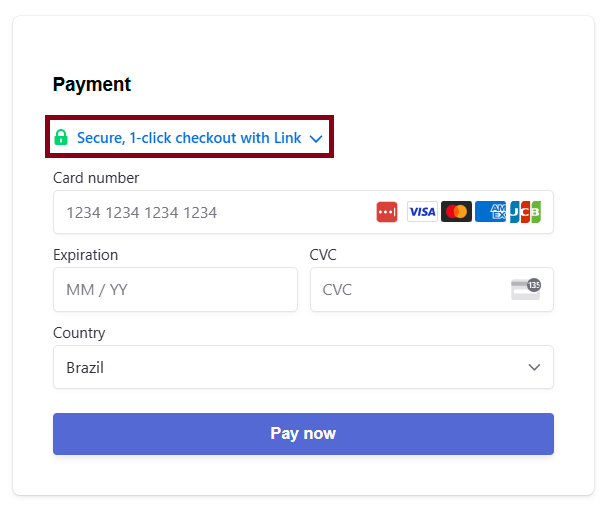
Important
Don't turn off Stripe Link if it's used in systems other than Fundraising and Engagement.
Sign into the Stripe dashboard.
Select the Settings icon in the top right corner.
Select Payments, and then select the Payment methods tab.
Select Link, and then select the Turn off button.
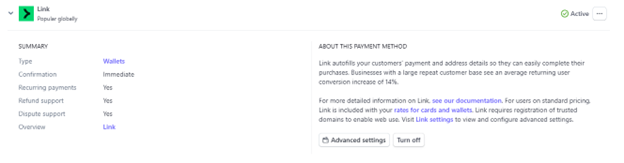
Turn on the Stripe Payment Intents API
To use the Payment Intents API from Stripe, you need to enable the toggle called PaymentIntentEnabled in the Fundraising and Engagement Azure Key Vault.
Note
This guidance only pertains to versions 2.3.3.0 and earlier of Fundraising and Engagement.
If you turn on the Stripe Payment Intents API, it seamlessly works with the existing payment tokens in the application. However, after you turn on this integration, any newly-created cards aren't compatible with the previous payment processing method. If you want to revert to the previous payment setup, be aware that newly-added cards won't function with the older system.
In Microsoft Azure portal, find your Fundraising and Engagement Azure services resource group.
Navigate to the key vault <clientname>-vault-<env>. Make sure that your user has appropriate access policies to get, list, and set the secrets in the key vault.
Navigate to Secrets.
Open the Stripe--PaymentIntentEnabled setting. By default, Secret value is set to false. To use the Stripe Payment Intents API, you need a new version of the secret with a value of true. First, disable the setting by changing Enabled to No, and then select Apply.
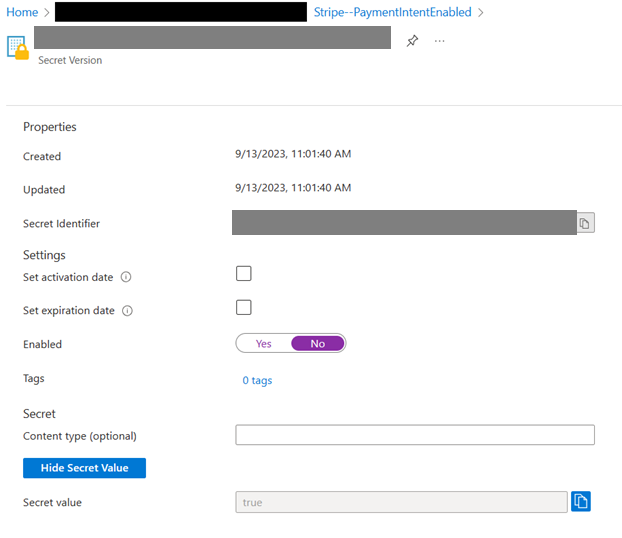
The setting is now disabled, and a new version of the secret is required.
- Select New version to add a new version of the secret. Set Secret value to true, and then select the Create button.
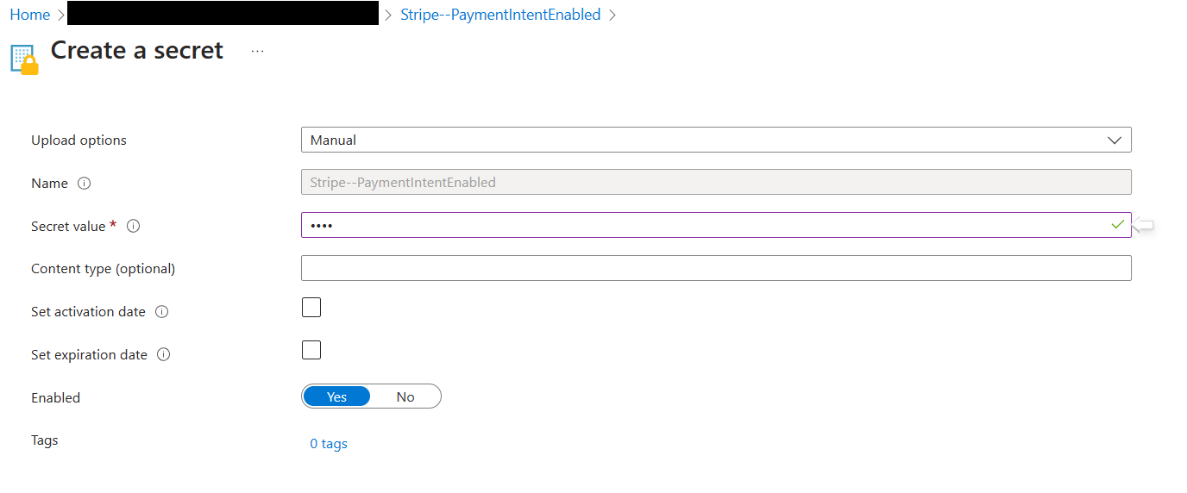
Now there are two versions of the secret. The new version is automatically enabled.
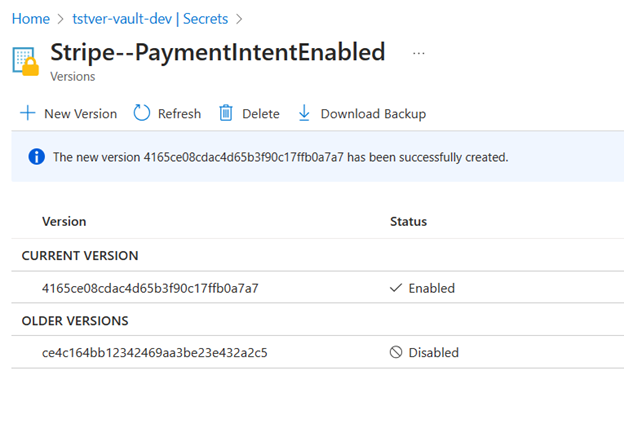
- After you create this secret value, restart both your Payment Service Function App and Recurring Donation App Service to reflect the setting change.
Moneris payment gateway
To enable single payment transactions and recurring donations with a Moneris payment gateway, fill in the fields.
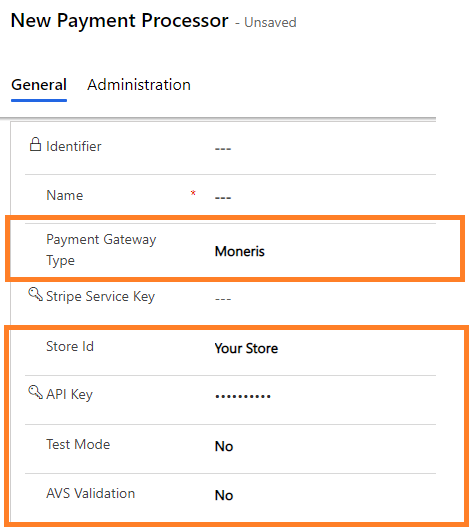
Note
Moneris gateway only works for CAD currency.
iATS payment gateway
To enable single payment transactions and recurring donations with an iATS payment gateway, fill in the fields.
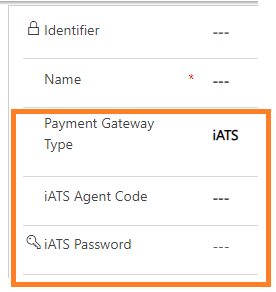
Bank run
The following fields should be set up with the configuration record to enable bank run functionality and generate the bank run file.
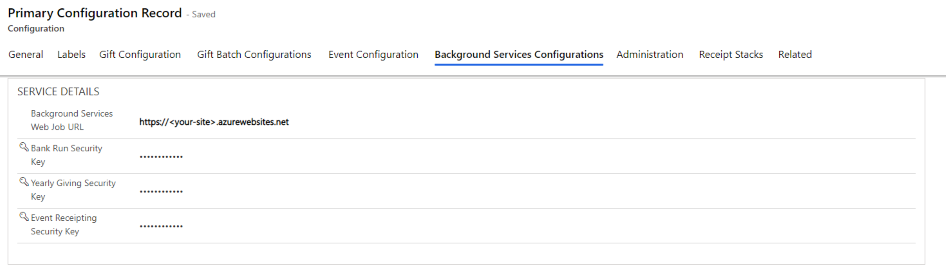
To populate the required elements, sign in into your Azure account and follow these steps:
Navigate to the appropriate background services function app.
Under the deployment slot (or the main slot if there's only one), go to Functions.
Select the Bank Run.
Select Get Function URL on the action pane.
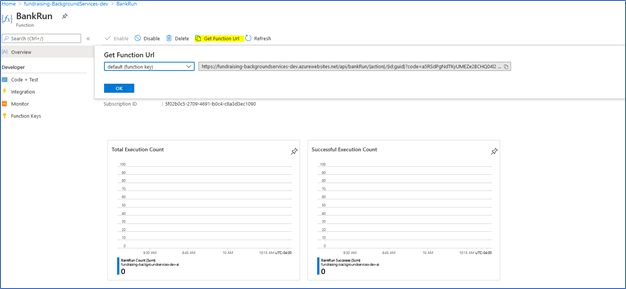
Select the Copy icon on the right side of the URL, and then paste the contents into a temporary location (for example, Microsoft Notepad).
Copy and paste the first part of the URL up to but not including the /api part, into the Background Services Web Job URL field on the Background Services configuration tab of the configuration record.
Copy and paste the code from the URL (everything after ?code= in the full URL) into the Bank Run Security Key field.
Save the configuration record.
Payment processor
To properly execute the bank run and other payment processes, you must configure the payment processor record and the Fundraising and Engagement configuration record.
Each bank has their own bank run file format. In the Payment Processor area, the user can select the bank format and configure the required fields.
Scotiabank
To generate the bank run file with the Scotiabank format, complete the following fields.
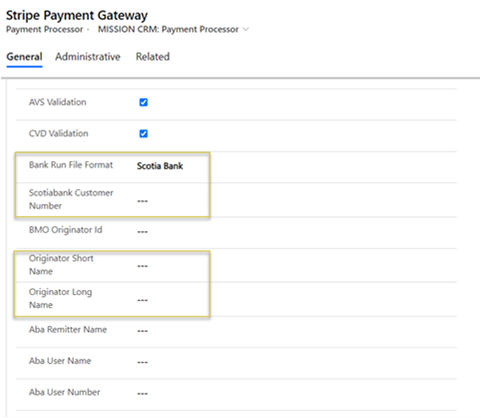
Bank of Montreal (BMO)
To generate the bank run file with the BMO format, complete the following fields.
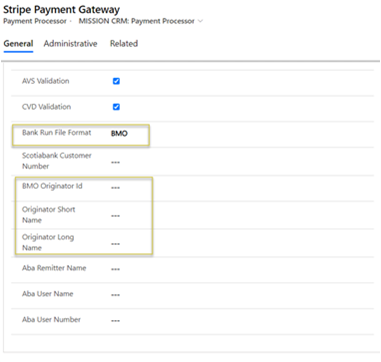
Australian Bankers Association (ABA)
To generate the bank run file with the ABA format, complete the following fields.
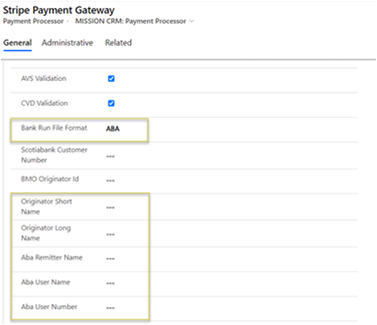
Preference categories
Preferences represent information that doesn't live cleanly on an account or contact record, or that can be associated with both an account and a contact. Examples include, but aren't limited to:
- Personal interests
- Other communication preferences, such as desire to receive a newsletter
- Specific outreach the constituent wishes to or not to receive
- Other affiliation information, such as constituent type (for example, donor, volunteer, or board member), associations, and ratings.
Preferences also typically store demographic information in a series of dependent menus:
- Category
- Subcategory
- Type
- Subtype
Preferences are a key feature for one-to-one engagement. They enable you to track specific characteristics of constituents across the solution, so you can use that data for marketing and outreach engagement across channels.
This entity can be linked with the following entities:
- Account
- Contact
- Opportunity
To create a new preference category:
- In the navigation pane, select Configuration from the Change area menu.
- Under Setup, select Preference Categories.
- On the action pane, select New.
Then complete the required fields: enter a Name for the preference and select which Category the preference should be linked to (Opportunity or Events).
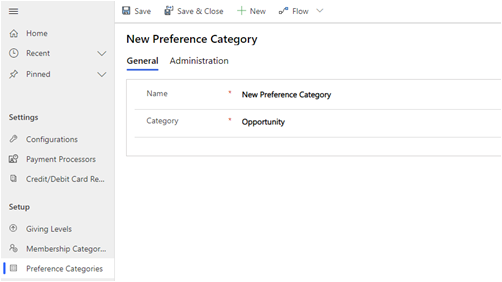
Once completed, select Save or Save & Close.
Objectives
An objective represents the organization's highest priorities, strategies, and goals that guide investments (for requests and awards) and program delivery. Objectives can be represented in a hierarchy or linked to external standards-based references.
You can use objectives to report on goals or strategies outside of or across delivery framework (for example, Program) boundaries. For example, Advocacy can be an objective of both Health Care and Education programs.
This entity can be linked with the following entities:
- Account
- Budget
- Parent Objective
For more information, go to the Nonprofit Common Data Model reference on GitHub.
To create a new objective:
- In the navigation pane, select Configuration from the Change area menu.
- Under Reporting, select Objectives.
- On the action pane, select New.
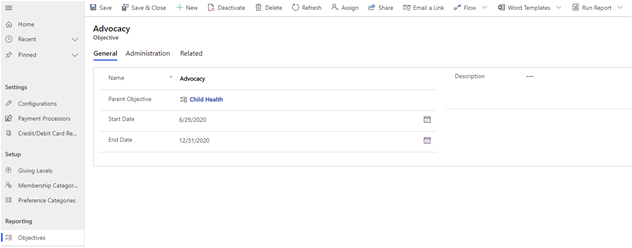
By default, an objective record requires a Name. You can also link the objective to a Parent Objective, align it with a Start Date and End Date and add a Description. When you finish entering field values, select Save or Save & Close.
Budgets
A budget represents your organization's assignment of funds towards supporting an objective. You can link a budget record with an objective record.
To create a new budget:
- In the navigation pane, select Configuration from the Change area menu.
- Under Reporting, select Objectives.
- On the action pane, select New.
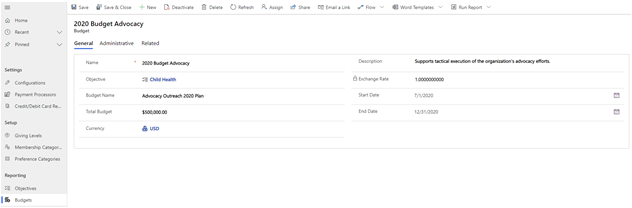
By default, a budget record requires a Name. You can also link the budget to an Objective, create a Budget Name, enter in a Total Budget amount, select the Currency, enter a Description, and align it with a Start Date and End Date.
Note
Exchange Rate is locked, and fills in automatically when you save the budget record.
When you finish entering field values, select Save or Save & Close.
Status overview
In Fundraising and Engagement, statuses applied throughout the solution affect how the solution functions. They guide the user on how to interpret the record they're reviewing.
Status: The general status of a record indicates if it can be edited and if it's incorporated into reports.
Active: Indicates the record can be modified and is included in reporting and summary calculations.
Inactive: Indicates the record is no longer able to be modified and is no longer included in reporting or summary calculations. Typically records with a status of Inactive are used for historical or reference purposes only.
Status Reason: Based on the type of record, the Status Reason field indicates the condition of the record in its stage within a process.
The status and status reasons used in Fundraising and Engagement are all manually set. It's up to the user to specifically select the correct values. By default, these values are always set to:
- Status: Active
- Status Reason: Active
The status reasons that are automatically set based on background processes apply to:
- Transactions
- Donor commitments
- Payment schedules
- Registration packages
Gifts (transactions, donor commitments, and payment schedules)
Gifts can have different statuses as they progress through the various stages.
Status reason definitions:
- Active: The gift is active and users can interact with the record. Only completed gifts and pledges in active status are considered active donations.
- Write-off: When a constituent is unable to fulfill a pledge.
- Completed: The gift was paid and completed.
- In Progress: An ongoing commitment where funds are directly debited from the donor.
- Canceled: The gift was canceled or archived.
- Failed: The gift process failed and the user needs to review the report from the payment gateway.
- Refund: The gift was refunded and users are still able to interact with the record.
The following table provides a matrix of which status you can apply to each type of gift.
| Gift type | Write-off | Completed | In progress | Canceled | Failed | Refund |
|---|---|---|---|---|---|---|
| Transaction | X | X | X | X | ||
| Donor commitment | X | X | X | |||
| Payment schedule (recurring donation) | X | X | X | |||
| Payment schedule (pledge schedule) | X | X |
Campaigns, appeals, and packages
Status reason definitions (manually set):
- Proposed: The initial stage of a new campaign record, likely waiting for confirmation of dates or specific campaign details.
- Ready to Launch: All details of the campaign record have been finalized. A holding status until the official start date for the campaign.
- Launched: The campaign is open and gifts can be attributed to the campaign record.
- Completed: The campaign is closed and gifts can no longer be attributed to the campaign record.
- Canceled: The campaign record is no longer used.
- Suspended: The campaign record is on hold but can be reactivated in the future.
Registration package
Status reason definitions:
- Active: The registration package is active, and users can interact with the record.
- Completed: The registration package was paid for in full and completed.
- Failed: The registration package process failed, and the user needs to review the report from the payment gateway.
PCI compliance
Note
This section is for informational purposes only and doesn't constitute legal advice. Reach out to your legal counsel and work with your payment gateway provider to understand your exact PCI obligations and requirements.
The Fundraising and Engagement solution includes tools to securely process credit card transactions and is compliant with Moneris, iATS, and Stripe payment processing gateways. Transaction and gift processing occurs within your organization’s own Azure infrastructure and as such, the level of PCI compliance required is based on your organization’s transaction processing volumes and chosen payment gateway provider.
PCI compliance is your organization’s responsibility. Your organization's development and fundraising operation determine what actions you must take to be compliant. These actions could range from completing an Attestation of Compliance with a Level 1 on-site assessment, depending on the PCI compliance level required. Your organization's required PCI compliance level is based on the total volume of transaction processing (with higher volumes requiring higher levels of PCI compliance). The required level of PCI compliance for an organization that processes fewer than 20,000 annual transactions differs from the compliance level required for an organization that processes six million or more annual transactions.
To confirm your PCI compliance obligations, work with your payment gateway provider, who can guide you with the appropriate requirements based on your potential annual transaction volume.
Note
Nonprofit back-office credit card processing is often considered Mail Order Telephone Order (MOTO), which applies to credit card processing models where the donor provides credit card information over the phone or by direct mail. This may affect your organization's compliance obligations and its initial set up of payment gateways.
Note
If your nonprofit organization operates within the European Economic Area, any payments made by manually entering credit card transactions into Fundraising and Engagement must be flagged with the payment gateway provider, so that an exception is applied to backend transactions that would typically require credit card holder validation.
Privacy considerations
The Fundraising and Engagement solution provides organizations with the tools to securely process credit card transactions with Moneris, iATS, and Stripe payment processing gateways.
The Fundraising and Engagement solution lets you delete any constituent data, for example, when it's requested under various privacy laws and regulations. This action removes all associated data and data related to payment processing from Dataverse and Azure. However, the data isn't removed from the payment processor gateway; both payment information and other personal data of the donor can still be stored there.
To remove data from payment processor gateways, you must contact the relevant payment processor gateway provider. There are other resources available from Stripe, Moneris, and iATS payment processing gateways regarding privacy.
Security roles
User roles
Finance Administrator
The Finance Administrator role confers the necessary solution rights to manage or maintain the finances of your organization. Assign this role to team members who need to adjust financial amounts, configure and maintain designations, and reconcile designations to the GL or account solution.
This role doesn't confer the solution rights needed to create gifts or events.
| Area | Expected to create or update | Expected to view but not create |
|---|---|---|
| Core Records | Create, update, append to all contacts, accounts or households. Create any type of activity. Delete only their own activities. Delete only the contact or accounts the user owns. |
Read any activity but not to delete the ones the user doesn't own. |
| Miscellaneous Rights | Can export to Excel. Can upload and import data. Can bulk update records the user has access to update. |
There are no miscellaneous privileges that this user can't perform. |
| Gifts | Can create, update and delete Transactions, Payment Schedule, and Donor Commitments. Can create Receipt Stacks. |
There are no Gift privileges that this user can't perform. |
| Development | Can create or update funding reports. Can create or update goals and goal metrics. |
This user can read all development related records. |
| Events | Can apply payments to existing event packages. Can update event components but not create them to ensure pricing amounts and value are correct or can be corrected. |
Can only view Events and Event Package. Can only view event package components such as Tickets, Registration, Products, and Sponsorships. |
| Configuration | Can create and update Payment Processors. Can create, update, and delete Designations, Designation Plans, and Designation Credits. Can create, update and delete membership categories. |
Can only view the configuration. Can only view the Giving Levels. Can only view the Objective. Can only view the Preference Categories. Can't add to membership groups or order membership groups. |
Note
This role contains a high level of privileges, granting the ability to import data, bulk update data, export to Excel, and delete Transactions, Donor Commitments, and Payment Schedules.
Privilege Table Key
| None selected | User | Business Unit | Parent Child Business Units | Organization |
|---|---|---|---|---|
Finance Administrator Core Dynamics Privileges
| Action | Create | Read | Update | Delete | Append To |
|---|---|---|---|---|---|
| Account | |||||
| Activity | |||||
| Connection | |||||
| Contact | |||||
| Data Import | |||||
| Data Map | |||||
| Document Template | |||||
| Marketing List | |||||
| Note | |||||
| Team |
Finance Administrator Miscellaneous Roles Privileges
| Action | Privilege Applied |
|---|---|
| Bulk Edit | |
| Document Generation | |
| Export to Excel | |
| Merge | |
| View Audit History |
Finance Administrator Gifts Privileges
| Action | Create | Read | Update | Delete | Append To |
|---|---|---|---|---|---|
| Bank Run | |||||
| Bank Run Schedule | |||||
| Donation Import | |||||
| Donor Commitment | |||||
| Gift Aid Declaration | |||||
| Gift Aid Return | |||||
| Gift Batch | |||||
| Gift Batch Configuration | |||||
| Membership | |||||
| Membership Group | |||||
| Membership Order | |||||
| Payment Method | |||||
| Payment Schedule | |||||
| Receipt | |||||
| Receipt Log | |||||
| Receipt Stack | |||||
| Refund | |||||
| Transaction | |||||
| Tribute or Memory |
Finance Administrator Development Privileges
| Action | Create | Read | Update | Delete | Append To |
|---|---|---|---|---|---|
| Appeal | |||||
| Campaign | |||||
| Funding Report | |||||
| Giving Level Instance | |||||
| Goal | |||||
| Goal Metric | |||||
| Opportunity | |||||
| Opportunity Preference | |||||
| Opportunity Stage | |||||
| Package |
Finance Administrator Events Privileges
| Action | Create | Read | Update | Delete | Append To |
|---|---|---|---|---|---|
| Event | |||||
| Event Disclaimer | |||||
| Event Donation | |||||
| Event Package | |||||
| Event Preference | |||||
| Event Product | |||||
| Event Sponsor | |||||
| Event Sponsorship | |||||
| Event Table | |||||
| Event Ticket | |||||
| Payment | |||||
| Product | |||||
| Registration | |||||
| Registration Preference | |||||
| Sponsorship | |||||
| Ticket |
Finance Administrator Configuration Privileges
| Action | Create | Read | Update | Delete | Append To |
|---|---|---|---|---|---|
| Budget | |||||
| Configuration | |||||
| Credit/Debit Card Response | |||||
| Designation Credit | |||||
| Designation Plan | |||||
| Designation | |||||
| Giving Level | |||||
| Membership Category | |||||
| Objective | |||||
| Payment Processor | |||||
| Preference Category |
Fundraiser
Assign this role to team members who are responsible for managing Opportunities (prospective donor relationships aligned to funding priorities) and relationship information (such as Contacts, Accounts, and Households). This role also confers the privileges required to create event registration packages, and to update and maintain (but not create) Campaigns, Packages, and Appeals.
This role doesn't allow the user to import data, bulk update data, or export to Excel.
| Area | Expected to create or update | Expected to view but not create |
|---|---|---|
| Core Records | Create, update, append to all contacts, accounts or household records. Create any type of activity. Delete only their own activities. Delete only the contact or accounts the user owns. |
Read any activity but not to delete the ones the user doesn't own. |
| Miscellaneous Rights | Can Create Document Templates. View Audit History. |
Can't export from Excel. Can't Bulk Update. |
| Gifts | Can create notes or activities related to Transactions, Donor Commitments, or Payment Schedules. Can view receipts. |
View Donor Commitments, Payment Schedules, but not edit them or create them. |
| Development | Can create or update funding reports. Can create or update Opportunity records. Can Create Memberships. Can access or view goal information. |
Can't create Campaigns, Appeals, or Packages, but can view them. Can't create Giving Level instances. |
| Events | Can Create events and event components. Can create Event Registration packages and process payments. |
Can only view Events Receipts. Can only view event refunds. |
| Configuration | Can create and update Designation Plans and Designation Credits. | Can only view the configuration. Can only view the Giving Levels. Can only view the Objective. Can't add to membership groups or order membership groups. Can only view Membership Categories. Can only view the Preference Categories. Can create and update Payment Processors. Can only view Designations. Can't create and update Payment Processors. |
Privilege Table Key
| None selected | User | Business Unit | Parent Child Business Units | Organization |
|---|---|---|---|---|
Fundraiser Core Dynamics Privileges
| Action | Create | Read | Update | Delete | Append To |
|---|---|---|---|---|---|
| Account | |||||
| Activity | |||||
| Connection | |||||
| Contact | |||||
| Data Import | |||||
| Data Map | |||||
| Document Template | |||||
| Marketing List | |||||
| Note | |||||
| Team |
Fundraiser Miscellaneous Roles Privileges
| Action | Privilege Applied |
|---|---|
| Bulk Edit | |
| Document Generation | |
| Export to Excel | |
| Merge | |
| View Audit History |
Fundraiser Gifts Privileges
| Action | Create | Read | Update | Delete | Append To |
|---|---|---|---|---|---|
| Bank Run | |||||
| Bank Run Schedule | |||||
| Donation Import | |||||
| Donor Commitment | |||||
| Gift Aid Declaration | |||||
| Gift Aid Return | |||||
| Gift Batch | |||||
| Gift Batch Configuration | |||||
| Membership | |||||
| Membership Group | |||||
| Membership Order | |||||
| Payment Method | |||||
| Payment Schedule | |||||
| Receipt | |||||
| Receipt Log | |||||
| Receipt Stack | |||||
| Refund | |||||
| Transaction | |||||
| Tribute or Memory |
Fundraiser Development Privileges
| Action | Create | Read | Update | Delete | Append To |
|---|---|---|---|---|---|
| Appeal | |||||
| Campaign | |||||
| Funding Report | |||||
| Giving Level Instance | |||||
| Goal | |||||
| Goal Metric | |||||
| Opportunity | |||||
| Opportunity Preference | |||||
| Opportunity Stage | |||||
| Package |
Fundraiser Events Privileges
| Action | Create | Read | Update | Delete | Append To |
|---|---|---|---|---|---|
| Event | |||||
| Event Disclaimer | |||||
| Event Donation | |||||
| Event Package | |||||
| Event Preference | |||||
| Event Product | |||||
| Event Sponsor | |||||
| Event Sponsorship | |||||
| Event Table | |||||
| Event Ticket | |||||
| Payment | |||||
| Product | |||||
| Registration | |||||
| Registration Preference | |||||
| Sponsorship | |||||
| Ticket |
Fundraiser Configuration Privileges
| Action | Create | Read | Update | Delete | Append To |
|---|---|---|---|---|---|
| Budget | |||||
| Configuration | |||||
| Credit/Debit Card Response | |||||
| Designation Credit | |||||
| Designation Plan | |||||
| Designation | |||||
| Giving Level | |||||
| Membership Category | |||||
| Objective | |||||
| Payment Processor | |||||
| Preference Category |
Fundraiser Administrator
Assign this role to team members who need to do critical operational tasks, including the ability export to Excel and update via bulk data upload. This role also confers read privileges required to review giving levels, campaigns, appeals, and packages. It also confers the privileges that are included in the Fundraiser role.
Note
This role contains a high level of privileges to provide the ability to import data, bulk update data, and export to Excel. These are some of the most sensitive solution privileges, because they affect data integrity and security.
| Area | Expected to create or update | Expected to view but not create |
|---|---|---|
| Core Records | Create, update, append to all contacts, accounts or household records. Create any type of activity. Delete only their own activities. Delete only the contact or accounts the user owns. |
Read any activity but not to delete the ones the user doesn't own. |
| Miscellaneous Rights | Can Create Document Templates. View Audit History. Can export from Excel. Can perform Bulk Updates. |
Has all miscellaneous privileges. |
| Gifts | Can create notes or activities related to Transactions, Donor Commitments, or Payment Schedules. Can create, edit, and view Donor Commitments. Can view Payment Schedules and Transactions, but not edit them or create them. |
Can only view Receipts. Can't Import Data. Can't create Payment Schedule or Transactions. |
| Development | Can create or update funding reports. Can create or update Opportunity records. Can create and update Campaigns, Appeals, or Packages. Can create Giving Level instances. Can Create Memberships. Can create Goals and Goal Metrics. |
Has access to all Development privileges. |
| Events | Can Create events and event components. Can create Event Registration packages and process payments. Can perform refunds against Even Registration Packages. |
Can only view Events Receipts. |
| Configuration | Can create and edit the Preference Categories. Can create and update Designation Plans and Designation Credits. Can create Giving Levels. |
Can only view the configuration. Can only view the Objective. Can't add to membership groups or order membership groups. Can only view the Payment Processors. Can only view Designations. Can't add Membership Categories. |
Privilege Table Key
| None selected | User | Business Unit | Parent Child Business Units | Organization |
|---|---|---|---|---|
Fundraiser Administrator Core Dynamics Privileges
| Action | Create | Read | Update | Delete | Append To |
|---|---|---|---|---|---|
| Account | |||||
| Activity | |||||
| Connection | |||||
| Contact | |||||
| Data Import | |||||
| Data Map | |||||
| Document Template | |||||
| Marketing List | |||||
| Note | |||||
| Team |
Fundraiser Administrator Miscellaneous Roles Privileges
| Action | Privilege Applied |
|---|---|
| Bulk Edit | |
| Document Generation | |
| Export to Excel | |
| Merge | |
| View Audit History |
Fundraiser Administrator Gifts Privileges
| Action | Create | Read | Update | Delete | Append To |
|---|---|---|---|---|---|
| Bank Run | |||||
| Bank Run Schedule | |||||
| Donation Import | |||||
| Donor Commitment | |||||
| Gift Aid Declaration | |||||
| Gift Aid Return | |||||
| Gift Batch | |||||
| Gift Batch Configuration | |||||
| Membership | |||||
| Membership Group | |||||
| Membership Order | |||||
| Payment Method | |||||
| Payment Schedule | |||||
| Receipt | |||||
| Receipt Log | |||||
| Receipt Stack | |||||
| Refund | |||||
| Transaction | |||||
| Tribute or Memory |
Fundraiser Administrator Development Privileges
| Action | Create | Read | Update | Delete | Append To |
|---|---|---|---|---|---|
| Appeal | |||||
| Campaign | |||||
| Funding Report | |||||
| Giving Level Instance | |||||
| Goal | |||||
| Goal Metric | |||||
| Opportunity | |||||
| Opportunity Preference | |||||
| Opportunity Stage | |||||
| Package |
Fundraiser Administrator Events Privileges
| Action | Create | Read | Update | Delete | Append To |
|---|---|---|---|---|---|
| Event | |||||
| Event Disclaimer | |||||
| Event Donation | |||||
| Event Package | |||||
| Event Preference | |||||
| Event Product | |||||
| Event Sponsor | |||||
| Event Sponsorship | |||||
| Event Table | |||||
| Event Ticket | |||||
| Payment | |||||
| Product | |||||
| Registration | |||||
| Registration Preference | |||||
| Sponsorship | |||||
| Ticket |
Fundraiser Administrator Configuration Privileges
| Action | Create | Read | Update | Delete | Append To |
|---|---|---|---|---|---|
| Budget | |||||
| Configuration | |||||
| Credit/Debit Card Response | |||||
| Designation Credit | |||||
| Designation Plan | |||||
| Designation | |||||
| Giving Level | |||||
| Membership Category | |||||
| Objective | |||||
| Payment Processor | |||||
| Preference Category |
Gift Processing
Assign this role to team members who manage gift processing for your organization. This role is configured to cover the scenarios where team members need to import data to generate both receipts and refunds.
As this role is expected to bulk import data, it has a high set of privileges and the ability to manipulate financial transactions.
This role doesn't allow the user to bulk update data or export to Excel.
| Area | Expected to create or update | Expected to view but not create |
|---|---|---|
| Core Records | Create, update, append to all contacts, accounts or household records. Create any type of activity. Delete only their own activities. Delete only the contact or accounts the user owns. |
Read any activity but not to delete the ones the user doesn't own. |
| Miscellaneous Rights | Can Create Document Templates. View Audit History. |
Can't export from Excel. Can't Bulk Update. |
| Gifts | Can create notes or activities related to Transactions, Donor Commitments, or Payment Schedules. Can create receipts. Can create or update Donor Commitments or Payment Schedules, Bank Runs, and Gift Batches. Can perform refunds. Can import Data. Can create Tribute or Memory records. |
Can only read the Receipt Stack. Can only read the Membership Group. |
| Development | Can Create Memberships. | Can't access or view goal information. Can't create Campaigns, Appeals, or Packages. Can only view Giving Level Instances. Can view funding reports. Can view Opportunity records. Can view Campaigns, Appeals, or Packages. |
| Events | Can update events and event components, but can't create them. Can create Event Registration packages and process payments. Can perform refunds. Can Create Events Receipts. |
Can only view Events Receipts. Can only view event refunds. |
| Configuration | Can create and edit the Preference Categories. Can create and update Designation Plans and Designation Credits. |
Can only view the configuration. Can only view Giving Levels. Can only view the Objective. Can't add to membership groups or order membership groups. Can only view Designations. Can't add Membership Categories. Can only view Payment Processors. |
Privilege Table Key
| None selected | User | Business Unit | Parent Child Business Units | Organization |
|---|---|---|---|---|
Gift Processing Core Dynamics Privileges
| Action | Create | Read | Update | Delete | Append To |
|---|---|---|---|---|---|
| Account | |||||
| Activity | |||||
| Connection | |||||
| Contact | |||||
| Data Import | |||||
| Data Map | |||||
| Document Template | |||||
| Marketing List | |||||
| Note | |||||
| Team |
Gift Processing Miscellaneous Roles Privileges
| Action | Privilege Applied |
|---|---|
| Bulk Edit | |
| Document Generation | |
| Export to Excel | |
| Merge | |
| View Audit History |
Gift Processing Gifts Privileges
| Action | Create | Read | Update | Delete | Append To |
|---|---|---|---|---|---|
| Bank Run | |||||
| Bank Run Schedule | |||||
| Donation Import | |||||
| Donor Commitment | |||||
| Gift Aid Declaration | |||||
| Gift Aid Return | |||||
| Gift Batch | |||||
| Gift Batch Configuration | |||||
| Membership | |||||
| Membership Group | |||||
| Membership Order | |||||
| Payment Method | |||||
| Payment Schedule | |||||
| Receipt | |||||
| Receipt Log | |||||
| Receipt Stack | |||||
| Refund | |||||
| Transaction | |||||
| Tribute or Memory |
Gift Processing Development Privileges
| Action | Create | Read | Update | Delete | Append To |
|---|---|---|---|---|---|
| Appeal | |||||
| Campaign | |||||
| Funding Report | |||||
| Giving Level Instance | |||||
| Goal | |||||
| Goal Metric | |||||
| Opportunity | |||||
| Opportunity Preference | |||||
| Opportunity Stage | |||||
| Package |
Gift Processing Events Privileges
| Action | Create | Read | Update | Delete | Append To |
|---|---|---|---|---|---|
| Event | |||||
| Event Disclaimer | |||||
| Event Donation | |||||
| Event Package | |||||
| Event Preference | |||||
| Event Product | |||||
| Event Sponsor | |||||
| Event Sponsorship | |||||
| Event Table | |||||
| Event Ticket | |||||
| Payment | |||||
| Product | |||||
| Registration | |||||
| Registration Preference | |||||
| Sponsorship | |||||
| Ticket |
Gift Processing Configuration Privileges
| Action | Create | Read | Update | Delete | Append To |
|---|---|---|---|---|---|
| Budget | |||||
| Configuration | |||||
| Credit/Debit Card Response | |||||
| Designation Credit | |||||
| Designation Plan | |||||
| Designation | |||||
| Giving Level | |||||
| Membership Category | |||||
| Objective | |||||
| Payment Processor | |||||
| Preference Category |
Gift Processing Administrator
Assign this role to team members who require the privileges of the Gift Processing role and related administrator privileges, such as export to Excel and bulk update. This role includes privileges needed to create membership categories, giving levels, and receipt stacks.
This role contains a high level of privileges with the ability to import data, bulk update data, and export to Excel.
| Area | Expected to create or update | Expected to view but not create |
|---|---|---|
| Core Records | Create, update, append to all contacts, accounts or household records. Create any type of activity. Delete only their own activities. Delete only the contact or accounts the user owns. |
Read any activity but not to delete the ones the user doesn't own. |
| Miscellaneous Rights | Can Create Document Templates. View Audit History. Can't export from Excel. Can't Bulk Update |
Has all Miscellaneous privileges. |
| Gifts | Can create notes or activities related to Transactions, Donor Commitments, or Payment Schedules. Can create receipts. Can create or update Donor Commitments or Payment Schedules, Bank Runs, and Gift Batches. Can perform refunds. Can import Data. Can create Tribute or Memory records. Can create Receipt Stacks. Can create Membership Groups. |
Has all Gift privileges. |
| Development | Can Create Memberships. | Can't access or view goal information. Can't create Campaigns, Appeals, or Packages. Can only view Giving Level Instances. Can view funding reports. Can view Opportunity records. Can view Campaigns, Appeals, or Packages. |
| Events | Can update events and event components, but can't create them. Can create Event Registration packages and process payments. Can perform Refunds. |
Can only view Events Receipts. Can only view event refunds. |
| Configuration | Can create and edit the Preference Categories. Can create and update Designation Plans and Designation Credits. Can create Giving Levels. |
Can only view the configuration. Can only view the Objective. Can't add to membership groups or order membership groups. Can only view Designations. Can only view Payment Processors. |
Privilege Table Key
| None selected | User | Business Unit | Parent Child Business Units | Organization |
|---|---|---|---|---|
Gift Processing Administrator Core Dynamics Privileges
| Action | Create | Read | Update | Delete | Append To |
|---|---|---|---|---|---|
| Account | |||||
| Activity | |||||
| Connection | |||||
| Contact | |||||
| Data Import | |||||
| Data Map | |||||
| Document Template | |||||
| Marketing List | |||||
| Note | |||||
| Team |
Gift Processing Administrator Miscellaneous Roles Privileges
| Action | Privilege Applied |
|---|---|
| Bulk Edit | |
| Document Generation | |
| Export to Excel | |
| Merge | |
| View Audit History |
Gift Processing Administrator Gifts Privileges
| Action | Create | Read | Update | Delete | Append To |
|---|---|---|---|---|---|
| Bank Run | |||||
| Bank Run Schedule | |||||
| Donation Import | |||||
| Donor Commitment | |||||
| Gift Aid Declaration | |||||
| Gift Aid Return | |||||
| Gift Batch | |||||
| Gift Batch Configuration | |||||
| Membership | |||||
| Membership Group | |||||
| Membership Order | |||||
| Payment Method | |||||
| Payment Schedule | |||||
| Receipt | |||||
| Receipt Log | |||||
| Receipt Stack | |||||
| Refund | |||||
| Transaction | |||||
| Tribute or Memory |
Gift Processing Administrator Development Privileges
| Action | Create | Read | Update | Delete | Append To |
|---|---|---|---|---|---|
| Appeal | |||||
| Campaign | |||||
| Funding Report | |||||
| Giving Level Instance | |||||
| Goal | |||||
| Goal Metric | |||||
| Opportunity | |||||
| Opportunity Preference | |||||
| Opportunity Stage | |||||
| Package |
Gift Processing Administrator Events Privileges
| Action | Create | Read | Update | Delete | Append To |
|---|---|---|---|---|---|
| Event | |||||
| Event Disclaimer | |||||
| Event Donation | |||||
| Event Package | |||||
| Event Preference | |||||
| Event Product | |||||
| Event Sponsor | |||||
| Event Sponsorship | |||||
| Event Table | |||||
| Event Ticket | |||||
| Payment | |||||
| Product | |||||
| Registration | |||||
| Registration Preference | |||||
| Sponsorship | |||||
| Ticket |
Gift Processing Administrator Configuration Privileges
| Action | Create | Read | Update | Delete | Append To |
|---|---|---|---|---|---|
| Budget | |||||
| Configuration | |||||
| Credit/Debit Card Response | |||||
| Designation Credit | |||||
| Designation Plan | |||||
| Designation | |||||
| Giving Level | |||||
| Membership Category | |||||
| Objective | |||||
| Payment Processor | |||||
| Preference Category |
System Administrator
Assign the System Administrator role to confer the privileges needed to administer the Fundraising and Engagement Configuration section. A System Administrator can also create a Donor Commitment, and can update (but not create) an Opportunity.
| Area | Expected to create or update | Expected to view but not create |
|---|---|---|
| Configuration | Can create and update Configuration records. Can create Payment Processors. Can create and edit Giving Levels. Can create and edit Objectives. Can create and edit the Preference Categories. Can manage all aspects of the membership process. Can create, update, and delete Designations, Designation Plans, and Designation Credits. Can create, update, and delete membership categories. |
This user has access to all privileges related to the configuration of Fundraising and engagement. |
Privilege Table Key
| None selected | User | Business Unit | Parent Child Business Units | Organization |
|---|---|---|---|---|
System Administrator Gifts Privileges
| Action | Create | Read | Update | Delete | Append To |
|---|---|---|---|---|---|
| Membership | |||||
| Membership Group | |||||
| Membership Order |
System Administrator Configuration Privileges
| Action | Create | Read | Update | Delete | Append To |
|---|---|---|---|---|---|
| Budget | |||||
| Configuration | |||||
| Credit/Debit Card Response | |||||
| Designation Credit | |||||
| Designation Plan | |||||
| Designation | |||||
| Giving Level | |||||
| Membership Category | |||||
| Objective | |||||
| Payment Processor | |||||
| Preference Category |
Functional roles
Action pane buttons
The Fundraising and Engagement solution uses options on the action pane to launch specific functionality and business logic. Seven application action pane buttons are associated with specific security roles. Assign these roles to users so they can use the associated buttons to access the corresponding functionality and logic in the solution.
The following table defines of how each action pane button interacts with their security roles or the users assigned to configuration records. The configuration record must be assigned to every user and it controls the listed action pane buttons. For details on what the configuration record controls, see Primary configuration record.
| Role | Entity | Action Pane Button | Visible? | Required Settings |
|---|---|---|---|---|
| Gift Processing | Contact | Add Gift | YES | FundraisingandEngagement Gift Processing |
| Gift Processing | Contact | Add Membership | YES | Always Visible |
| Gift Processing | Contact | Add Registration | YES | Always Visible |
| Gift Processing | Contact | Add Declaration | YES | Gift Aid Configuration = TRUE |
| Gift Processing | Contact | Add Pledge Match | YES | Always Visible |
| Gift Processing | Contact | Add Credit Card | YES | Always Visible |
| Gift Processing | Contact | Update Credit Card | YES | Always Visible |
| Gift Processing | Contact | Add Bank Account | YES | Always Visible |
| Gift Processing | Contact | Update Bank Account | YES | Always Visible |
| Gift Processing | Contact | Update Address | YES | Household Contains a Value |
| Gift Processing | Organization (Account) | Add Gift | YES | FundraisingandEngagement Gift Processing |
| Gift Processing | Organization (Account) | Add Membership | YES | Always Visible |
| Gift Processing | Organization (Account) | Add Registration | YES | Always Visible |
| Gift Processing | Organization (Account) | Add Declaration | YES | Always Visible |
| Gift Processing | Organization (Account) | Add Pledge Match | YES | Always Visible |
| Gift Processing | Organization (Account) | Add Credit Card | YES | Always Visible |
| Gift Processing | Organization (Account) | Update Credit Card | YES | Always Visible |
| Gift Processing | Organization (Account) | Add Bank Account | YES | Always Visible |
| Gift Processing | Organization (Account) | Update Bank Account | YES | Always Visible |
| Gift Processing | Organization (Account) | Set Appraiser | YES | Always Visible |
| Gift Processing | Organization (Account) | Update Address | YES | Account is type = Household |
| Gift Processing | Household (Account) | Add Gift | NO | When the Account Type is set to 'Household' |
| Gift Processing | Household (Account) | Add Membership | NO | When the Account Type is set to 'Household' |
| Gift Processing | Household (Account) | Add Registration | NO | When the Account Type is set to 'Household' |
| Gift Processing | Household (Account) | Add Declaration | NO | When the Account Type is set to 'Household' |
| Gift Processing | Household (Account) | Add Pledge Match | NO | When the Account Type is set to 'Household' |
| Gift Processing | Household (Account) | Add Credit Card | NO | When the Account Type is set to 'Household' |
| Gift Processing | Household (Account) | Update Credit Card | NO | When the Account Type is set to 'Household' |
| Gift Processing | Household (Account) | Add Bank Account | NO | When the Account Type is set to 'Household' |
| Gift Processing | Household (Account) | Update Bank Account | NO | When the Account Type is set to 'Household' |
| Gift Processing | Household (Account) | Update Address | YES | When the Account Type is set to 'Household' |
| Refund | Transaction | Refund Gifts | YES | FundraisingandEngagement Refund |
| Receipting | Transaction | Receipt | YES | FundraisingandEngagement Receipting |
| Receipting | Transaction | Return/Fail Gift | YES | Always Visible |
| Receipting | Donor Commitment | Write Off | YES | Always Visible |
| Receipting | Payment Schedule | Add Credit Card | YES | Always Visible |
| Receipting | Payment Schedule | Update Credit Card | YES | Always Visible |
| Receipting | Payment Schedule | Assign Credit Card | YES | Always Visible |
| Receipting | Payment Schedule | Create Related Receipts | YES | FundraisingandEngagement Receipting |
| Set Committed | Opportunity | Set Committed | YES | FundraisingandEngagement Set Committed |
| Generate Pledges | Opportunity | Create Donor Commitment | YES | FundraisingandEngagement Generate Pledges |
| Generate Pledges | Bank Run | Retrieve Gift List | YES | Always Visible |
| Generate Pledges | Bank Run | Confirm Gift List | YES | Always Visible |
| Generate Pledges | Bank Run | Generate Bank Run Files | YES | Always Visible |
| Generate Pledges | Membership Category | Add to Group | YES | Always Visible |
| Generate Pledges | Membership Group | Order list | YES | Always Visible |
Note
Fundraising and Engagement requires a base set of privileges that are required by Dynamics 365. Each role already contains the basic privileges to operate Dynamics 365 for Sales Enterprise. The roles documented in this section cover privileges that are applied in addition to the base set.
Receipting
The Receipting role contains only the privileges needed to perform the Receipting function: the ability to update transactions and payment schedules and create the underlying receipt record. It doesn't grant any privileges. Assigning a user this role provides access to the following action pane button logic:
| Entity | Action Pane Button | Visible? | Required Setting/Role |
|---|---|---|---|
| Transaction | Receipt | YES | FundraisingandEngagement Receipting |
| Payment Schedule | Create Related Receipts | YES | FundraisingandEngagement Receipting |
Privilege Table Key
| None selected | User | Business Unit | Parent Child Business Units | Organization |
|---|---|---|---|---|
Receipting Role Privileges
| Area | Action | Create | Read | Update | Delete | Append To |
|---|---|---|---|---|---|---|
| Gifts | Payment Schedule | |||||
| Gifts | Receipt | |||||
| Gifts | Receipt Log | |||||
| Gifts | Receipt Stack | |||||
| Gifts | Transaction | |||||
| Configuration | Configuration |
Refund
The Refund role contains only the privileges needed to perform the Refund function: the ability to update the Transaction and Payment Schedule and create the underlying refund record. Assign this role to users who need access to the following action pane button logic:
| Entity | Action Pane Button | Visible? | Required Setting/Role |
|---|---|---|---|
| Transaction | Receipt | YES | FundraisingandEngagement Refund |
Privilege Table Key
| None selected | User | Business Unit | Parent Child Business Units | Organization |
|---|---|---|---|---|
Refund Role Privileges
| Area | Action | Create | Read | Update | Delete | Append To |
|---|---|---|---|---|---|---|
| Gifts | Payment Method | |||||
| Gifts | Payment Schedule | |||||
| Gifts | Refund | |||||
| Gifts | Transaction | |||||
| Configuration | Configuration | |||||
| Configuration | Credit/Debit Card Response | |||||
| Configuration | Payment Processor |
Set Committed
The Set Committed role contains only the privileges needed to perform the Set Committed function: the ability to update an Opportunity but not create one:
| Entity | Action Pane Button | Visible? | Required Setting/Role |
|---|---|---|---|
| Opportunity | Set Committed | YES | FundraisingandEngagement Set Committed |
Privilege Table Key
| None selected | User | Business Unit | Parent Child Business Units | Organization |
|---|---|---|---|---|
Set Committed Role Privileges
| Area | Action | Create | Read | Update | Delete | Append To |
|---|---|---|---|---|---|---|
| Development | Opportunity | |||||
| Configuration | Configuration |
Generate Pledges
The Generate Pledges role contains only the privileges needed to perform the Generate Pledges function: the ability to update an Opportunity (but not create one) by creating a Donor Commitment.
| Entity | Action Pane Button | Visible? | Required Setting/Role |
|---|---|---|---|
| Opportunity | Create Donor Commitments | YES | FundraisingandEngagement Generate Pledges |
Privilege Table Key
| None selected | User | Business Unit | Parent Child Business Units | Organization |
|---|---|---|---|---|
Generate Pledges Role Privileges
| Area | Action | Create | Read | Update | Delete | Append To |
|---|---|---|---|---|---|---|
| Development | Opportunity | |||||
| Gifts | Donor Commitment | |||||
| Configuration | Configuration | |||||
| Configuration | Designation Credit | |||||
| Configuration | Designation Plan | |||||
| Configuration | Designation |
See also
Deploy Fundraising and Engagement
Overview of Fundraising and Engagement
Configure LinkedIn Sales Navigator for Dynamics 365 in Fundraising and Engagement